Handleiding
Je bekijkt pagina 45 van 55
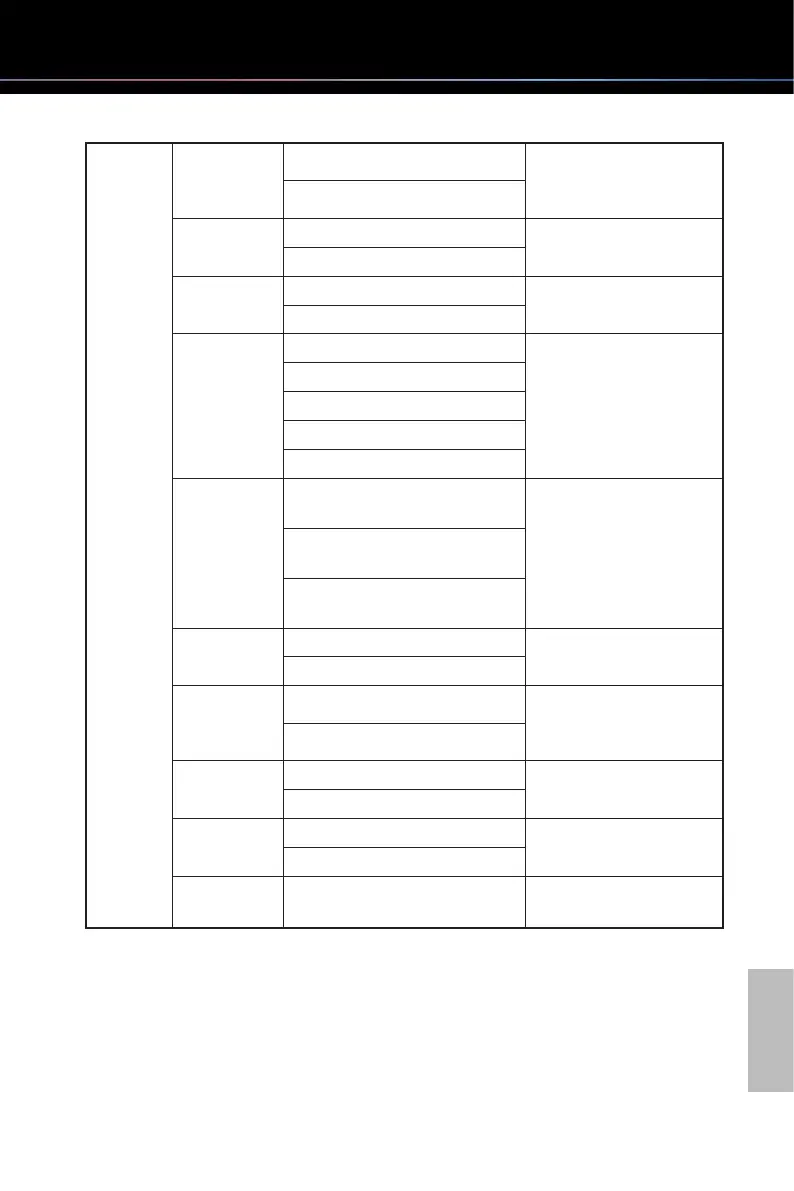
English
41
System Menu
Transparency
On Enable or disable the
OSD menu transparency
feature.
Off
LED Indicator
Control
On Enable or disable the LED
Indicator Control feature.
Off
Auto Power
Off
On Enable or disable the Auto
Power off feature.
Off
Timed
Shutdown
30 Minutes Turn on the timed
shutdown, and the display
will be automatically
turned off after 30, 45, 60,
or 120 minutes.
45 Minutes
60 Minutes
120 Minutes
Off
ECO Mode Standard ECO mode adjusts the
settings to reduce power
consumption. Power
consumption ratio:
Standard 100%, Optimize
85%, and Conserve 70%
Optimize
Conserve
DP 1.1 On Enable or disable the DP
1.1 feature.
Off
Auto Source On Use this option to
automatically search for
available input sources.
Off
DDC/CI On Turn ON/OFF DDC/CI
Support.
Off
DSC On Turn ON/OFF DSC Support.
Off
Reset All
Settings
─ Restore all OSD settings to
factory defaults.
Bekijk gratis de handleiding van Asrock PGO32UFS, stel vragen en lees de antwoorden op veelvoorkomende problemen, of gebruik onze assistent om sneller informatie in de handleiding te vinden of uitleg te krijgen over specifieke functies.
Productinformatie
| Merk | Asrock |
| Model | PGO32UFS |
| Categorie | Monitor |
| Taal | Nederlands |
| Grootte | 6886 MB |







