Handleiding
Je bekijkt pagina 36 van 55
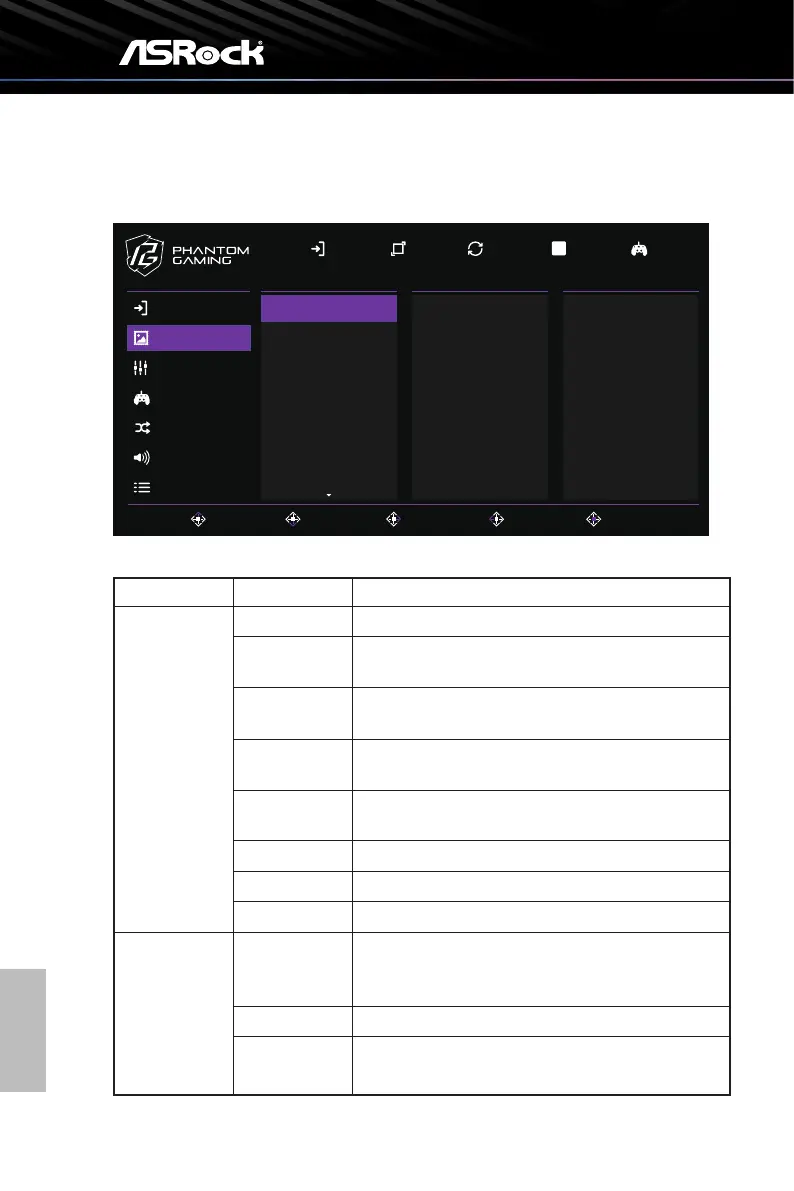
English
32
Funcon: Image Setup
3840x2160DisplayPort1
sRGB
59.8 Hz Standard
FPS Game
MOBA Game
Movie
Internet
Off
HDR
Up Down Right Left Enter
Gaming
KVM
Audio
System
Input Select
Image Setup
Picture
RTS Game
Standard
Main Menu Item Sub Menu Item Description
Image Setup Standard This scene mode is for document editing.
sRGB Select this mode for viewing photos and graphics from
PCs.
FPS Game Select this mode for First Person Shooter game
playing.
RTS Game Select this mode for Real-Time Strategy (RTS)playing.
MOBA Game Select this mode for multiplayer online battle arena
game playing.
Movie Select this mode for movie watching.
Internet Select this mode for browsing websites.
User Customized picture mode settings
Image Setup
(when HDR is
enabled)
TrueBlack
HDR400
Select this mode for displaying HDR videos or games
which meet the DisplayHDR 400 True Black standard.
Movie Select this mode for movie watching.
Game Select this mode for First Person Shooter game
playing.
Bekijk gratis de handleiding van Asrock PGO32UFS, stel vragen en lees de antwoorden op veelvoorkomende problemen, of gebruik onze assistent om sneller informatie in de handleiding te vinden of uitleg te krijgen over specifieke functies.
Productinformatie
| Merk | Asrock |
| Model | PGO32UFS |
| Categorie | Monitor |
| Taal | Nederlands |
| Grootte | 6886 MB |







