Handleiding
Je bekijkt pagina 21 van 55
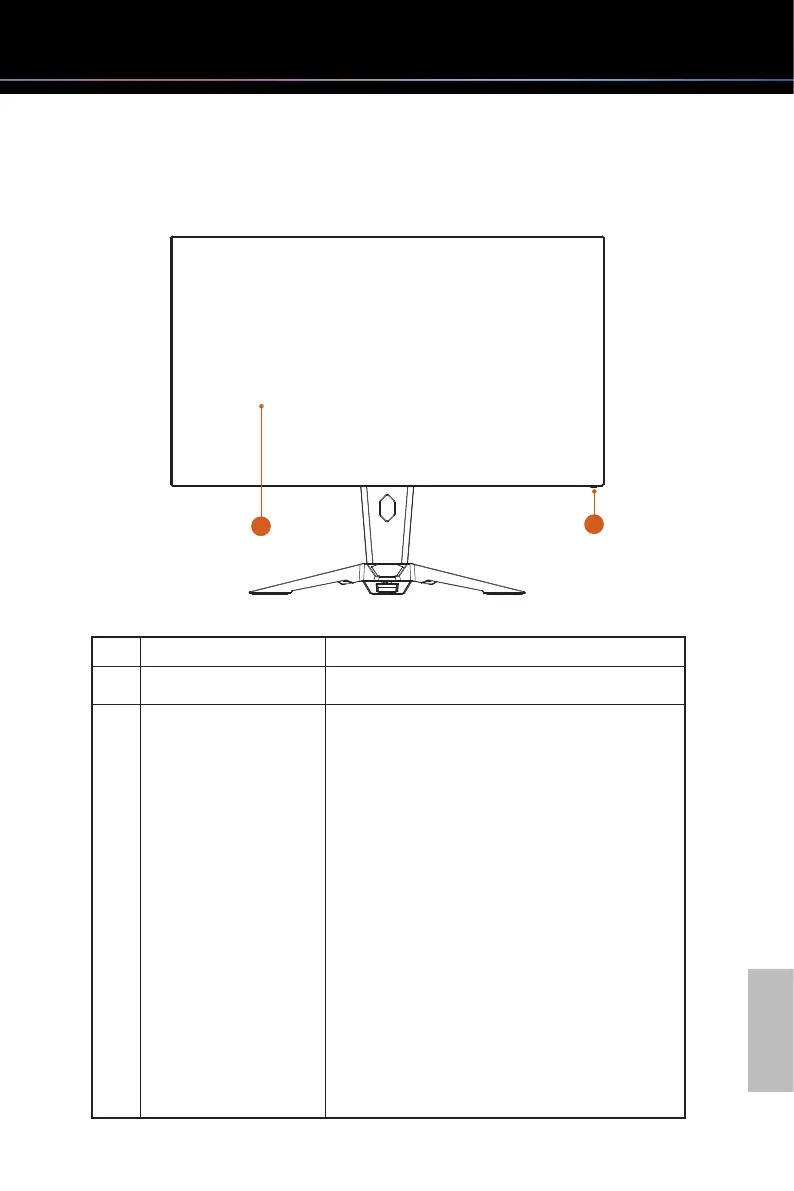
English
17
Chapter 3 Monitor Overview
3.1 Front View
1
2
No. Item Description
1 Display screen The display part of a monitor
2
Power Indicator /
Pixel Clear Indicator
The color definition of the power indicator:
• Solid White - Power on mode
• Solid Orange - Standby mode (no signal input)
• LED Off - Off mode
In the Pixel Clear mode, the LED indicates the
status of Pixel Clear:
• Blinking White and Orange Alternatively -
Running Pixel Clear
• Solid White - Pixel Clear is done.
Note: During the Pixel Clear process, the screen
will become completely black, and the indicator
light will flash white and orange alternatively.
Please wait patiently around 5 to 6 minutes.
Once the Pixel Clear is completed, the screen
will automatically light up, and the indicator
light will turn solid white.
Bekijk gratis de handleiding van Asrock PGO32UFS, stel vragen en lees de antwoorden op veelvoorkomende problemen, of gebruik onze assistent om sneller informatie in de handleiding te vinden of uitleg te krijgen over specifieke functies.
Productinformatie
| Merk | Asrock |
| Model | PGO32UFS |
| Categorie | Monitor |
| Taal | Nederlands |
| Grootte | 6886 MB |







