Handleiding
Je bekijkt pagina 4 van 45
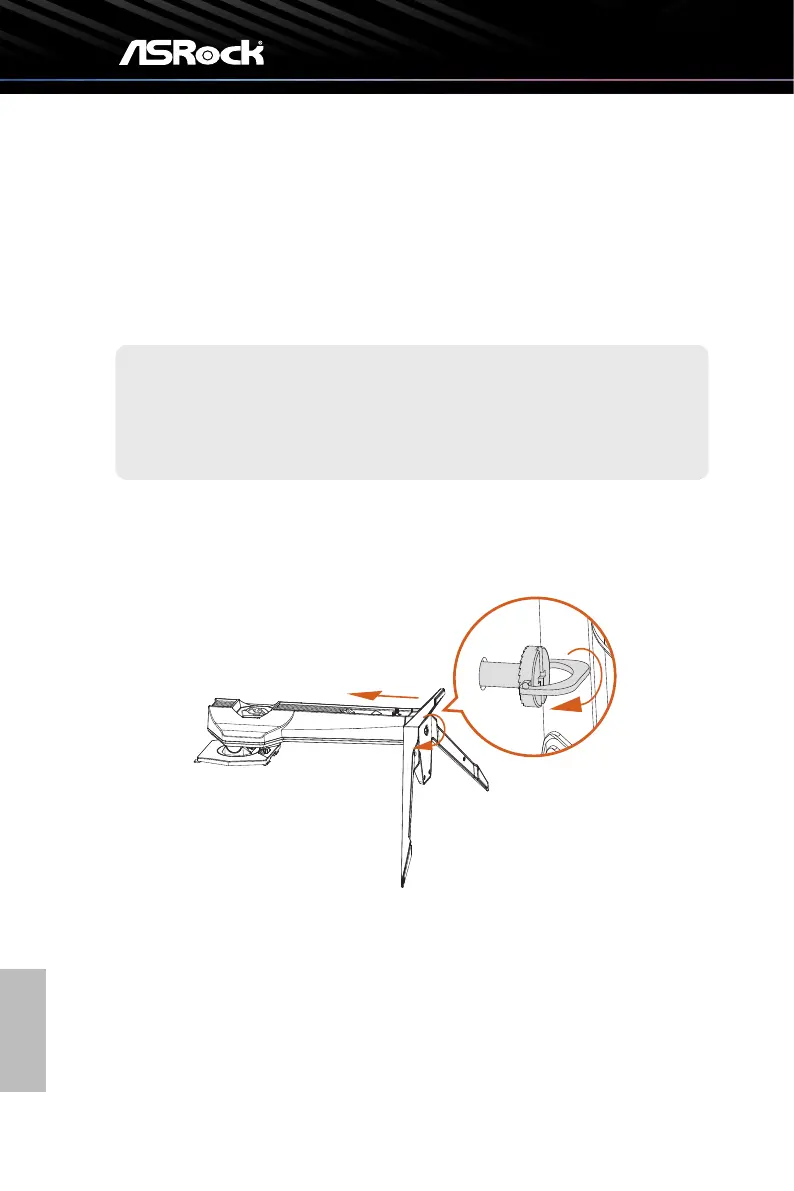
English
2
Chapter 2 Setting up the Monitor
2.1 Aaching the Stand Arm and Base
Step 1. Installing the Stand Base
• Leave the monitor in its protective foam packaging.
• Insert the stand base to the stand arm and tighten the screw at the bottom of the
stand base.
A
B
Place the monitor in its protective foam packaging, or on a soft, protected
surface to avoid scratching the display screen.
⚠
Important
Bekijk gratis de handleiding van Asrock PG34QRT2B, stel vragen en lees de antwoorden op veelvoorkomende problemen, of gebruik onze assistent om sneller informatie in de handleiding te vinden of uitleg te krijgen over specifieke functies.
Productinformatie
| Merk | Asrock |
| Model | PG34QRT2B |
| Categorie | Monitor |
| Taal | Nederlands |
| Grootte | 5719 MB |






