Handleiding
Je bekijkt pagina 19 van 45
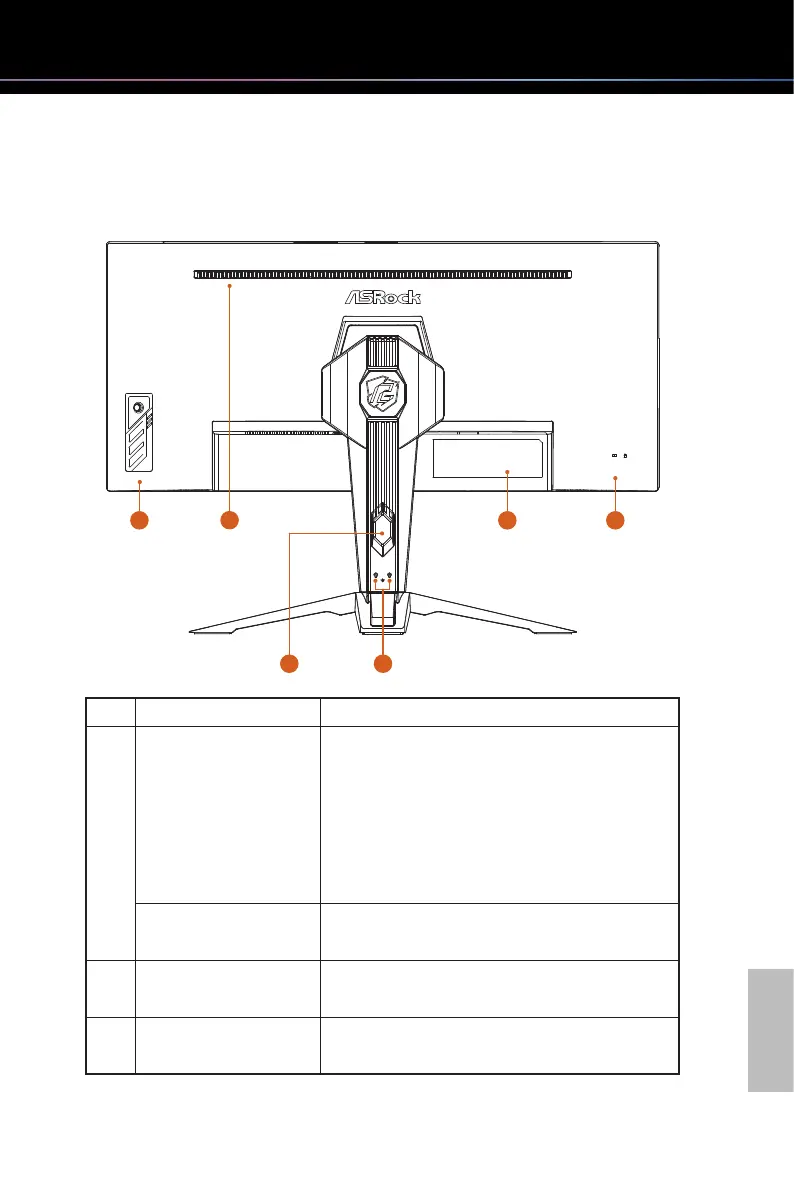
English
17
3.2 Rear View
6
1
2
3 4
5
No. Item Description
1
Power On/Off button
Press to turn the monitor on.
Press and hold for 3 seconds to turn the monitor
off.
The color definition of the power indicator:
• Solid Blue - Power on mode
• Solid Amber - Standby mode
• LED Off - Off mode
Hot Keys/Joystick
Please see "Hot Keys" on page 22 and "Using the
Joystick Control" on page 23 for more information.
2 Built-in Speakers
The monitor is equipped with built-in speakers for
audio output.
3 Serial label
Lists the the model name of the monitor and the
power rating information.
Bekijk gratis de handleiding van Asrock PG34QRT2B, stel vragen en lees de antwoorden op veelvoorkomende problemen, of gebruik onze assistent om sneller informatie in de handleiding te vinden of uitleg te krijgen over specifieke functies.
Productinformatie
| Merk | Asrock |
| Model | PG34QRT2B |
| Categorie | Monitor |
| Taal | Nederlands |
| Grootte | 5719 MB |







