Asrock NUC BOX-155H handleiding
Handleiding
Je bekijkt pagina 34 van 56
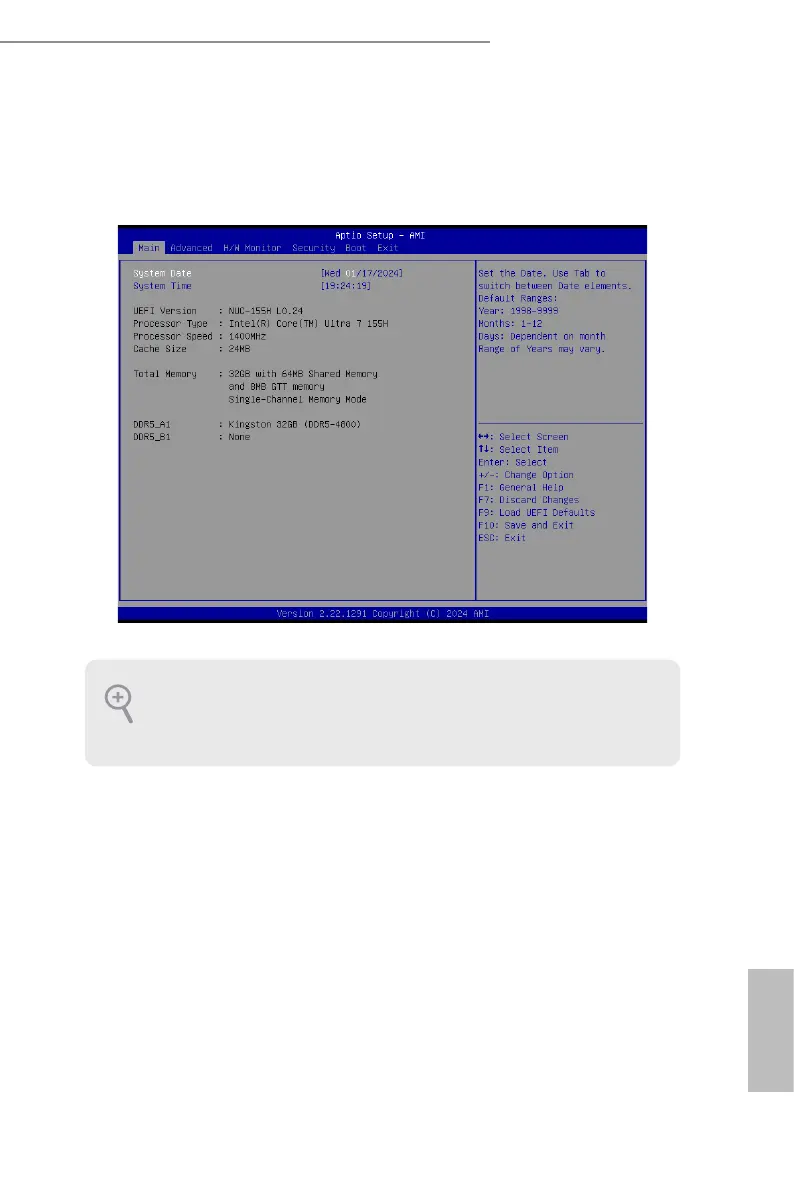
NUCS Ultra 100 BOX Series
26 27
English
5.2 Main Screen (Advanced Mode)
When you enter the UEFI SETUP UTILITY, the Main screen will appear and display the
system overview.
Because the UEFI soware is constantly being updated, the following UEFI setup
screens and descriptions are for reference purpose only, and they may not exactly
match what you see on your screen. Options may also vary depending on the features
of your motherboard.
Bekijk gratis de handleiding van Asrock NUC BOX-155H, stel vragen en lees de antwoorden op veelvoorkomende problemen, of gebruik onze assistent om sneller informatie in de handleiding te vinden of uitleg te krijgen over specifieke functies.
Productinformatie
| Merk | Asrock |
| Model | NUC BOX-155H |
| Categorie | Niet gecategoriseerd |
| Taal | Nederlands |
| Grootte | 4567 MB |







