Asrock NUC BOX-155H handleiding
Handleiding
Je bekijkt pagina 16 van 56
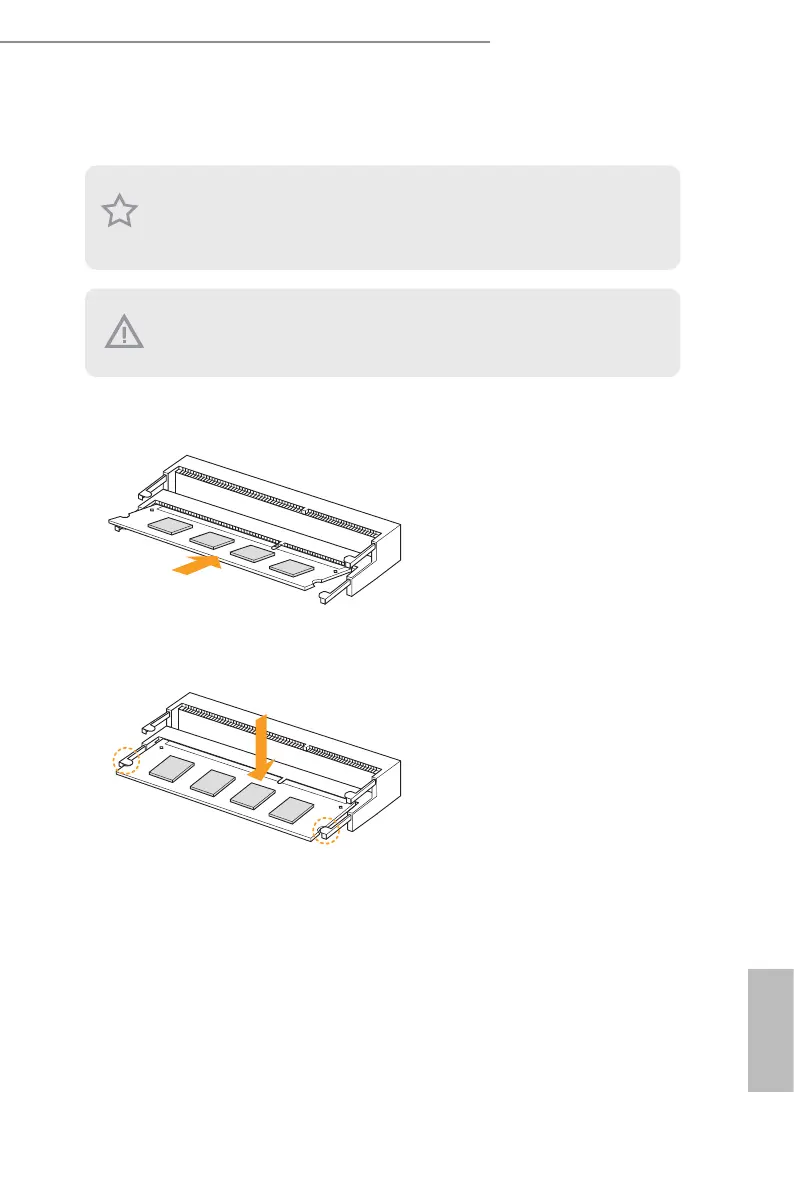
NUCS Ultra 100 BOX Series
8 9
English
3.2 How to Install the Memory Modules
1. Carefully insert the SO-DIMM memory modules into the slot at a 30-degree angle.
2. Push down until the modules snap into place.
1. e NUC Ultra 100 BOX Series requires DDR5 SO-DIMM.
2. For dual channel conguration, you always need to install identical (the same brand,
speed, size and chip-type) Memory Module SO-DIMM pairs.
e SO-DIMM only ts in one correct orientation. It will cause permanent damage to the
motherboard and the DIMM if you force the DIMM into the slot at incorrect orientation.
Bekijk gratis de handleiding van Asrock NUC BOX-155H, stel vragen en lees de antwoorden op veelvoorkomende problemen, of gebruik onze assistent om sneller informatie in de handleiding te vinden of uitleg te krijgen over specifieke functies.
Productinformatie
| Merk | Asrock |
| Model | NUC BOX-155H |
| Categorie | Niet gecategoriseerd |
| Taal | Nederlands |
| Grootte | 4567 MB |







