Asrock E3C256D4I-2T handleiding
Handleiding
Je bekijkt pagina 75 van 80
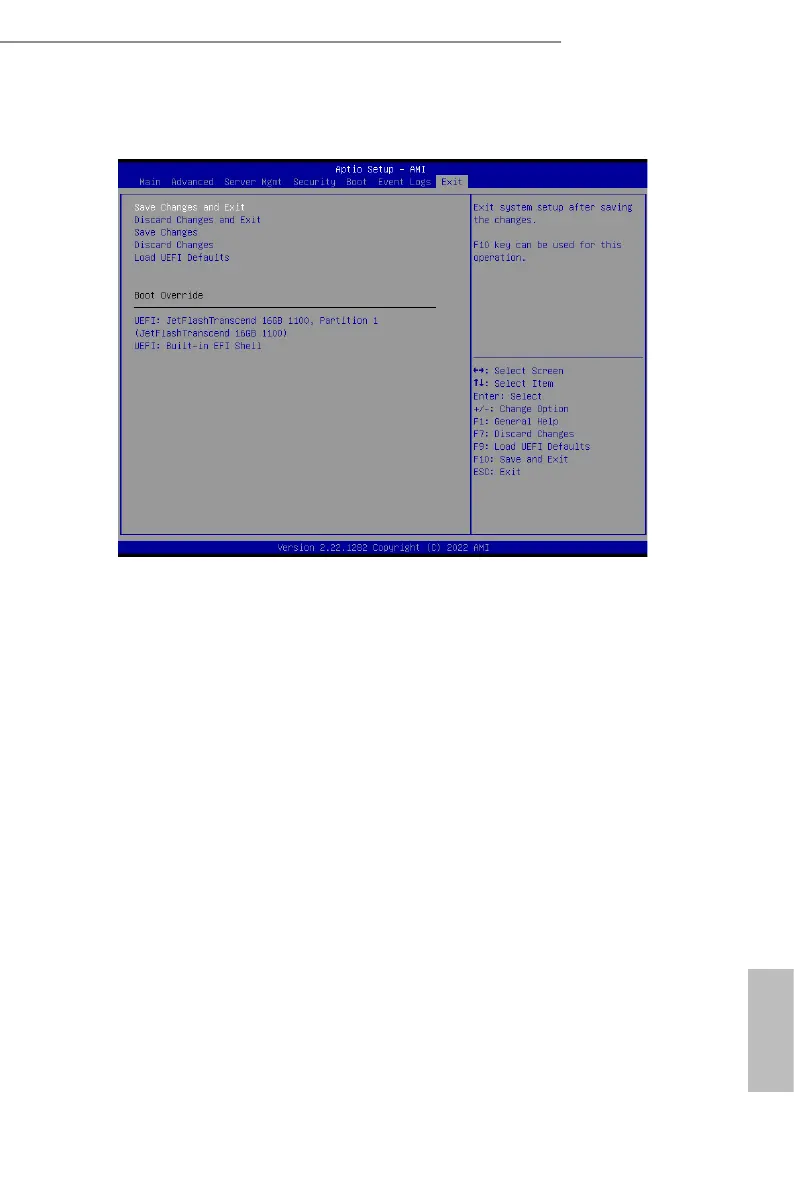
E3C256D4I-2T
66 67
English
3.8 Exit Screen
Save Changes and Exit
When you select this option, the following message “Save conguration changes and exit
setup?” will pop-out. Press <F10> key or select [Yes] to save the changes and exit the UEFI
SETUP UTILITY.
Discard Changes and Exit
When you select this option, the following message “Discard changes and exit setup?” will
pop-out. Press <ESC> key or select [Yes] to exit the UEFI SETUP UTILITY without saving
any changes.
Save Changes
When you select this option, the following message “Save changes?” will pop-out. Press
<F7> key or select [Yes] to save all changes.
Discard Changes
When you select this option, the following message “Discard changes?” will pop-out. Press
<F7> key or select [Yes] to discard all changes.
Load UEFI Defaults
Load UEFI default values for all the setup questions. F9 key can be used for this operation.
Boot Override
ese items displays the available devices. Select an item to start booting from the selected
device.
Bekijk gratis de handleiding van Asrock E3C256D4I-2T, stel vragen en lees de antwoorden op veelvoorkomende problemen, of gebruik onze assistent om sneller informatie in de handleiding te vinden of uitleg te krijgen over specifieke functies.
Productinformatie
| Merk | Asrock |
| Model | E3C256D4I-2T |
| Categorie | Niet gecategoriseerd |
| Taal | Nederlands |
| Grootte | 6361 MB |
Caratteristiche Prodotto
| Grafische adapter | AST2500 |
| Ethernet LAN | Ja |
| Processor socket | LGA 1200 (Socket H5) |
| Processorfabrikant | Intel |
| Maximum intern geheugen | 32 GB |







