Asko W4096R.W/3 handleiding
Handleiding
Je bekijkt pagina 26 van 60
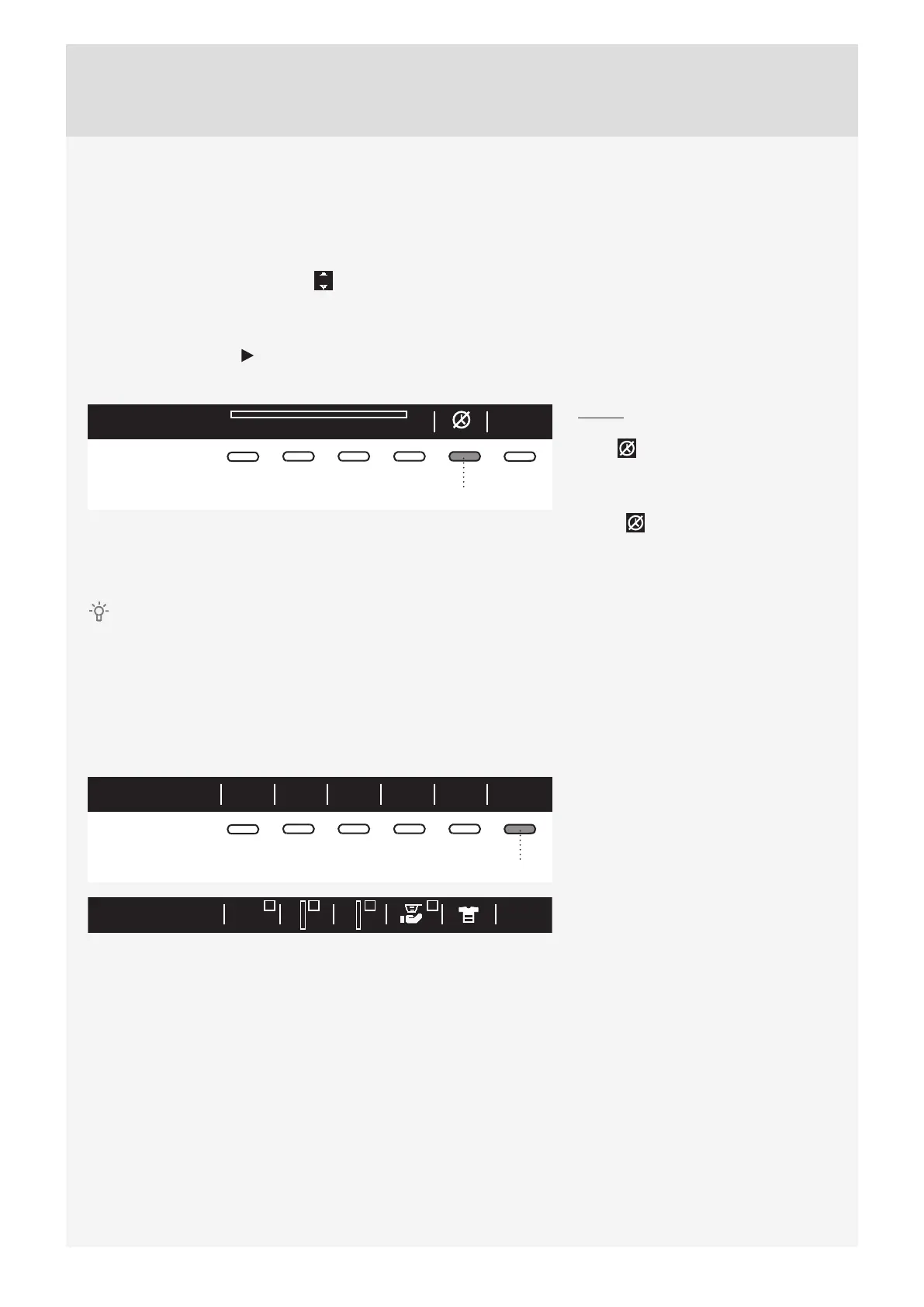
26
5. Start delay
Press the button 5 to choose the delayed start when you wish the washing program to start after a certain
period of time (30´ to 24 hours after you press the Start button).
The estimated time remaining until the end of the washing program will be indicated above the button 5.
Press the button 5 for the arrows to appear.
Use the Program selector knob or the button 5 to set the delay from 30´ to 6 hours in 30-minute steps, and
then from 6 hours to 24 hours in 1-hour steps.
Press the button 4 (OK) to confi rm your selection.
Press the Start button to start.
When the countdown reaches zero, the selected washing program will start automatically.
03:50
5
To cancel the delay and start the
washing process immediately, press the
button 5 .
When Start delay time is once set, it
is not possible to change it; the only
possibility is to »Skip it « with pressing
on button
and immediately continue
with chosen program.
If you have set the delayed start function and you are using liquid detergent, we do not recommend
choosing a programme with a pre-wash cycle.
6. Dose Modes
Using the 6 button, you can choose between ADS (Auto Dose System (A or B tank)), Dose Assist, or
switching the modes OFF.
For dosing of the detergent, see chapter "SPECIAL FEATURES".
6
BA
Bekijk gratis de handleiding van Asko W4096R.W/3, stel vragen en lees de antwoorden op veelvoorkomende problemen, of gebruik onze assistent om sneller informatie in de handleiding te vinden of uitleg te krijgen over specifieke functies.
Productinformatie
| Merk | Asko |
| Model | W4096R.W/3 |
| Categorie | Wasmachine |
| Taal | Nederlands |
| Grootte | 6037 MB |
Caratteristiche Prodotto
| Apparaatplaatsing | Vrijstaand |
| Soort bediening | Buttons, Rotary |
| Kleur van het product | Wit |
| Deurscharnieren | Links |
| Ingebouwd display | Ja |







