Asko W2084.W/1 handleiding
Handleiding
Je bekijkt pagina 31 van 52
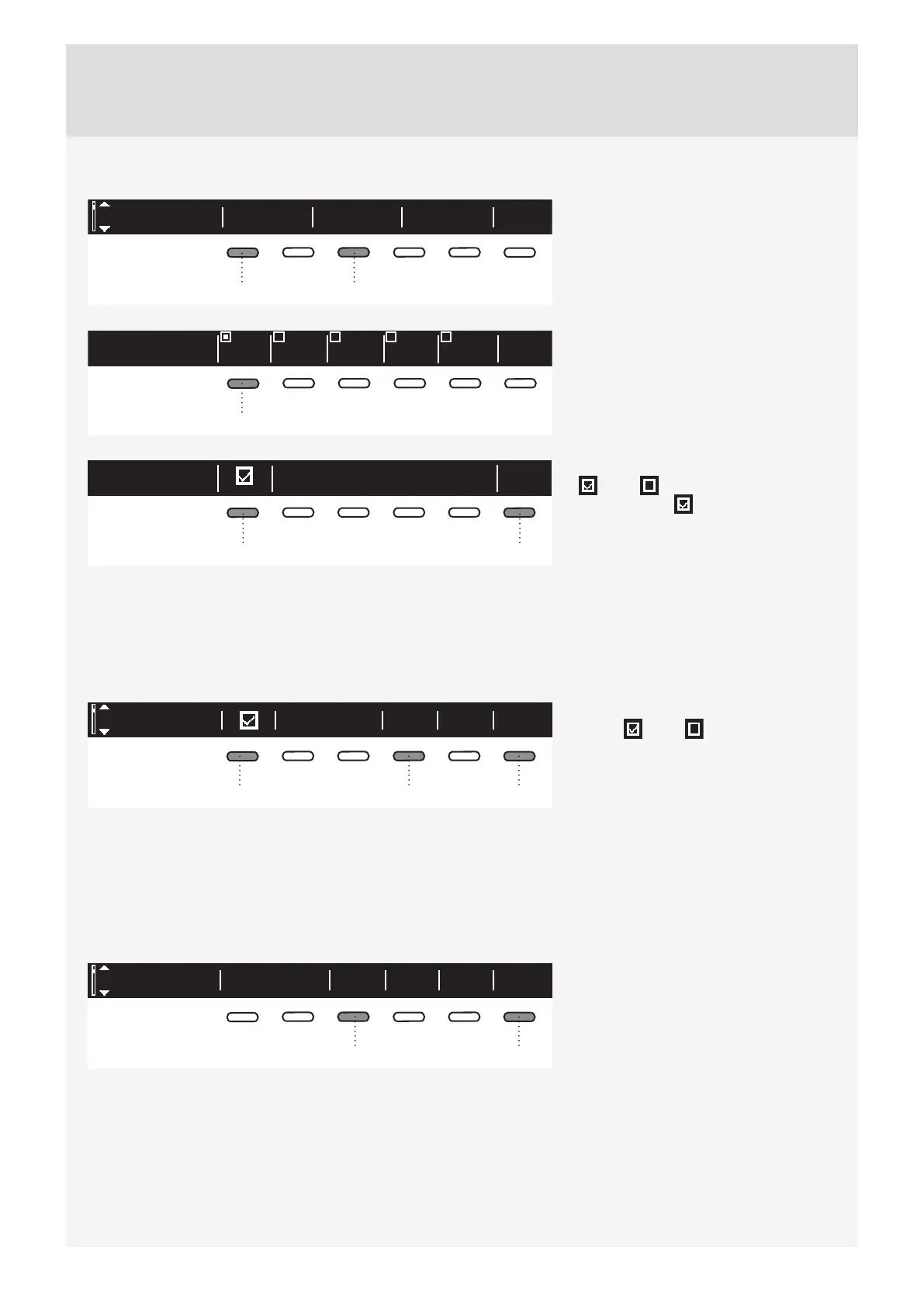
31
DISPLAY UNIT
Contrast Logotype
Back
Display
13
Set the contrast and logo display.
1 2
3
4
5
1
Use the buttons 1 to 5 to set the
contrast.
16
Use the button 1 to toggle logo display
on or off .
If you choose on , the logo will be
displayed on the display unit when the
washing machine is turned on.
Use the button 6 to return to System
Settings.
SOUNDS
Choose whether audible signals are switched on or off .
1 64
Use the button 1 to switch acoustic
signal on or off .
Use the button 4 to choose between the
following settings: low, mid, and high. As
you scroll through the options, a sample
audible signal will be sounded.
Use the button 6 to return to System
Settings.
RESET
This means that all settings will return to the default settings and your own settings will be deleted.
63
Confi rm the selection by pressing the
button 3 (YES).
Use the button 6 to return to System
Settings.
Bekijk gratis de handleiding van Asko W2084.W/1, stel vragen en lees de antwoorden op veelvoorkomende problemen, of gebruik onze assistent om sneller informatie in de handleiding te vinden of uitleg te krijgen over specifieke functies.
Productinformatie
| Merk | Asko |
| Model | W2084.W/1 |
| Categorie | Wasmachine |
| Taal | Nederlands |
| Grootte | 4985 MB |







