Handleiding
Je bekijkt pagina 42 van 65
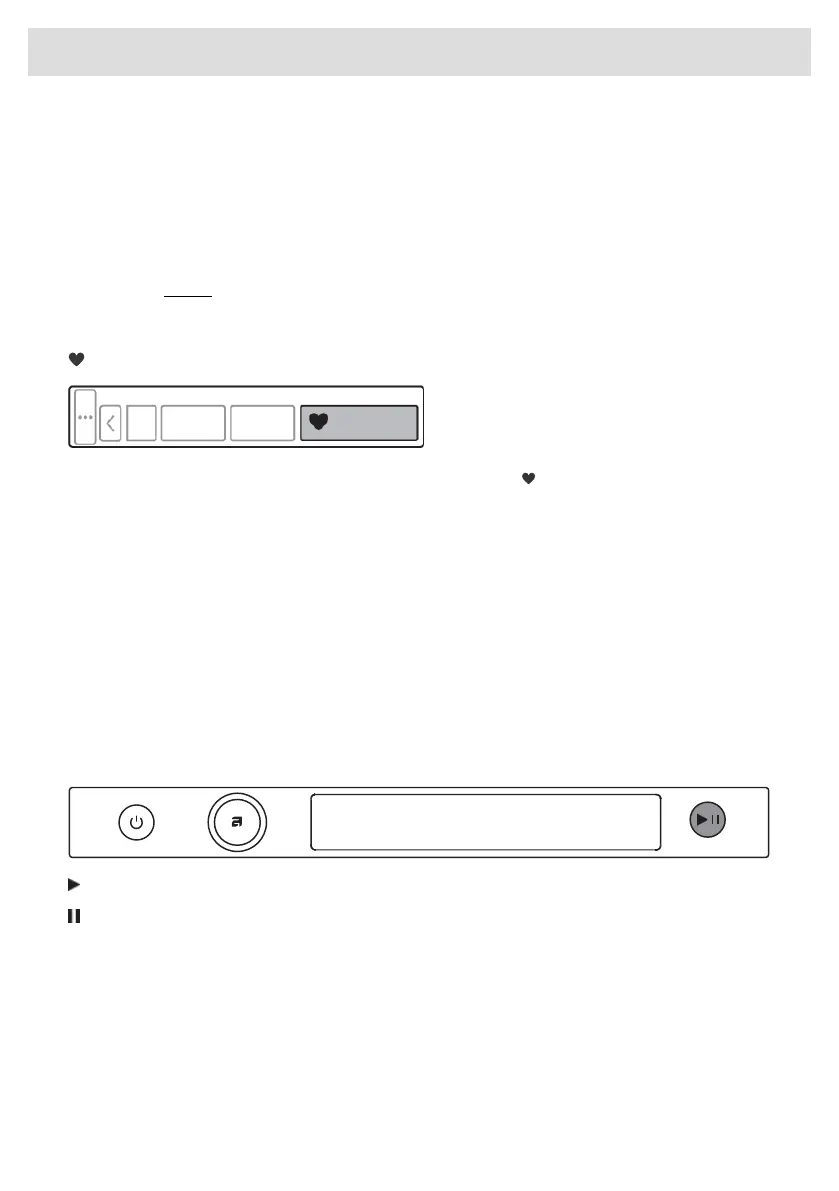
Press the Start/Pause button to start. When the countdown reaches zero, the selected drying program
will start automatically.
If you do not take any action for 5 minutes, the screen will turn off.
Press the On/Off (On/Off) button to reactivate it. The display will show the countdown to the start of
the drying cycle.
The display will activate 1 minute before the start of the drying cycle.
After the countdown, drying time will be indicated on the display.
If you want to cancel the delayed start and initiate the drying process immediately, press Skip (Skip).
When the Delayed start is already set, it can be cancelled by pressing the Start/Pause button for 3
seconds to return to initial selection.
Add to favourite
By selecting the setting Add to favourite, you
enter the menu to add your favourite
programmes. Confirm the selection by
pressing Yes.
Next to the selected programme, the following icon will light up . The programme will be stored.
By pressing Cancel, you cancel adding the programme to favourites.
You can store up to 6 favourite programmes.
• Removing a favourite programme
When all 6 slots are taken, it is not possible to set a new programme.
To add a new favourite programme, you need to delete an existing one beforehand.
To remove a favourite programme, select the programme you want to remove. Select the setting
Add to favourite and confirm the removal of the favourite program by touching Yes. The
programme will be removed.
STEP 6: Close the door and start the drying process.
Close the dryer door and press the Start/Pause button.
Start (pressed briefly – start/resume)
Pause (short press of the button - pause)
Cancel (press and hold the button for 3 seconds)
Remaining time
Depending on the selected program and load, anticipated drying time will be displayed in hours
and minutes.
Actual drying time will depend on the selected program, load, type of laundry, spinning rate etc.
Actual drying time may be longer or shorter than initially displayed.
42
Drying process, step by step (1–7)
Bekijk gratis de handleiding van Asko T509HRG, stel vragen en lees de antwoorden op veelvoorkomende problemen, of gebruik onze assistent om sneller informatie in de handleiding te vinden of uitleg te krijgen over specifieke functies.
Productinformatie
| Merk | Asko |
| Model | T509HRG |
| Categorie | Wasdroger |
| Taal | Nederlands |
| Grootte | 4985 MB |







