Handleiding
Je bekijkt pagina 29 van 65
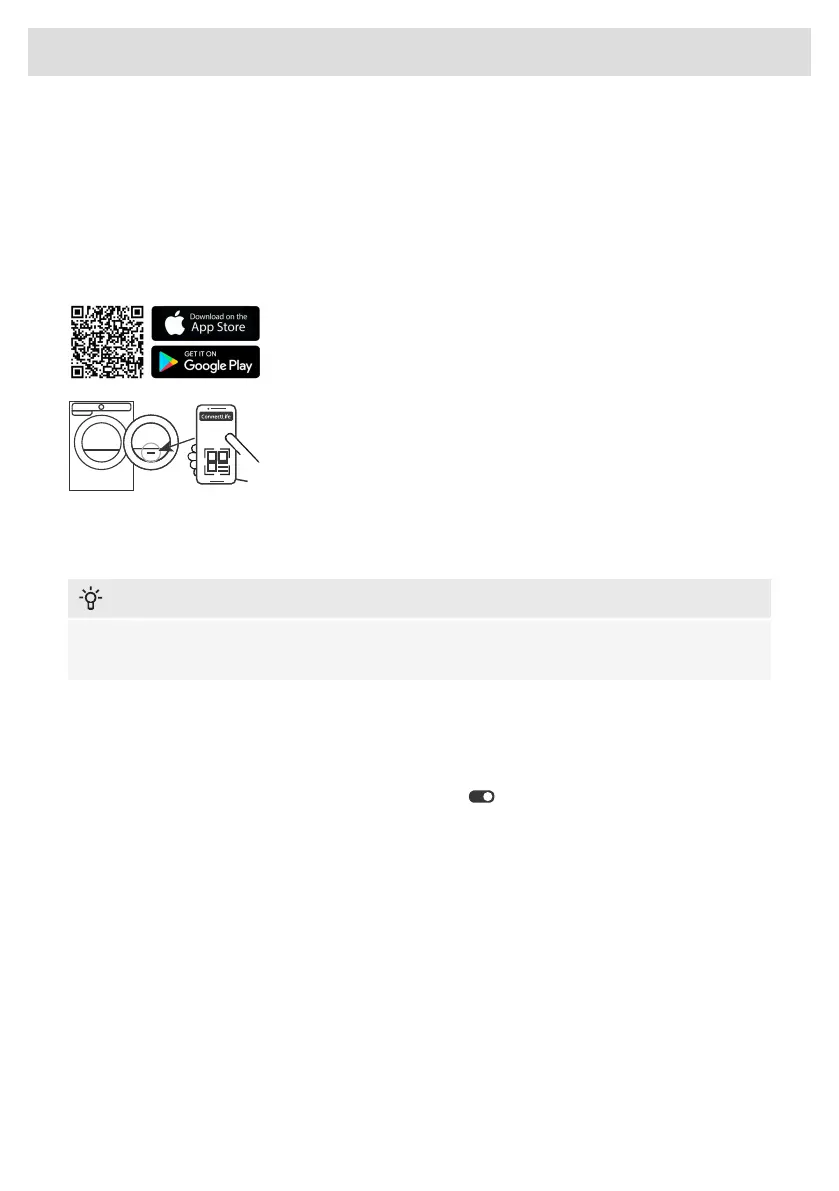
Connecting the appliance to the ConnectLife application
ConnectLife is an advanced smart home platform that enables seamless connectivity between
people, devices, and services. With the ConnectLife app you can easily monitor and manage your
smart devices, receive notifications directly to your smart device and update software (available
functions depend on your appliance and region).
To connect your smart device to the ConnectLife platform, you need a home Wi-Fi network (2,4 GHz
networks are supported) and a smart device with the ConnectLife app.
STEP 1: Download the ConnectLife app by scanning the included QR
code or searching for it in your favorite app store.
STEP 2: Install the ConnectLife app and create an account.
STEP 3: In the ConnectLife app, go to the »Add device« menu and
select the appropriate type of device. Then scan the QR code (it can
be found on the rating plate of the appliance; you can also enter the
AUID/SN number manually).
STEP 4: The application then guides you through the entire process of
connecting the appliance to your smart device.
After a successful connection, the appliance can be operated remotely via the application.
Useful tips for your smart device
INFORMATION!
The QR code of the device required by the app during the installation process can be found on
the rating plate of the appliance (see chapter Service).
How to enable Wi-Fi on the device?
1. Turn on the appliance. In the main menu, go to the far left and select Additional service settings.
2. Select Wi-Fi settings.
3.
Make sure that the Wi-Fi setting is switched on (On) .
4. Select Connection setup.
If you do not yet have the ConnectLife app installed on your smartphone (or any other smart device),
install it now (scan the QR code on the screen), create your user account and login.
• In the ConnectLife app, open the add device menu.
• Follow the instructions in ConnectLife.
- Select the type of appliance.
- Scan the QR code (it can be found on the rating plate of the appliance).
• On the appliance, press Next twice.
- The 5 minute countdown will begin. During this time, connect the app to the appliance.
• In the ConnectLife app, instructions will guide you through the process of entering the appropriate
data for your appliance to connect to your home network.
29
Initial settings before use
Bekijk gratis de handleiding van Asko T509HRG, stel vragen en lees de antwoorden op veelvoorkomende problemen, of gebruik onze assistent om sneller informatie in de handleiding te vinden of uitleg te krijgen over specifieke functies.
Productinformatie
| Merk | Asko |
| Model | T509HRG |
| Categorie | Wasdroger |
| Taal | Nederlands |
| Grootte | 4985 MB |







