Handleiding
Je bekijkt pagina 28 van 52
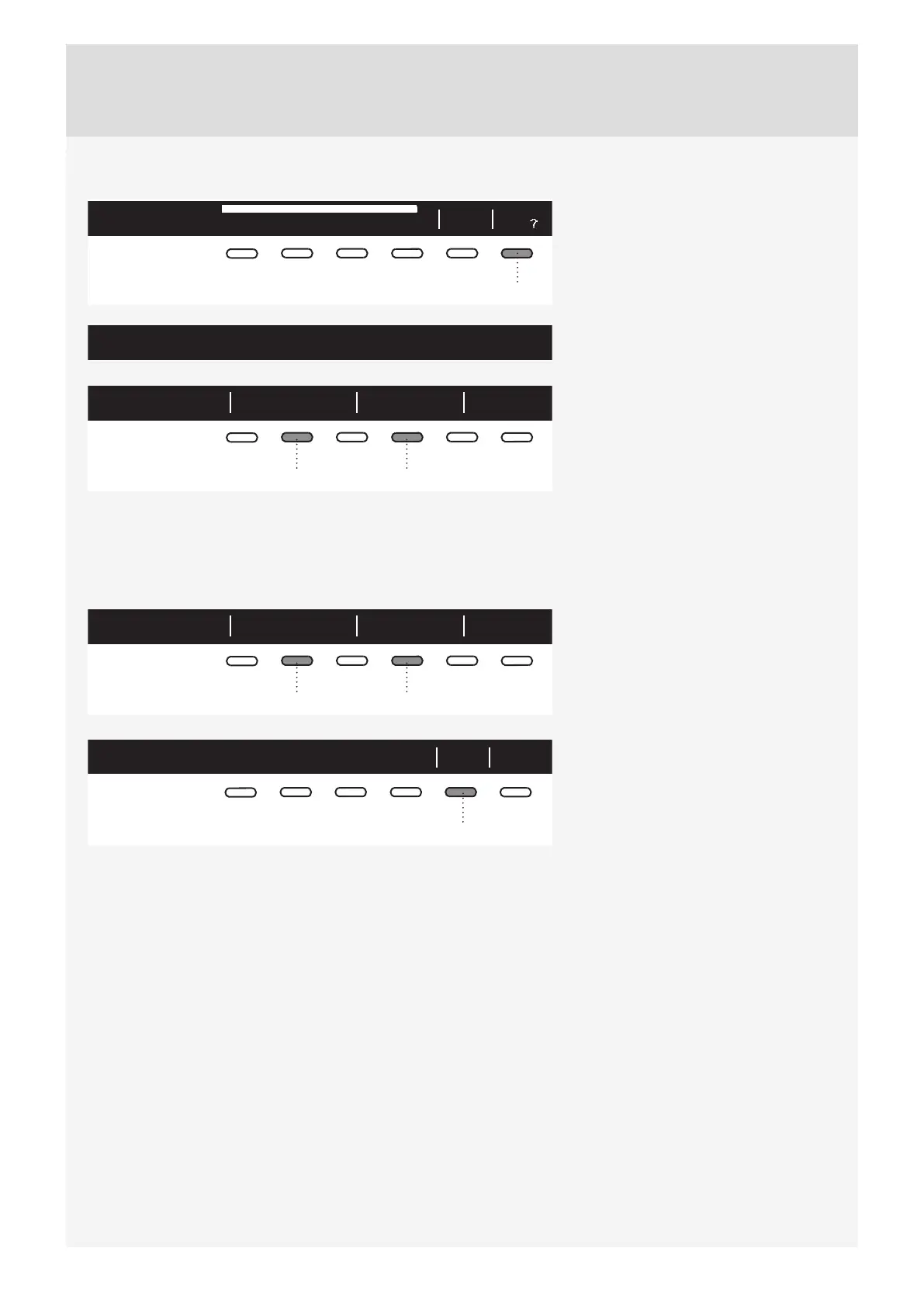
28
Favourite programs/Add to fav?
Cycle completed successfully fav
Add
new
Start
6
After the end of the drying program,
you can use the button 6 to store the
program, including all extra settings, as
your favourite program.
Create your own list of favourite programs.
Up to 4 favourite programs can be
stored.
1. Favourite Confirm? BackFav list position:
24
Choose the favourite program position
(number) using the button 2; the most
recently used program, including all
settings, will be off ered. To store a
program, confi rm with the button 4.
Changing a favourite program
If you wish to store a program after the end of the drying cycle, but there is no more room for another favourite
program (only 4 favourite program slots are available), then one of the existing stored favourite programs can
be substituted with a new one.
1. Favourite Confirm? BackFav list position:
24
Use the button 2 to scroll through the
list of Favourite programs.
Press the button 4 to confi rm the
program to be replaced.
1 .Fav Bedding will be replaced
Yes No
5
Confi rm the replacement by pressing
the button 5.
If you do not take any action for 5 minutes, the display will switch to standby mode.
To activate the display, press the ON/OFF button or open the dryer door.
Bekijk gratis de handleiding van Asko T408HD.T.P, stel vragen en lees de antwoorden op veelvoorkomende problemen, of gebruik onze assistent om sneller informatie in de handleiding te vinden of uitleg te krijgen over specifieke functies.
Productinformatie
| Merk | Asko |
| Model | T408HD.T.P |
| Categorie | Wasdroger |
| Taal | Nederlands |
| Grootte | 4821 MB |







