Asko DWC6432BIXXLSU handleiding
Handleiding
Je bekijkt pagina 8 van 63
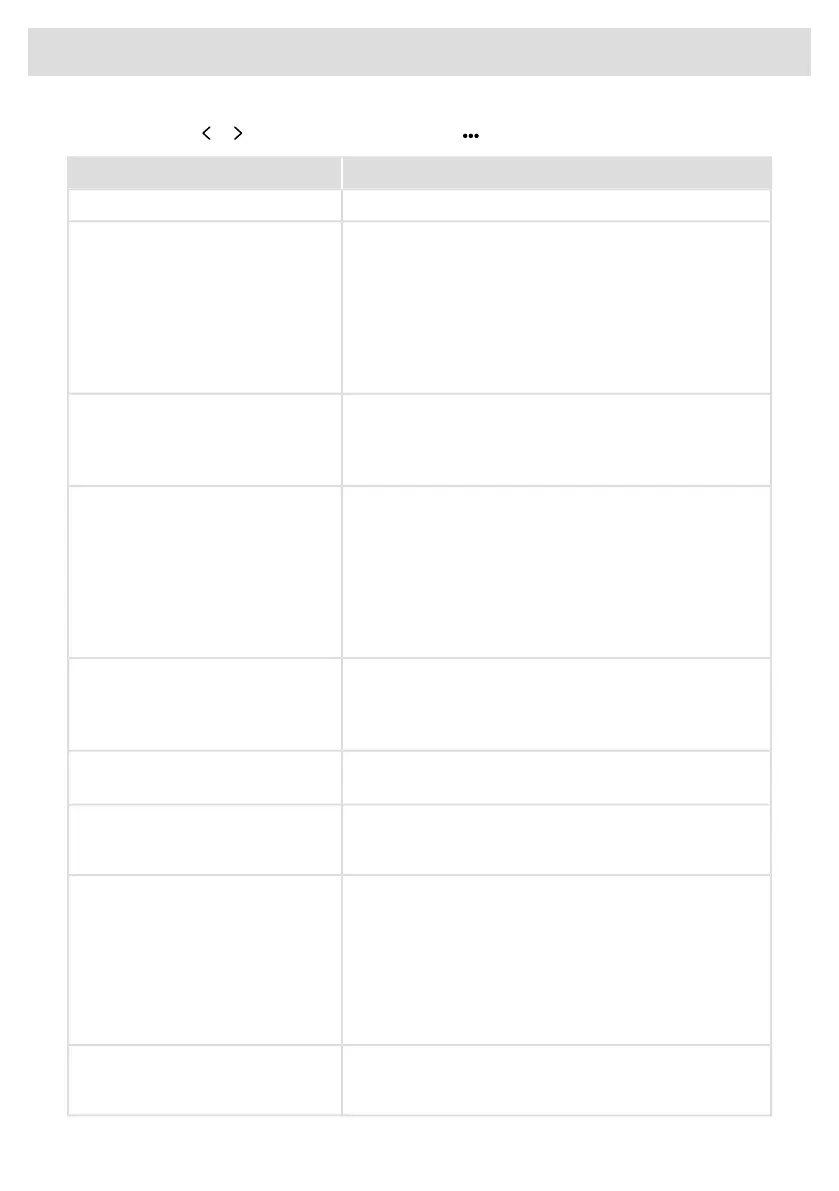
Select setting with or . Confirm selected setting with .
Settings
Select the language to be shown on the display.Language
This dishwasher has been designed to be able to be
connected to an electrical supply network with fuses for 15 A
or 20 A.
Power 15 A/20 A
Default: 20 A
The water in the dishwasher will be heated more quickly,
and the dishwashing program will run more quickly, if you
select 20 A.
Select 15 A or 20 A according to the electrical supply
network in your property.
Use rinse aid to improve wash and dry times. Also use rinse
aid to achieve clear and spotless results.
Rinse aid 0/1/2/3/4/5
1)
Default: 4
The rinse aid dispenser can be adjusted between 0 (Off)
and 5 (High dosage).
Adjusting the water softener. Select a setting depending on
the hardness of the water supply. It is important that this
setting is correct.
Water hardness 0/1/2/3/4/5/6/7/8/9
Default: 0
For a water supply with a hardness above 5°dH (9°fH / 6°eH
/ 0.9 mmol/l / 5.9 gr/gal), fill with salt.
For a water supply with a hardness below 6°dH (10°fH /
7°eH / 1.0 mmol/l / 6.0 gr/gal), select 0. The water softener
is deactivated and no salt needs to be added.
Activate this setting when using an all-in-one detergent that
contains rinse aid.
TAB On/Off
(All-in-one detergent)
This setting reduces the rinse aid dosage and affects how
often the dishwasher's built-in softener is regenerated.
Default: Off
Connect the dishwasher to your wireless network to be able
to remote control the dishwasher using the ConnectLife app.
WiFi
WiFi status
After connecting the dishwasher to your local network, you
can select WiFi connection Off to deactivate the connection.
Select WiFi connection On to reconnect to the same network.
WiFi connection On/Off
Connect the dishwasher to your wireless network and pair
with your smartphone/tablet.
Connection setup
• In the ConnectLife app, go to the »Add devices« menu
and select the appropriate device type. Then scan the
QR code (it can be found on the appliance’s serial
number plate).
• Select Connection setup.
Pair more devices/users with the dishwasher.Add device
• In the ConnectLife app, go to the »Add devices« menu
and select the appropriate device type. Then scan the
8
Before washing for the first time
Bekijk gratis de handleiding van Asko DWC6432BIXXLSU, stel vragen en lees de antwoorden op veelvoorkomende problemen, of gebruik onze assistent om sneller informatie in de handleiding te vinden of uitleg te krijgen over specifieke functies.
Productinformatie
| Merk | Asko |
| Model | DWC6432BIXXLSU |
| Categorie | Vaatwasser |
| Taal | Nederlands |
| Grootte | 5712 MB |







