Asko DWC6432BIXXLSU handleiding
Handleiding
Je bekijkt pagina 28 van 63
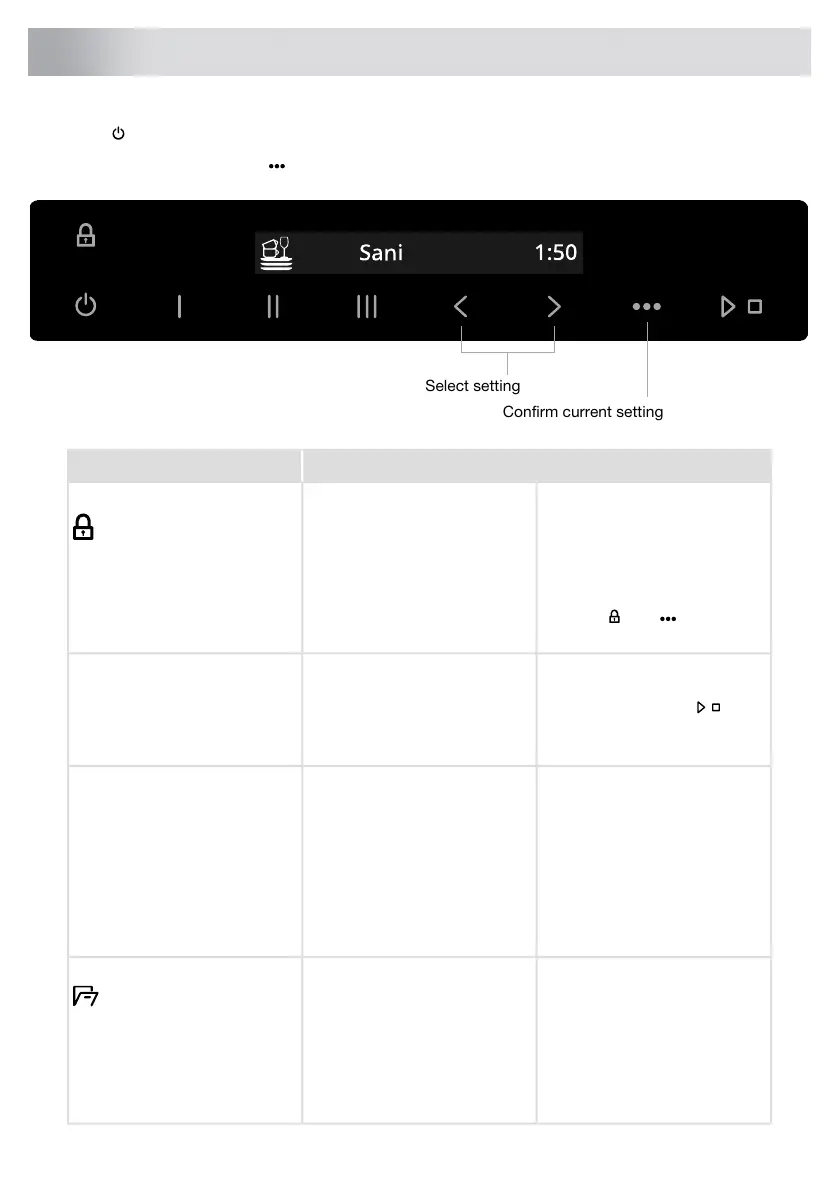
Press .
To open the Settings, press .
Confirm current setting
Select setting
AlternativesSettings
To prevent children or persons
with reduced mental capabilities
from starting the dishwasher, the
Lock setting can be activated.
On/OffLock
To temporarily deactivate or
activate the Lock setting, press
and hold and for three
seconds.
When you select Delayed start,
the dishwasher will start 1-24
hours after you press .
Off/1-24 hoursDelayed start
This Delayed start function is
available for some programs.
Activate the setting to be able
to remote start the dishwasher.
Remote start On is shown on the
dishwasher display.
On/OffRemote start
Activate the setting each time
you want to remote start the
dishwasher.
The setting can be selected with
WiFi status Connected.
The dishwasher door opens
automatically, which shortens
the program time and improves
the drying results. Wait until the
dishwasher indicates that the
program has ended and the
dishes have cooled before
unloading the dishwasher.
Quick On/Off
Crystal On/Off
Intensive On/Off
Light On/Off
Eco On/Off
Rinse and hold On/Off
Auto door open
28
Settings
Bekijk gratis de handleiding van Asko DWC6432BIXXLSU, stel vragen en lees de antwoorden op veelvoorkomende problemen, of gebruik onze assistent om sneller informatie in de handleiding te vinden of uitleg te krijgen over specifieke functies.
Productinformatie
| Merk | Asko |
| Model | DWC6432BIXXLSU |
| Categorie | Vaatwasser |
| Taal | Nederlands |
| Grootte | 5712 MB |







