Handleiding
Je bekijkt pagina 23 van 44
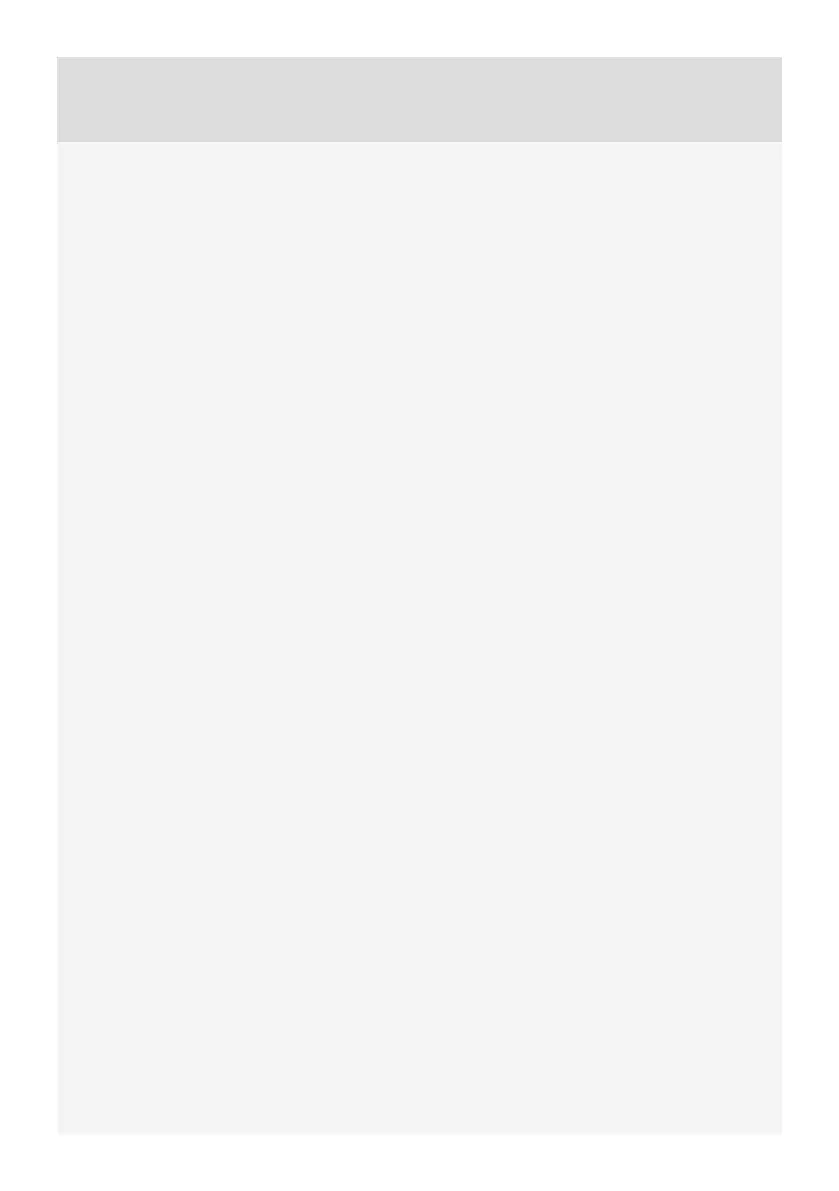
23
SETTING THE DRYING PROGRAMME
Starting the drying programme
■ MOST RECENTLY USED DRYING PROGRAMME
Press the ON/OFF switch to the “ON” position, indicated by the display lighting up
and showing the most recently run programme.
If this is the programme you want, press START/STOP.
Otherwise choose another drying programme by stepping UP or DOWN with the
arrow keys.
Then start the drying programme with the START/STOP button.
■ DOOR OPEN
If the door is open when the drying programme is started and the START/STOP
button is activated, the display shows “CLOSE DOOR”.
Close the door and the selected drying programme will start.
■ IN OPERATION
The animated symbol (bar) on the left-hand side of the display indicates that the
drying process is in progress.
■ CONDENSATION WATER TANK
If the condensation water tank becomes full, the drying process is immediately
discontinued and the display will show “CHECK WATER TANK”.
Empty the water tank and re-start the drying process.
■ COOLING
During the cooling period the display shows the text “COOL” and counts down to 5
minutes remaining.
Bekijk gratis de handleiding van Asko DC7784HP.W, stel vragen en lees de antwoorden op veelvoorkomende problemen, of gebruik onze assistent om sneller informatie in de handleiding te vinden of uitleg te krijgen over specifieke functies.
Productinformatie
| Merk | Asko |
| Model | DC7784HP.W |
| Categorie | Wasdroger |
| Taal | Nederlands |
| Grootte | 3451 MB |
Caratteristiche Prodotto
| Apparaatplaatsing | Vrijstaand |
| Soort bediening | Knoppen |
| Kleur van het product | Wit |
| Deurscharnieren | Links |
| Ingebouwd display | Ja |







