Handleiding
Je bekijkt pagina 11 van 40
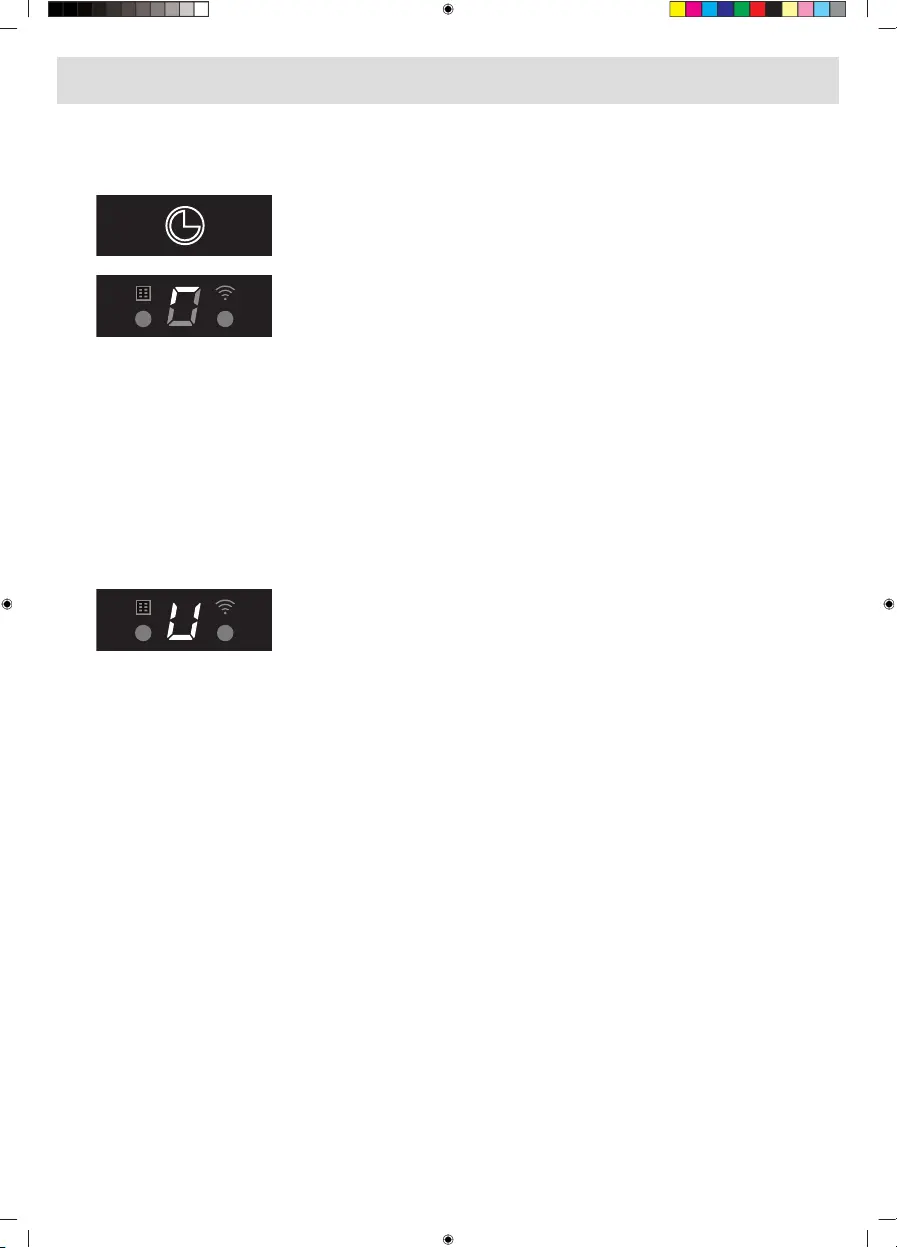
Clean Air function
The Clean Air function allows you to freshen the air in your kitchen for
a maximum of 24 hours at level 1.
1. Switch off the cooker hood.
2. Touch the timer key for approximately 3 seconds.
• The cooker hood will switch on automatically for 10 minutes
every hour at the lowest speed setting. During extraction, the
display will show a fast-moving ‘snake’. When the hood switches
off after 10 minutes, the display will show a slow-moving ‘snake’
until the hood switches on again after 50 minutes.
3. Switch off the Clean Air function in the meantime by touching a
random key (any key other than the lighting key).
Active mode
The proximity sensor detects a user standing in front of the hood and will illuminate the icons.
Disable the active mode
1. Simultaneously touch the + (plus) key and timer key for 3 seconds.
• The active mode is disabled.
• The display shows a static ‘U’.
Enable the active mode
1. Simultaneously touch the + (plus) key and timer key for 3 seconds.
• The active mode is enabled.
2. The display shows 3 times a blinking ‘U’.
11
Operation
Bekijk gratis de handleiding van Asko CW4938GGC, stel vragen en lees de antwoorden op veelvoorkomende problemen, of gebruik onze assistent om sneller informatie in de handleiding te vinden of uitleg te krijgen over specifieke functies.
Productinformatie
| Merk | Asko |
| Model | CW4938GGC |
| Categorie | Afzuigkap |
| Taal | Nederlands |
| Grootte | 3251 MB |