Ashly SP3.6 MKII handleiding
Handleiding
Je bekijkt pagina 9 van 24
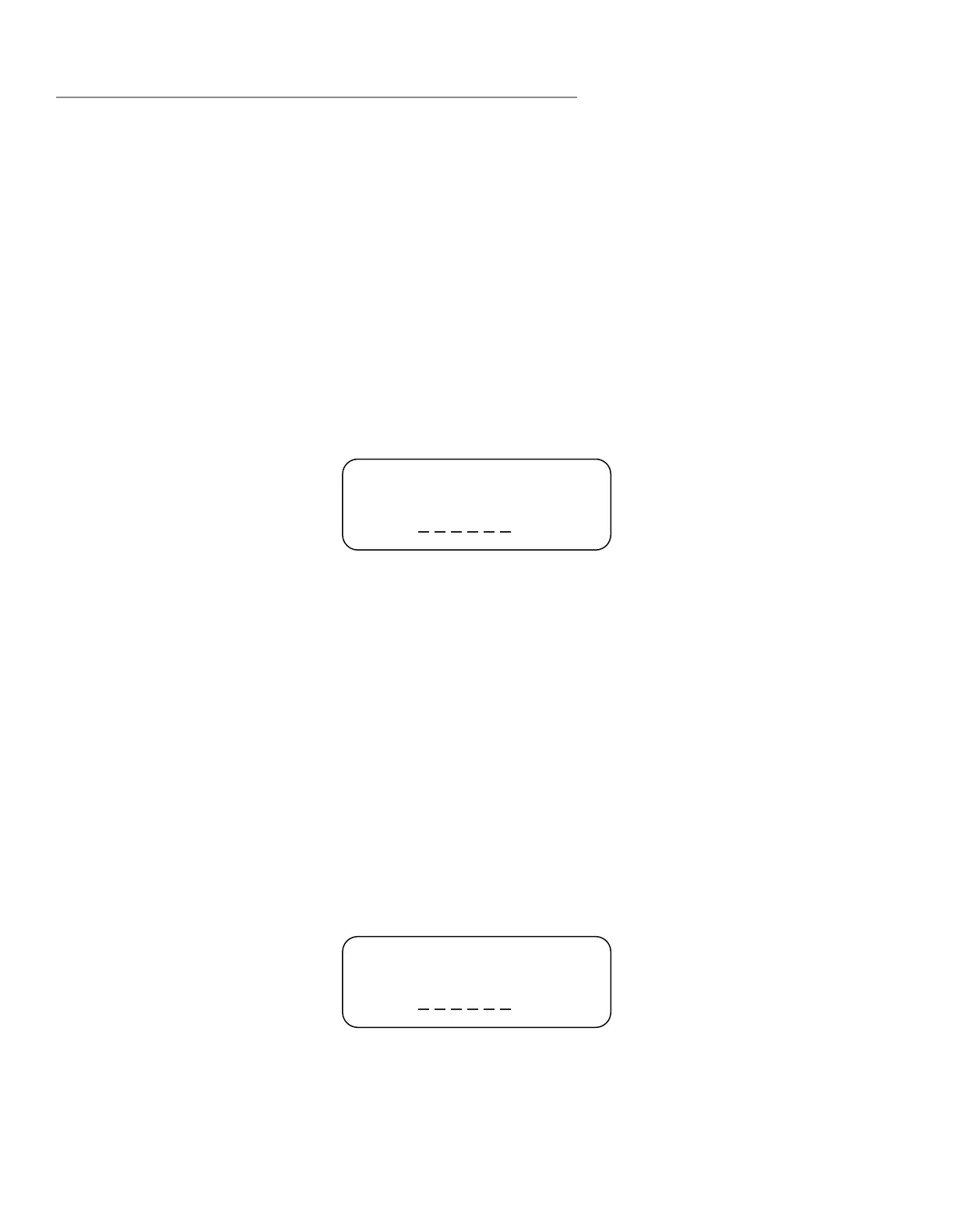
9
6.0 Operating the Channel Menus
Single channel mode: Press the function button and then press the MUTE button to
enter the channel parameter settings.
6.1 Recall
The Device has a built in non-volatile memory that can store
up to 30 different preset setups.
PRESET:
This control selects which program to recall from the non-volatile memory.
The program name is displayed to the right of the program #.
NAME:
This shows the name of the program. This is read-only, the user has no access to them.
SYSTEM-SETUP MENU:Recall
NAME:
PRESET:1
6.2 Store
The Device has a built in non-volatile memory that can store up to 30 different
program (or preset) setups. A program can be stored using this menu.
The old program with the same program number will be replaced.
Once the program is stored in the flash memory, it can be recalled at a later
time, even after power down.
PROG:
This control selects which location in the non-volatile memory to save the program to.
NAME:
A descriptive name of up to 12 characters can be assigned to each program.
SYSTEM-SETUP MENU:Store
NAME:
PRESET:1
Multi channel link mode: If the user presses the function key and then keeps pressing
any other channel MUTE key of the group (input or output group), The green menu LED
below lights up, entering multi-channel link mode. Any modifications made to the data
of the selected channel will be synchronized. To unlink, simply press any other key or
EXIT button.
Bekijk gratis de handleiding van Ashly SP3.6 MKII, stel vragen en lees de antwoorden op veelvoorkomende problemen, of gebruik onze assistent om sneller informatie in de handleiding te vinden of uitleg te krijgen over specifieke functies.
Productinformatie
| Merk | Ashly |
| Model | SP3.6 MKII |
| Categorie | Niet gecategoriseerd |
| Taal | Nederlands |
| Grootte | 2358 MB |






