Arturia Mix DRUMS handleiding
Handleiding
Je bekijkt pagina 33 van 58
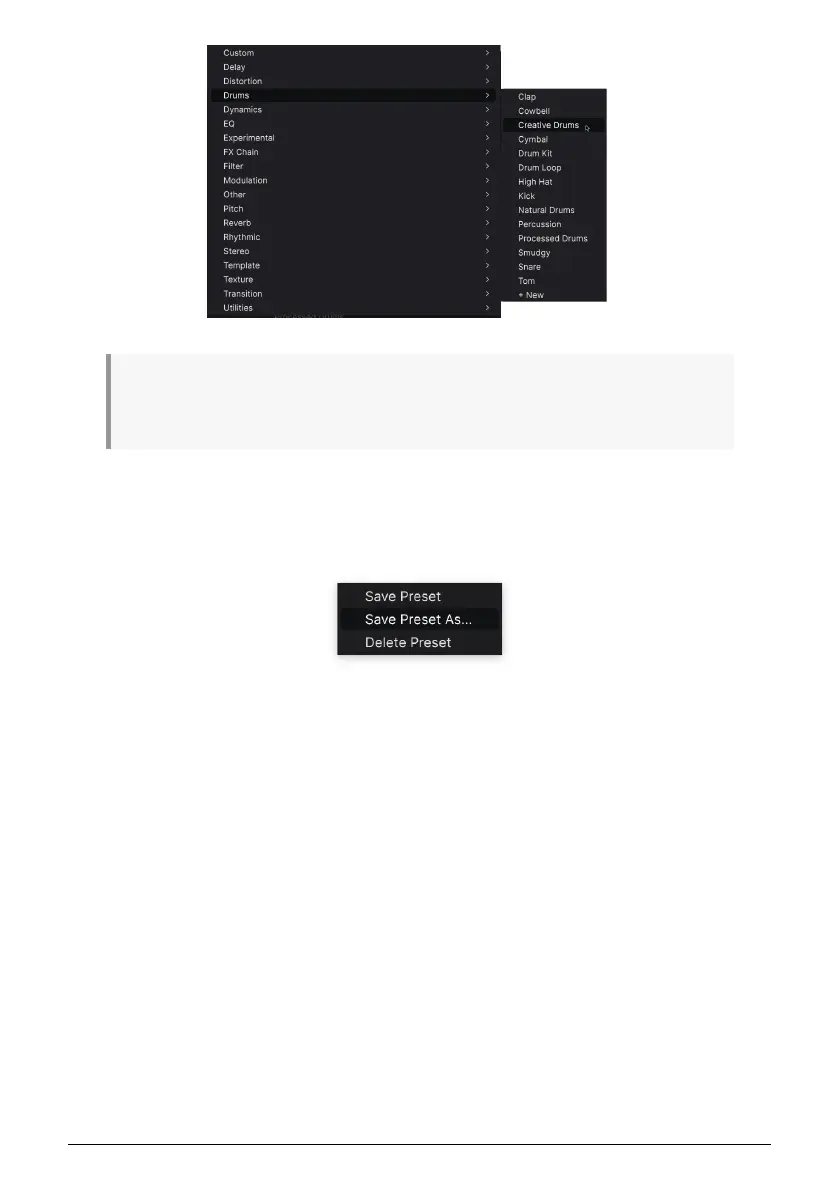
Types and Styles changes you make here are reflected in searches. For example, if you remove the
“Bright” Style tag from a Preset and then save that Preset, it will not show up in future searches for
Bright Presets.
4.5.1. Preset Info Quick Menu
Clicking the icon with three vertical dots brings up a quick menu for Save, Save As, and
Delete Preset operations:
For sounds in Factory banks, only Save Preset As... is available. This preserves the Factory
Bank for future use by preventing accidental overwrites or deletions.
4.5.2. Edit Style
You can also create your own Style tags to help refine searches according to criteria that
matter most to you. Clicking on the + icon in the list in the Preset Info pane opens the Edit
Style pane, where you can create as many new tags as you'll ever need:
Arturia - User Manual Mix DRUMS - Working with Presets 28
Bekijk gratis de handleiding van Arturia Mix DRUMS, stel vragen en lees de antwoorden op veelvoorkomende problemen, of gebruik onze assistent om sneller informatie in de handleiding te vinden of uitleg te krijgen over specifieke functies.
Productinformatie
| Merk | Arturia |
| Model | Mix DRUMS |
| Categorie | Niet gecategoriseerd |
| Taal | Nederlands |
| Grootte | 6795 MB |







