Arturia Mix DRUMS handleiding
Handleiding
Je bekijkt pagina 25 van 58
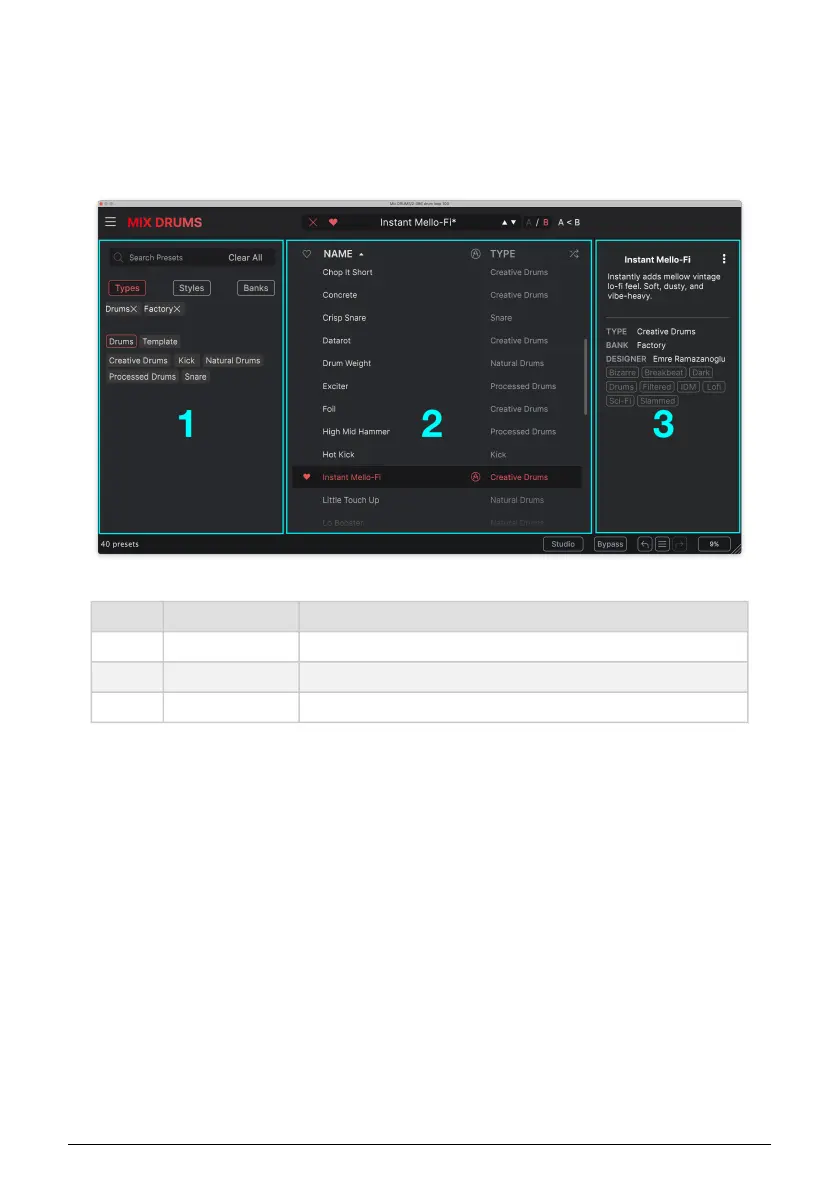
4.2. The Preset Browser
Click the “books on a shelf“ icon (four vertical and tilted lines) in the Upper Toolbar to access
the Preset Browser. When the Preset Browser is open, the icon becomes a large X, and is
used to close the Browser when you're done.
The three main areas of the Preset Browser are as follows:
Number Area Description
1. Search [p.20] Searches for Presets by text entry with filters for Type, Style, and Bank.
2. Results Pane [p.23] Displays search results, or all Presets if no search criteria are active.
3. Preset Info [p.27] Displays Preset Details; can edit details for Presets in User Bank.
4.3. Searching Presets
Click on the Search field at the top left and enter any search term. The browser will filter
your search in two ways: First, simply by matching letters in the Preset name. Second, If
your search term is close to that of a Type or Style [p.21] it will include results fitting those
tags as well.
The Results Pane will show all Presets that fit your search. Click the Clear All text to clear
your search terms.
Arturia - User Manual Mix DRUMS - Working with Presets 20
Bekijk gratis de handleiding van Arturia Mix DRUMS, stel vragen en lees de antwoorden op veelvoorkomende problemen, of gebruik onze assistent om sneller informatie in de handleiding te vinden of uitleg te krijgen over specifieke functies.
Productinformatie
| Merk | Arturia |
| Model | Mix DRUMS |
| Categorie | Niet gecategoriseerd |
| Taal | Nederlands |
| Grootte | 6795 MB |







