Arturia Mix DRUMS handleiding
Handleiding
Je bekijkt pagina 13 van 58
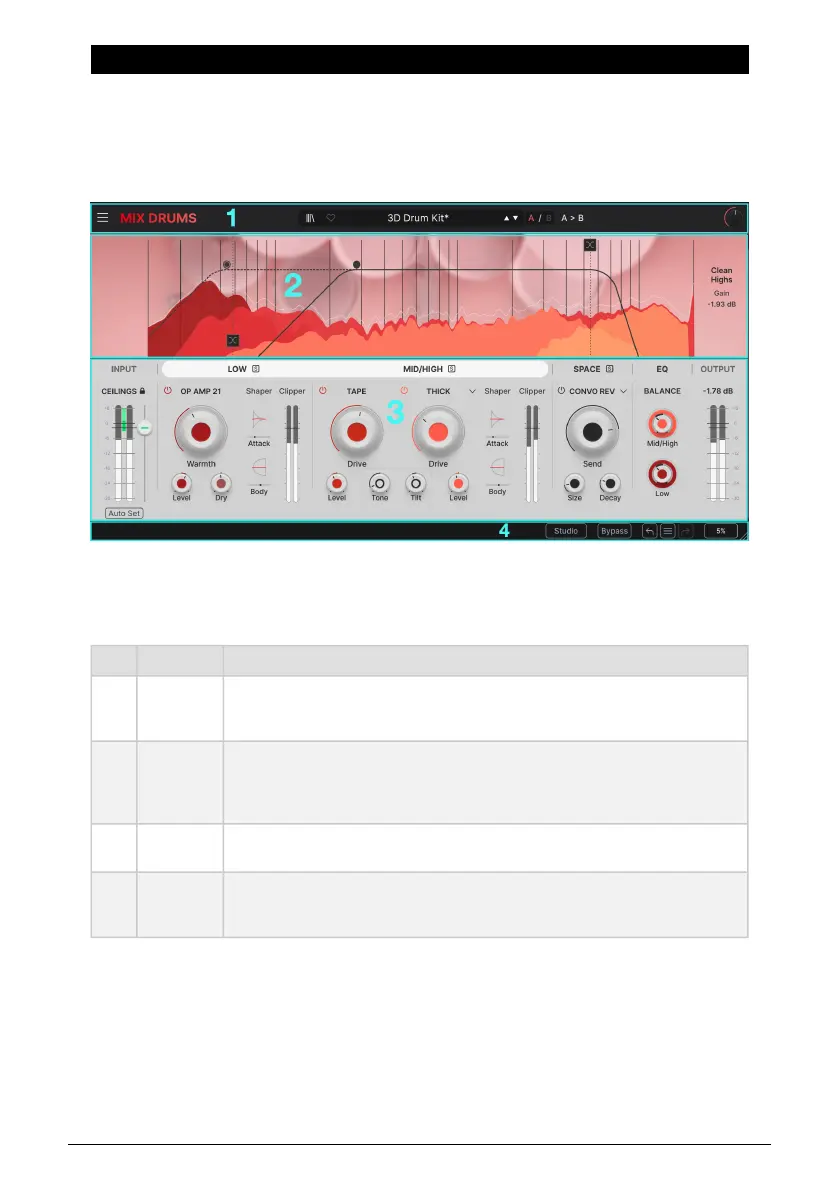
3. THE USER INTERFACE
This chapter will give you an idea of how the Mix DRUMS user interface is organized, and
where to find its functions.
3.1. High-Level Overview
Mix DRUMS is neatly subdivided into subsections, as shown in the illustration above.
Key Name Function
1
The Upper
Toolbar
[p.9]
Access to the Mix DRUMS menu [p.9] and the Preset Browser [p.18]
2
Visualizer
[p.14]
The Visualizer display shows frequency response, crossover and filter controls, relative
levels of signal components, and left and right menus of parameter controls. Precise
functions being shown depend on which module in the Audio Path is currently
highlighted.
3
Audio Path
[p.15]
Controls and displays for parameters in the SIGNAL PROCESSING modules – INPUT,
LOW, MID/HIGH, SPACE, EQ, and OUTPUT.
4
The Lower
Toolbar
[p.15]
The Parameter Name [p.15] help display and assorted Utility controls.
The links above will take you to the various parts of the manual that cover these functions.
It's perfectly fine to jump around and learn what you need at any given time, but we
recommend that you go through the manual in order at least once. Mix DRUMS is designed
so you can get to work and do a lot without ever looking at the manual, but there are subtle
tricks that aren't obvious at first. Reading the manual will help you be sure that you have a
good handle on what this plug-in can do.
The Mix DRUMS user interface
Arturia - User Manual Mix DRUMS - The User Interface 8
Bekijk gratis de handleiding van Arturia Mix DRUMS, stel vragen en lees de antwoorden op veelvoorkomende problemen, of gebruik onze assistent om sneller informatie in de handleiding te vinden of uitleg te krijgen over specifieke functies.
Productinformatie
| Merk | Arturia |
| Model | Mix DRUMS |
| Categorie | Niet gecategoriseerd |
| Taal | Nederlands |
| Grootte | 6795 MB |







