Arturia MiniBrute SE handleiding
Handleiding
Je bekijkt pagina 47 van 51
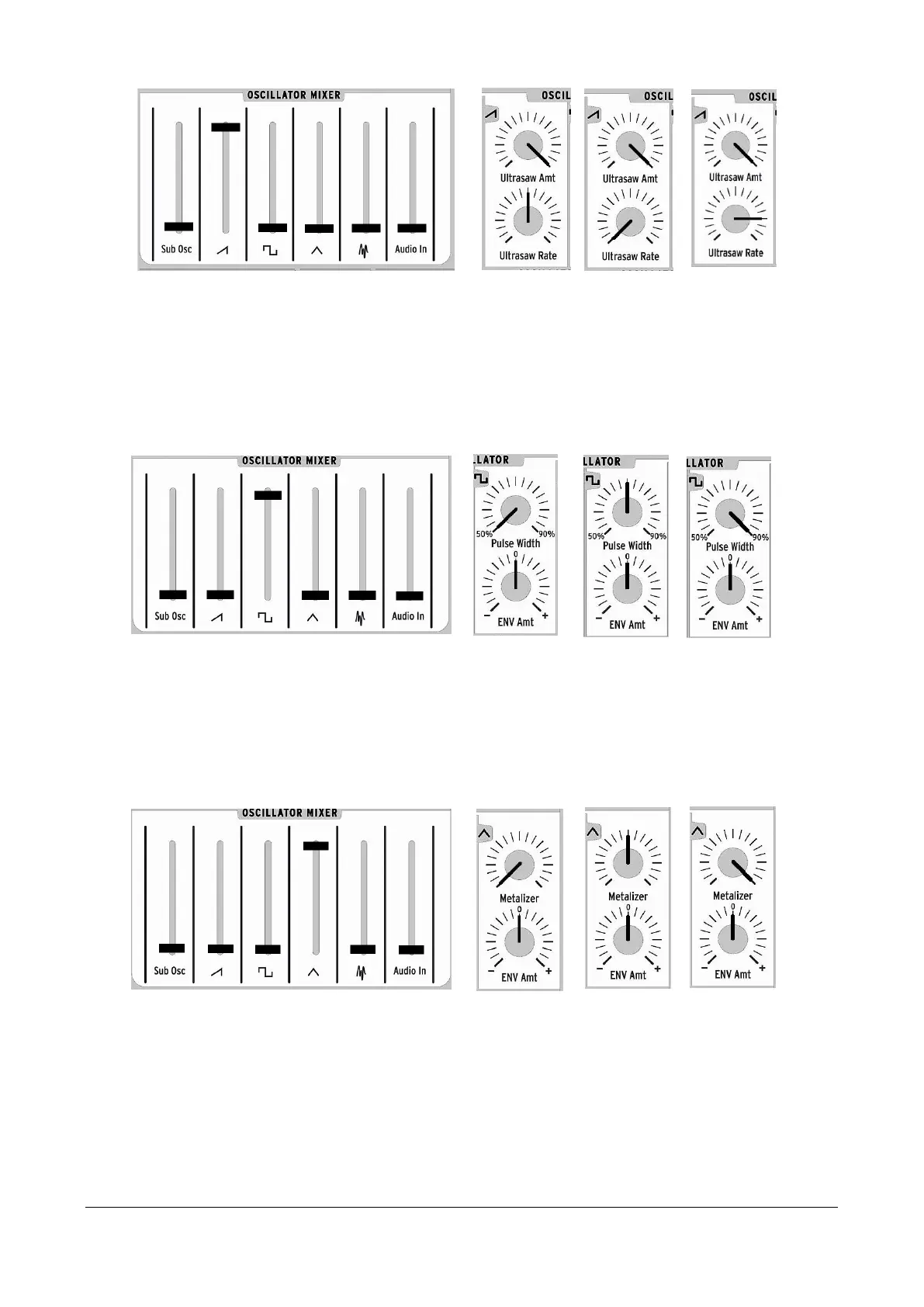
Arturia MiniBrute SE User's Manual 47
Try out various settings of the Ultrasaw knobs
Now let's compare the various waveforms available.
Turn down the Sawtooth slider and turn up the Square slider. Play the keyboard,
and you’ll hear a hollow, clarinet-like sound. Now turn the Pulse Width knob
clockwise as shown below. As you turn up the knob, the sound becomes slightly
harsher and “nasal,” like a reed instrument.
Try out various settings of the Pulse Width knob
Turn down the Square slider and turn up the Triangle slider. The Triangle waveform is
very basic, with few harmonics. Now turn the Metalizer knob clockwise as shown
below. As you turn up the knob, the sound becomes richer by adding more
partials, and evokes metallic sounds like metal plates or metal strings. The sound
acquires a clangorous nature, but remains in tune.
Try out various settings of the Metalizer knob
Next, let's control the harmonic content of these basic pitched waveforms by using
the filter.
Return to our initialized sound as shown at the start of this chapter, then tweak the
Cutoff knob. As you turn it down (counter-clockwise), the bright Sawtooth sound
loses more and more of its higher partials and becomes “darker” and warmer.
Next, increase (turn clockwise) the amount of Resonance and tweak the Cutoff
Bekijk gratis de handleiding van Arturia MiniBrute SE, stel vragen en lees de antwoorden op veelvoorkomende problemen, of gebruik onze assistent om sneller informatie in de handleiding te vinden of uitleg te krijgen over specifieke functies.
Productinformatie
| Merk | Arturia |
| Model | MiniBrute SE |
| Categorie | Niet gecategoriseerd |
| Taal | Nederlands |
| Grootte | 11481 MB |







