Arturia MiniBrute SE handleiding
Handleiding
Je bekijkt pagina 38 van 51
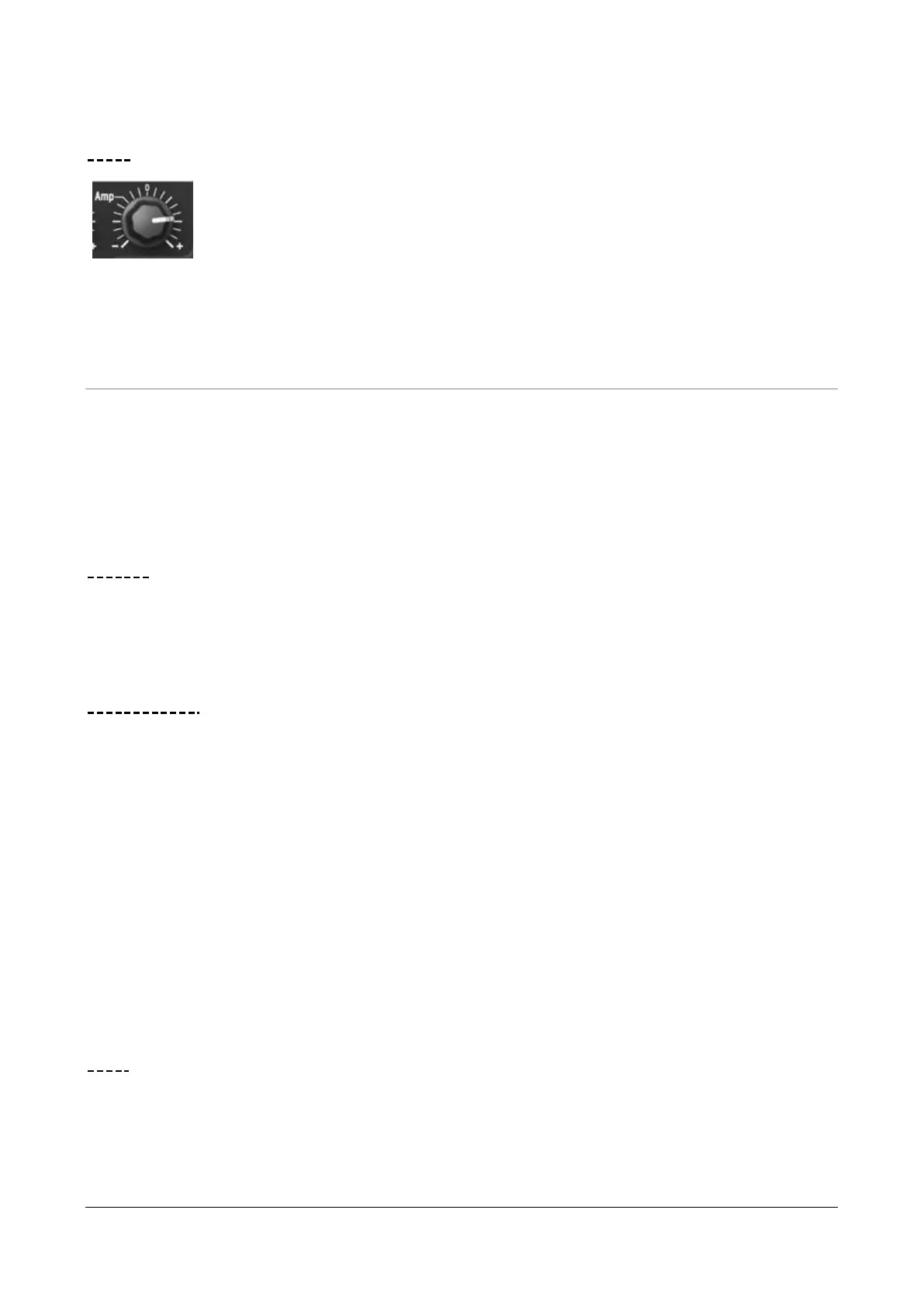
Arturia MiniBrute SE User's Manual 38
sends an increasing amount of the normal LFO signal.
Amp
The Amp knob control the amplitude and polarity of the LFO signal
that modulates Amplifier’s level. On the 0 position (12 o'clock) no
modulation is sent to the target. When turned counter-clockwise
(below the 0 mark) the Amp knob sends an increasing amount of the
inverted LFO signal. When turned clockwise (beyond the 0 mark) the Amp knob
sends an increasing amount of the normal LFO signal.
4.2.7 Sequencer
The Sequencer allows you to record a series of notes in and then it will play them back
in the order that you played them in. The Sequencer on the MiniBrute is a step-
sequencer that allows you to record the notes from the keyboard. It has a total of 6
sequences.
Pattern
This knob selects between the 6 patterns.
Play/Record
This selects between PLAY, OFF and RECORD.
Play - In Play mode, the sequencer will play based on the position of the
Mode knob.
Off – This turns the Sequencer Off.
Record – This puts the sequencer into Record mode. This will allow you to
record over an existing sequence. If you move the switch to Record but then
realize that you do not want to write over the current sequence, you can either
move the switch back to OFF or select the sequence that you want to record over
with the Pattern knob. When you record your first note/rest, then you have written
over the current sequence.
Rate
The Rate knob sets the sequencer’s clock rate from 30 bpm to 260 bpm. The red
LED under the knob blinks in sync with the tempo beat.
Bekijk gratis de handleiding van Arturia MiniBrute SE, stel vragen en lees de antwoorden op veelvoorkomende problemen, of gebruik onze assistent om sneller informatie in de handleiding te vinden of uitleg te krijgen over specifieke functies.
Productinformatie
| Merk | Arturia |
| Model | MiniBrute SE |
| Categorie | Niet gecategoriseerd |
| Taal | Nederlands |
| Grootte | 11481 MB |







