Arturia KeyLab 88 mk3 handleiding
Handleiding
Je bekijkt pagina 42 van 80
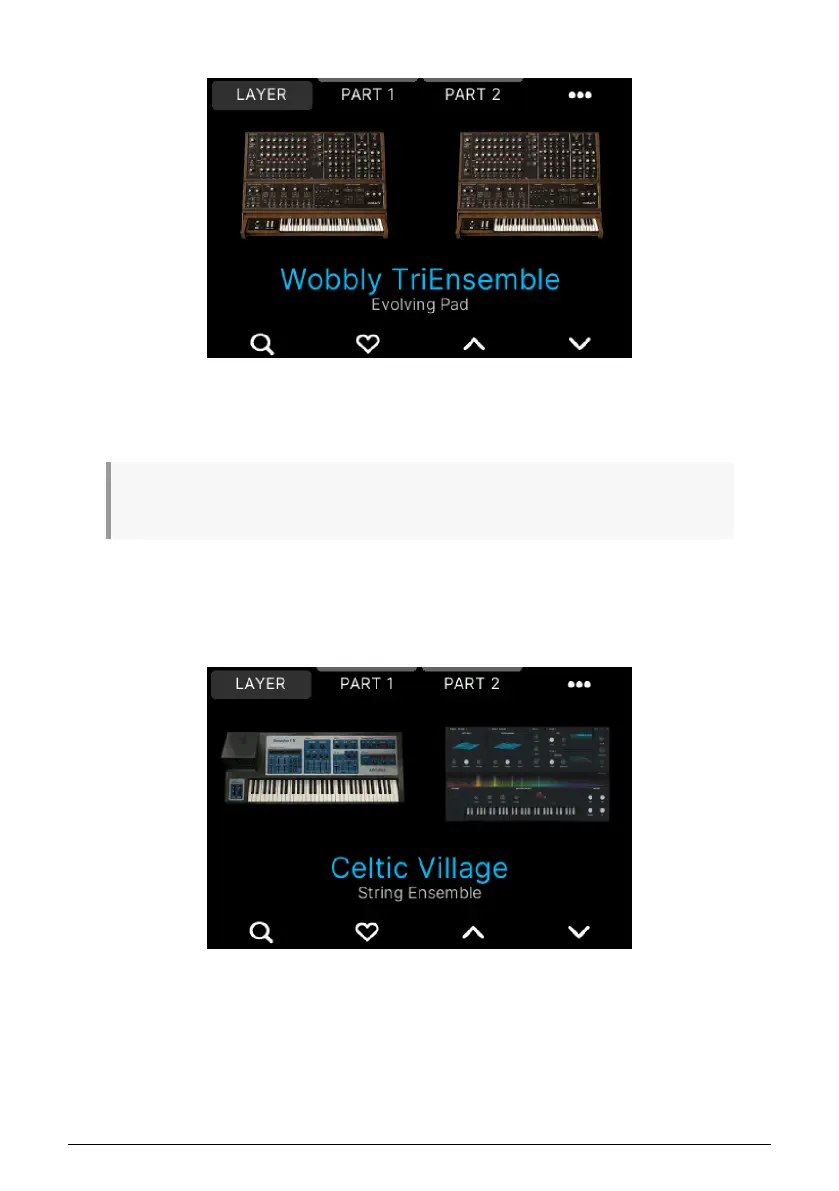
A selected Preset will be written in blue.
Alternatively, you can press the 2 contextual buttons (the up and down arrows) to go to the
previous or next Preset. Please note, that the new Preset will be loaded immediately; no
need to press anything to confirm.
♪ When selecting a Preset in Analog Lab, the same Preset will be seen in the KeyLab mk3 screen.
Analog Lab and KeyLab mk3 are always "in sync".
3.2. Single and Multi Presets
Analog Lab offers two kinds of Presets: Singles and Multis, that is Presets consisting of either
one or two Instruments.
As the image above shows you, there are two parts in this Preset. You can, at any time, turn
a Single preset into a Multi and vice versa. You can also exchange one of the Instruments in
a Multi, if you wish.
35 Arturia - User Manual KeyLab 88 mk3 - Arturia Program
Bekijk gratis de handleiding van Arturia KeyLab 88 mk3, stel vragen en lees de antwoorden op veelvoorkomende problemen, of gebruik onze assistent om sneller informatie in de handleiding te vinden of uitleg te krijgen over specifieke functies.
Productinformatie
| Merk | Arturia |
| Model | KeyLab 88 mk3 |
| Categorie | Niet gecategoriseerd |
| Taal | Nederlands |
| Grootte | 9684 MB |







