Arturia KeyLab 88 mk3 handleiding
Handleiding
Je bekijkt pagina 39 van 80
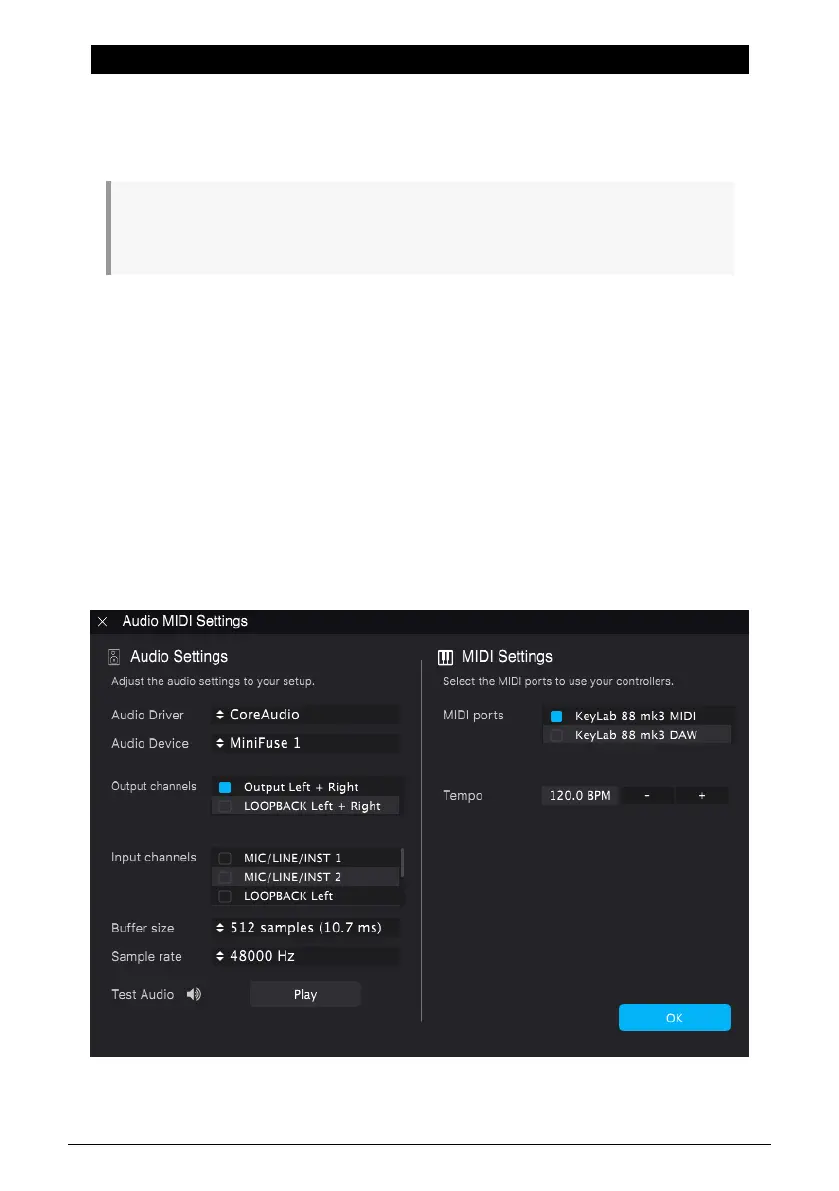
3. ARTURIA PROGRAM
KeyLab mk3 has been designed to shine in many musical environments, and it is perfectly
suited as a controller for the included Analog Lab software and in V Collection. From helping
you select the perfect sound to allowing complete control over that sound, KeyLab mk3 and
Arturia instruments make a powerful combination.
♪ The focus of this chapter will be the features of KeyLab mk3, with occasional explanations of
Analog Lab for your convenience. For in-depth information about Analog Lab, please consult the manual
for that software.
3.1. Connecting to Analog Lab
Analog Lab and V Collection instruments can be used either in standalone mode (as an app)
or within a DAW (Digital Audio Workstation).
Before you can enjoy the close integration of KeyLab mk3 and Analog Lab, there are some
initial conditions that must be met:
• Analog Lab needs to be downloaded, installed, and activated.
• Connect KeyLab mk3 to your computer via USB-C.
• Launch the Analog Lab application.
• Press the Prog button on KeyLab mk3 and select Arturia Program mode.
• Play a note on the keyboard. If Analog Lab does not respond, check its
preferences and be sure KeyLab mk3 is selected in the MIDI Devices window as
shown below.
After this, every time you start Analog Lab it should connect to the KeyLab mk3 on its own.
But if this is the first time you use Analog Lab with KeyLab mk3, you may also need to select
KeyLab mk3 in the MIDI Controller settings.
Arturia - User Manual KeyLab 88 mk3 - Arturia Program 32
Bekijk gratis de handleiding van Arturia KeyLab 88 mk3, stel vragen en lees de antwoorden op veelvoorkomende problemen, of gebruik onze assistent om sneller informatie in de handleiding te vinden of uitleg te krijgen over specifieke functies.
Productinformatie
| Merk | Arturia |
| Model | KeyLab 88 mk3 |
| Categorie | Niet gecategoriseerd |
| Taal | Nederlands |
| Grootte | 9684 MB |







