Arturia KeyLab 88 mk3 handleiding
Handleiding
Je bekijkt pagina 37 van 80
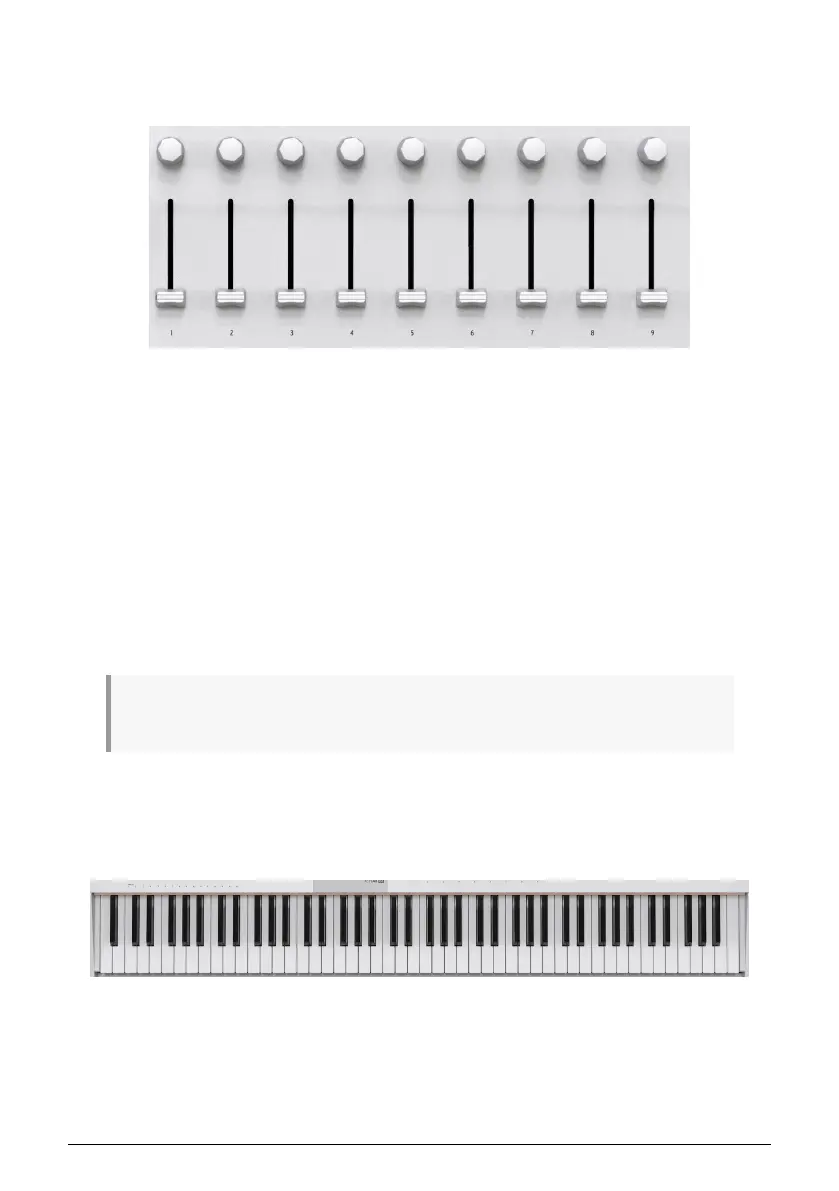
2.17. Encoders and Faders
The Encoders and Faders on the right side of the panel can be useful in so many ways.
• When working with Arturia instruments like Analog Lab and V Collection, you
can add tons of life to your performance by tweaking Analog Lab parameters in
realtime straight from KeyLab mk3.
• When using a DAW, you'll be able to control it remotely from KeyLab mk3 – not
only with the DAW controls but also volume and pan in the DAW mixer.
• Using the Settings menu in KeyLab mk3 or the app MIDI Control Center, you
can configure the Encoders and Faders on KeyLab mk3 to control virtually any
parameter in any MIDI setup.
The Encoders and Faders are assigned to the Arturia instrument’s
Macros
. Since you can
assign multiple parameters to a Macro, you can get a lot of mileage out of twisting a single
Encoder on KeyLab mk3. This is even more true if you own full versions of Arturia's V
Collection instruments, which you can then open inside of Analog Lab V to map their internal
parameters to Macros.
♪ When Analog Lab is used as a standalone instrument, please make sure to select KeyLab mk3 as
your MIDI Controller under the cogwheel in the upper right corner.
2.18. Keyboard
It's a keyboard with hammer-action keys and with velocity-, release velocity-, and pressure-
sensitivity (channel aftertouch).
Arturia - User Manual KeyLab 88 mk3 - Overview 30
Bekijk gratis de handleiding van Arturia KeyLab 88 mk3, stel vragen en lees de antwoorden op veelvoorkomende problemen, of gebruik onze assistent om sneller informatie in de handleiding te vinden of uitleg te krijgen over specifieke functies.
Productinformatie
| Merk | Arturia |
| Model | KeyLab 88 mk3 |
| Categorie | Niet gecategoriseerd |
| Taal | Nederlands |
| Grootte | 9684 MB |







