Arturia KeyLab 88 mk3 handleiding
Handleiding
Je bekijkt pagina 23 van 80
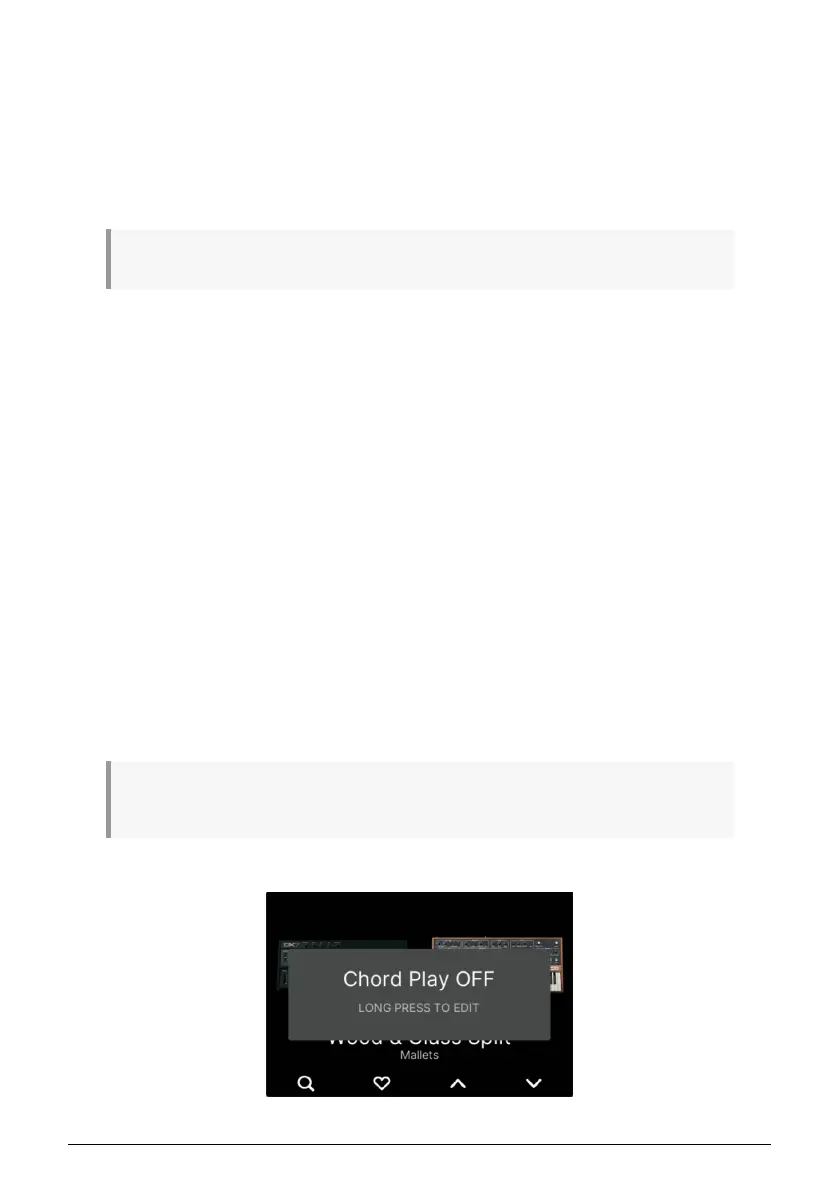
• Maj11
• min11
• User
By rotating the Main Encoder and playing a note on the keyboard, you'll be able to listen to
the pre-defined Chords.
You can leave the Chord editor with the Back button. The latest chosen chord will be active
whenever the Chord button is lit.
♪ Long-pressing any of the menu buttons will reset to default value. Record has its own Reset button.
2.12.2. How Chord Mode Works
The lowest note of the chord you enter is considered as the root note of the chord. For
example, if G2, C3, and E3 are entered, you have constructed a C chord in the second
inversion. But when you are in Chord mode, if you play C3 on the keyboard you will hear
C3, F3, and A3. This is because you have told KeyLab mk3 to transpose the original chord
you entered upward by five chromatic steps (that is, a musical fourth). If you want to hear
the original chord you will need to play the G2 key.
As an additional example, let's say you want to use Chord mode to play a musical fifth with
the root note on the bottom. Here's what we recommend:
• Hold the Chord button
• Play a C and then a G above it
• Release the Chord button to exit Chord Record mode
• Play a C key: you'll hear a C and the next higher G
• Play an E key: you'll hear an E and the next higher B
The order in which you play the notes is important. Using the example above, if you play G
before C, the resulting chord will be regarded as a G chord (G as root note). So when you
play C, you will hear C and an F below it.
This is how you create a Chord. A Chord can hold up to 6 notes.
♪ When creating a Chord, always remember to play the note you regard as a root note slightly
before the other notes.
You exit Chord mode by pressing the Chord button again.
Arturia - User Manual KeyLab 88 mk3 - Overview 16
Bekijk gratis de handleiding van Arturia KeyLab 88 mk3, stel vragen en lees de antwoorden op veelvoorkomende problemen, of gebruik onze assistent om sneller informatie in de handleiding te vinden of uitleg te krijgen over specifieke functies.
Productinformatie
| Merk | Arturia |
| Model | KeyLab 88 mk3 |
| Categorie | Niet gecategoriseerd |
| Taal | Nederlands |
| Grootte | 9684 MB |







