Arturia KeyLab 61 mk3 handleiding
Handleiding
Je bekijkt pagina 12 van 80
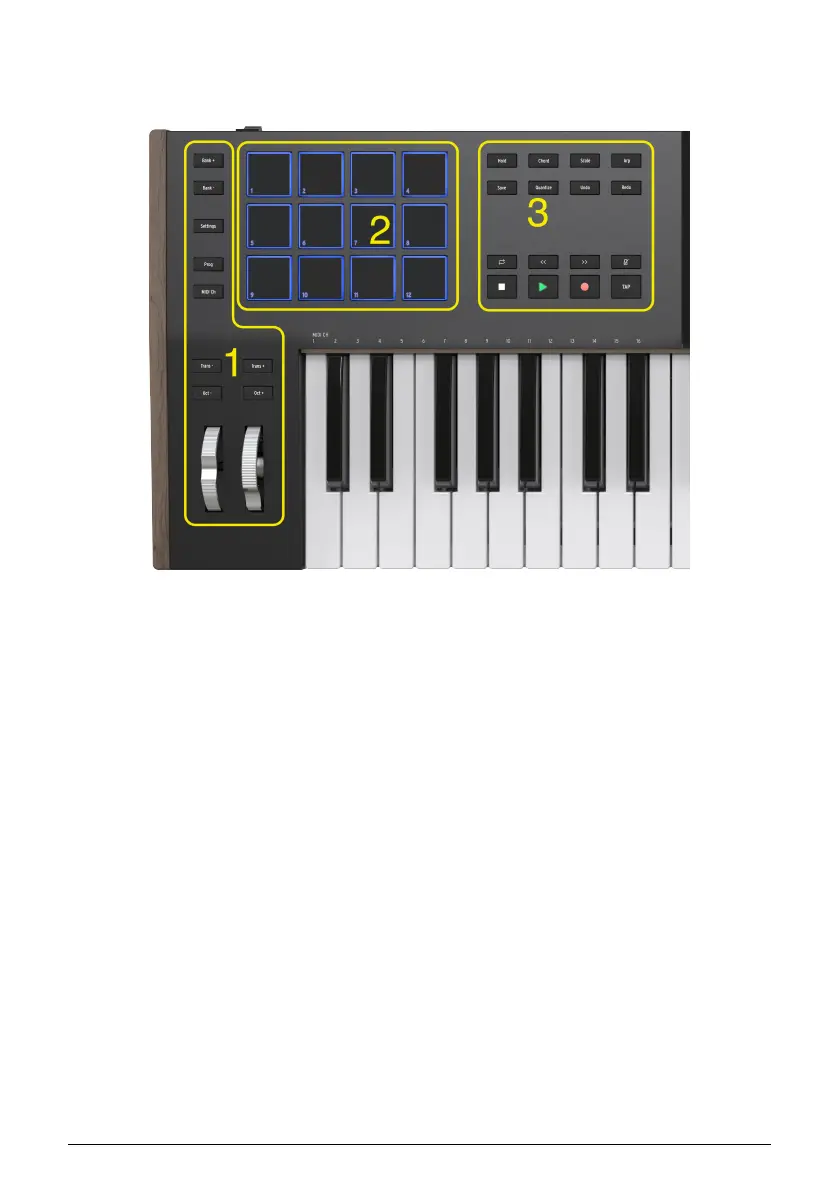
1.4. Front Panel, Left Side
Here's a guided tour of the left side of KeyLab mk3.
1. Transpose +/– and Octave +/–. These buttons handle transposition and octave shifting.
Pitch Wheel and Mod Wheel. These are used to control pitch bend and modulation of
your sound.
Bank +/–. Use these buttons to step through Pad Banks.
Settings. Direct access to the internal settings in KeyLab mk3 (can be personalized in
User mode) .
Program. Direct access to the Program menu, where you can create, manage and load
different Programs.
MIDI Channel. Hold the MIDI button and press one of the lower 16 keys to select the
User MIDI channel.
2. Performance Pads. The pads can be used to trigger samples within your DAW, play
chords on software/hardware instruments, and/or send all sorts of MIDI data including
polyphonic aftertouch (the Pads are pressure-sensitive). Each pad can have a different
setting within each mode.
3. MIDI Effects and DAW Control. In this area you reach MIDI FX like Chord play, holding
notes, changing Scales, and Arpeggios. The lower part of this section houses DAW transport
controls.
5 Arturia - User Manual KeyLab mk3 - Getting Started
Bekijk gratis de handleiding van Arturia KeyLab 61 mk3, stel vragen en lees de antwoorden op veelvoorkomende problemen, of gebruik onze assistent om sneller informatie in de handleiding te vinden of uitleg te krijgen over specifieke functies.
Productinformatie
| Merk | Arturia |
| Model | KeyLab 61 mk3 |
| Categorie | Niet gecategoriseerd |
| Taal | Nederlands |
| Grootte | 9838 MB |







