Arturia Bus EXCITER-104 handleiding
Handleiding
Je bekijkt pagina 39 van 41
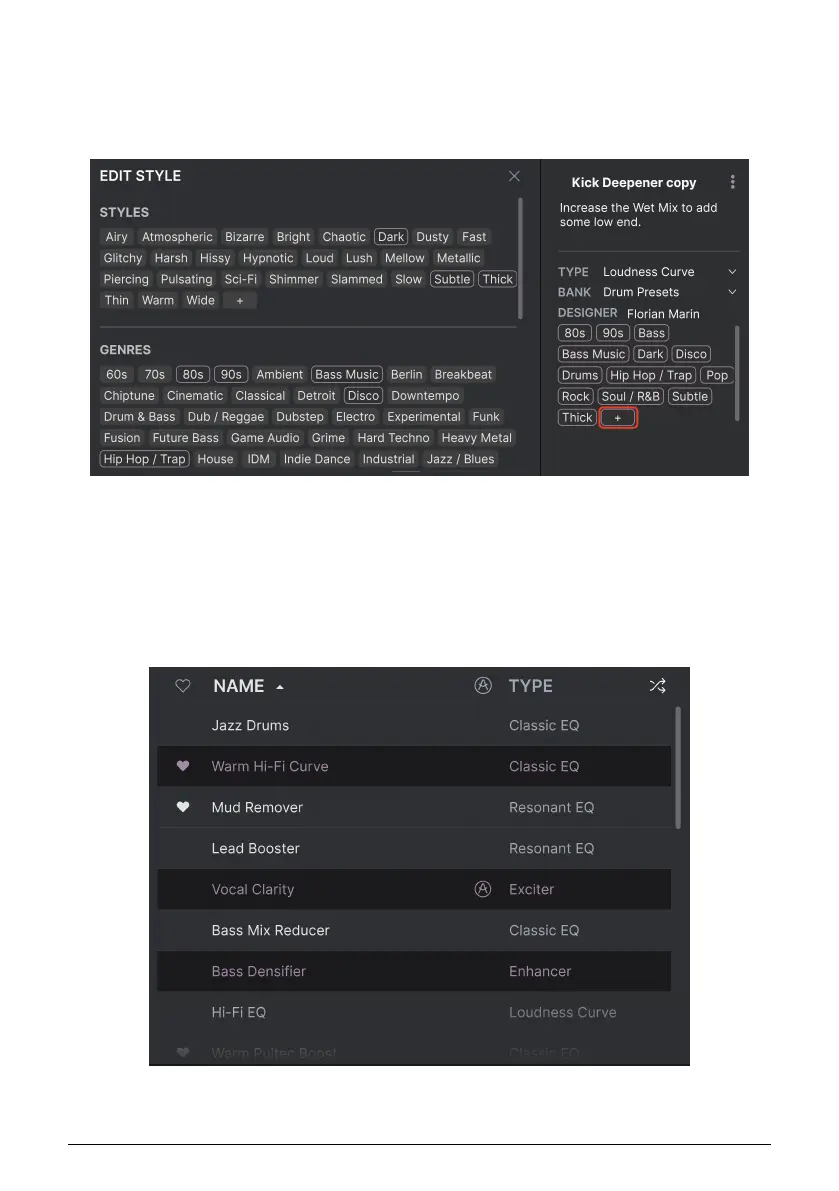
5.5.2. Edit Style
You can also create your own Style tags to help refine searches according to criteria that
matter most to you. Clicking on the + icon in the list in the Preset Info pane opens the Edit
Style pane, where you can create as many new tags as you’ll ever need:
5.5.3. Editing info for multiple Presets
It’s easy to edit information such as Types, Styles, designer name, and text description for
several presets at the same time. Simply hold CMD (macOS) or CTRL (Windows) and click
the names of the Presets you want to change in the Results list. Then enter the comments,
change the Bank or Type, etc., and save. You can also hold SHIFT to select a contiguous
range of Presets.
Arturia - User Manual Bus EXCITER-104 - SELECTING PRESETS 34
Bekijk gratis de handleiding van Arturia Bus EXCITER-104, stel vragen en lees de antwoorden op veelvoorkomende problemen, of gebruik onze assistent om sneller informatie in de handleiding te vinden of uitleg te krijgen over specifieke functies.
Productinformatie
| Merk | Arturia |
| Model | Bus EXCITER-104 |
| Categorie | Niet gecategoriseerd |
| Taal | Nederlands |
| Grootte | 4960 MB |







