Arturia Bus EXCITER-104 handleiding
Handleiding
Je bekijkt pagina 35 van 41
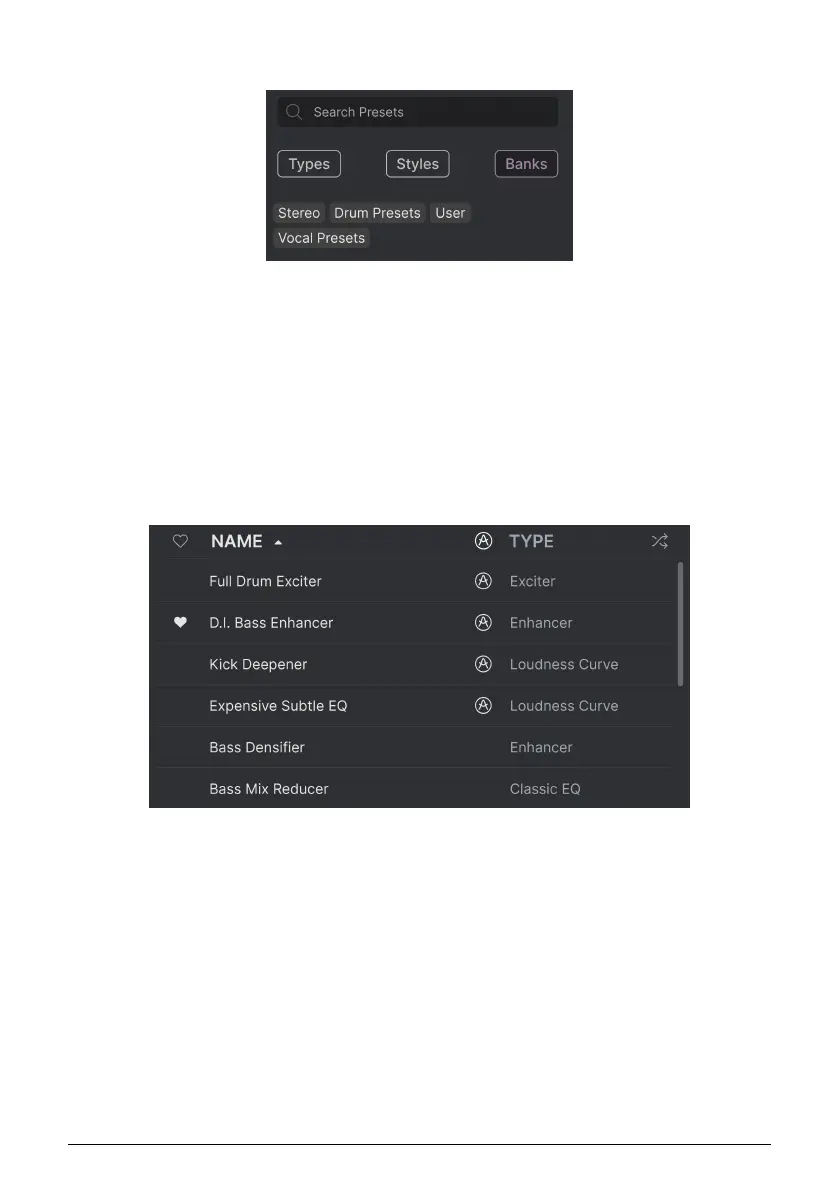
5.3.2. Banks
To the right of the Types and Styles drop-downs is the Banks drop-down, which lets you
do your search (using all the methods above) within the Factory or User Banks. When you
perform a
Save Preset As
operation, you can type in a custom name in the Bank field. This
will create a new User bank that will then be available in the menu the next time you
Save
Preset As
. So you’re not confined to a single, boringly named “user” bank.
5.4. The Results Pane
The central area of the browser shows search results, or simply a list of all Presets in the
Bank if no search criteria are active. Simply click on a Preset name to load it.
5.4.1. Sorting Presets
Click the NAME header in first column of the Results list to sort the results list of Presets in
ascending or descending alphabetical order.
Click the TYPE header in the second column to do the same thing by Type.
Four banks are shown: the factory bank
(Stereo), plus three user-created banks:
User, Drum Presets, and Vocal Presets
Arturia - User Manual Bus EXCITER-104 - SELECTING PRESETS 30
Bekijk gratis de handleiding van Arturia Bus EXCITER-104, stel vragen en lees de antwoorden op veelvoorkomende problemen, of gebruik onze assistent om sneller informatie in de handleiding te vinden of uitleg te krijgen over specifieke functies.
Productinformatie
| Merk | Arturia |
| Model | Bus EXCITER-104 |
| Categorie | Niet gecategoriseerd |
| Taal | Nederlands |
| Grootte | 4960 MB |







