Arturia Bus EXCITER-104 handleiding
Handleiding
Je bekijkt pagina 29 van 41
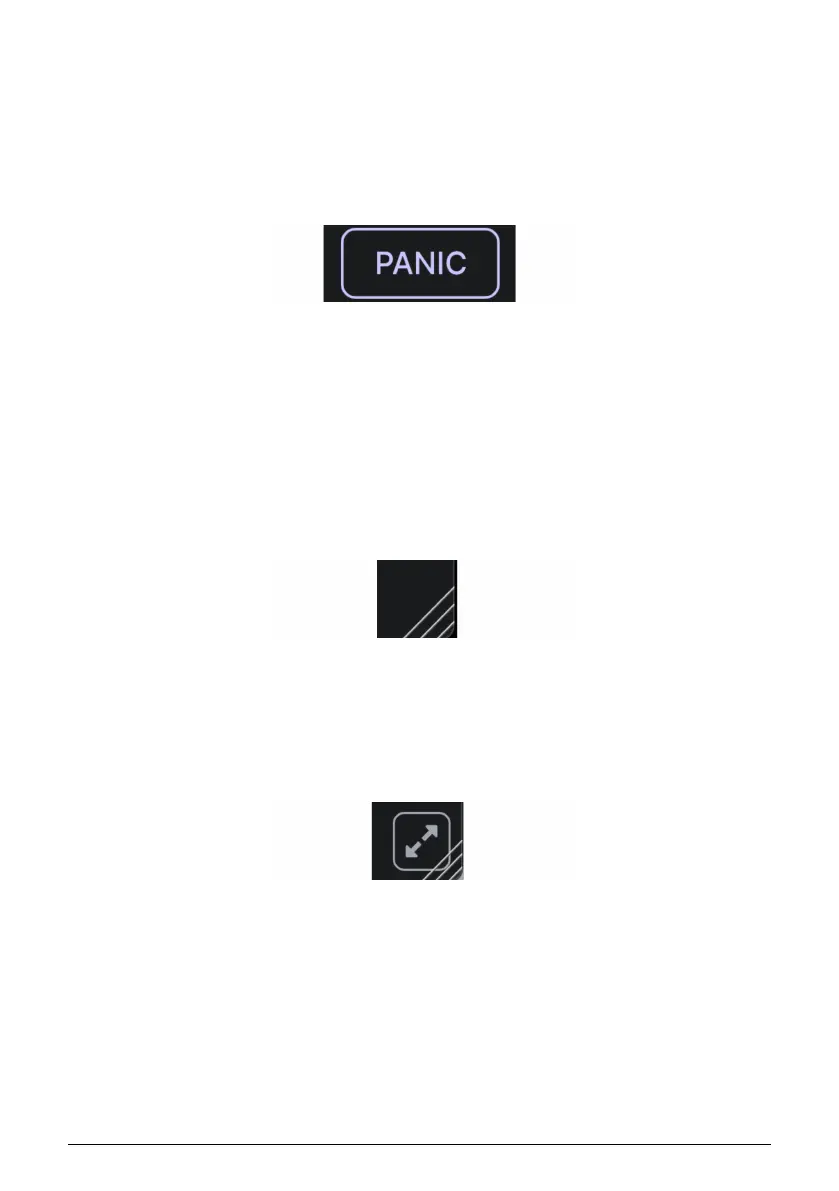
4.2.6. CPU Meter
At far right is the CPU Meter, which displays the overall load Bus EXCITER-104 is placing in
your computer CPU. Since it deals only with this plug-in, it is not a substitute for the resource
metering tools in your DAW.
4.2.6.1. Panic
Mouse over the CPU Meter, and it will display the word PANIC. Click to send an all-
sounds-off command that silences any sound processed through Bus EXCITER-104. This is
a momentary command, so sound will resume if your DAW is still playing.
In the event of serious runaway audio (say, from an unrelated delay effect that has gone
into a feedback loop), stop your DAW playback and disable the plug-in causing the problem.
4.2.7. Resize handle
Grab and drag the diagonal lines to the right of the CPU meter to resize the plug-in window.
When you release the mouse button, the window will snap to the nearest increment
available in the Resize Window [p.19].
4.2.7.1. Max View button
Sometimes, you may see the above button with two diagonal arrows appear over the resize
handle. This happens when, for some reason, the window size is not displaying all of the
controls of Bus EXCITER-104. Click it to restore a full view of the open controls.
Mousing over the CPU Meter accesses the
Panic button.
Arturia - User Manual Bus EXCITER-104 - THE TOOLBARS 24
Bekijk gratis de handleiding van Arturia Bus EXCITER-104, stel vragen en lees de antwoorden op veelvoorkomende problemen, of gebruik onze assistent om sneller informatie in de handleiding te vinden of uitleg te krijgen over specifieke functies.
Productinformatie
| Merk | Arturia |
| Model | Bus EXCITER-104 |
| Categorie | Niet gecategoriseerd |
| Taal | Nederlands |
| Grootte | 4960 MB |







