ARRI SkyPanel S60-RP handleiding
Handleiding
Je bekijkt pagina 49 van 76
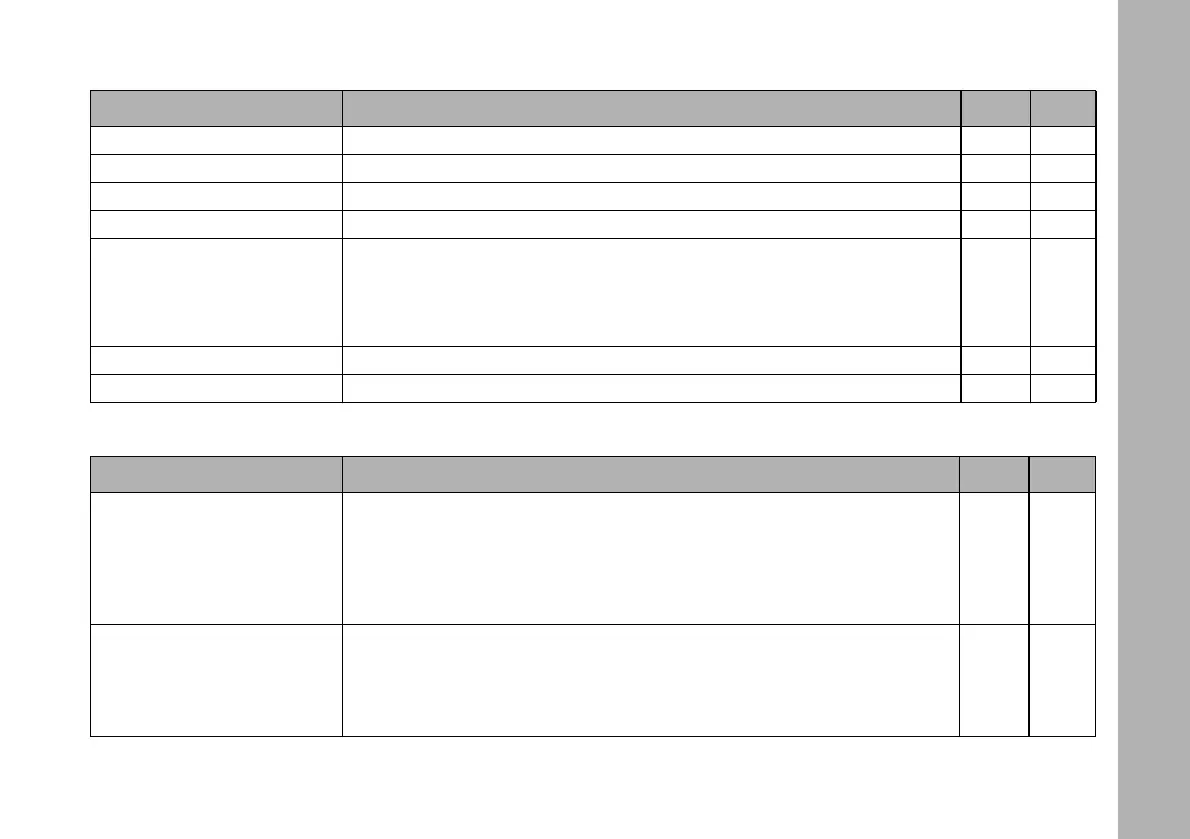
RDM commands
49
Manufacturer commands
Lamp Hours Shows the actual lamp hours of the fixture X
Factory Defaults This command deletes all user parameters and sets the fixture to factory default X X
Device Power Cycles Shows the power cycle value, counts every cold start (switch or power-up) X
Reset Device Fixture makes a software reset (warm start) and carries out a reboot X X
Power State
Power state of the fixture, supported power states:
POWER_STATE_STANDBY (0x02),
POWER_STATE_NORMAL (0xFF),
POWER_STATE_FULL_OFF (0x00)
POWER_STATE_SHUTDOWN (0x01)
XX
Perform Selftest Supported test modes and demo modes X X
Self Test Description Shows a description for each test / demo mode X
Command Description GET SET
RDM Fan Mode
PID: 0x8001
Changes the FAN mode of the fixture
- this message supports Set and Get commands
- the first data byte is used to show / change the fan mode
USER_FAN_MODE_LOW = 1
USER_FAN_MODE_VARI = 2
USER_FAN_MODE_HIGH = 3
XX
RDM Status LED
PID: 0x8002
Switch on /off indication LEDs and LCD back light
- this message supports Set and Get commands
- the first data byte is used to switch indication LEDs on and off
LEDs and LCD back light on = 0
LEDs and LCD back light off = 1
XX
Command Description GET SET
Bekijk gratis de handleiding van ARRI SkyPanel S60-RP, stel vragen en lees de antwoorden op veelvoorkomende problemen, of gebruik onze assistent om sneller informatie in de handleiding te vinden of uitleg te krijgen over specifieke functies.
Productinformatie
| Merk | ARRI |
| Model | SkyPanel S60-RP |
| Categorie | Verlichting |
| Taal | Nederlands |
| Grootte | 8288 MB |





