ARRI SkyPanel S60-RP handleiding
Handleiding
Je bekijkt pagina 44 van 76
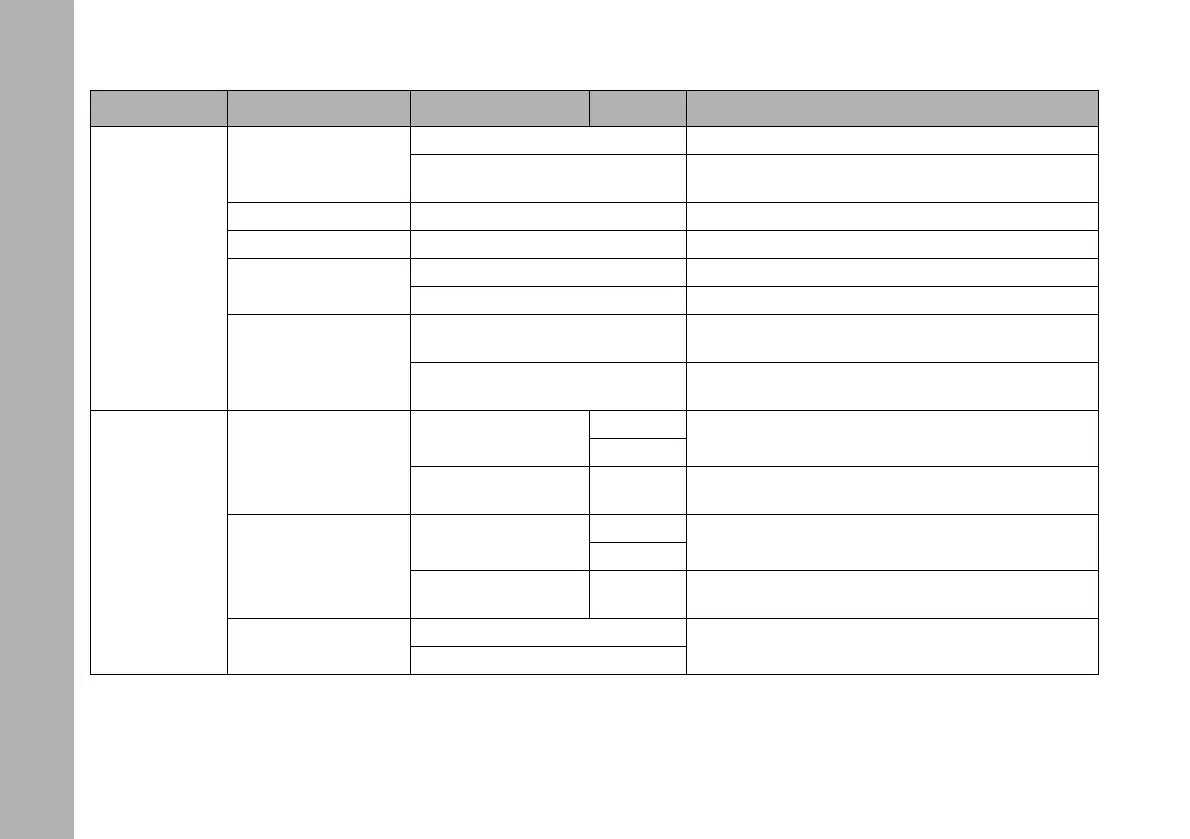
Fixture Menu
44
Display Setup
Display Illumination
Always On Display illumination always on
Off After 10 Sec.
Display illumination douses 10 sec. after last menu
action
Display Brightness 0 - 10 Brightness of the display illumination
Display Contrast 01 - 03 - 10 Contrast of the display content
Display Rotation
Normal No rotation of the display content
Upside-Down Display content 180° rotated
Display Error Mode
Normal
Show error codes, switch status LED and display
illumination to red.
Hidden
Show error codes. Status LEDs and display illumina-
tion off.
USB Functions
Light Presets
Save Light Presets
No
Store preset list to an USB memory stick (see page 36)
Yes
Load Light Presets [List]
Load preset list from an USB memory stick. Select pre-
set list with Intensity / Selector (see page 36)
Fixture Settings
Save Fix. Settings
No
Store fixture settings to an USB memory stick (see
page 36)
Yes
Load Fix. Settings [List]
Load fixture settings from an USB memory stick. Select
fixture settings with Intensity / Selector (see page 36)
Save Error Log
No
Store error and service log to an USB memory stick
(see page 37)
Yes
Level 1 Level 2 Level 3 Level 4 Explanation (default setting = bold)
Bekijk gratis de handleiding van ARRI SkyPanel S60-RP, stel vragen en lees de antwoorden op veelvoorkomende problemen, of gebruik onze assistent om sneller informatie in de handleiding te vinden of uitleg te krijgen over specifieke functies.
Productinformatie
| Merk | ARRI |
| Model | SkyPanel S60-RP |
| Categorie | Verlichting |
| Taal | Nederlands |
| Grootte | 8288 MB |





