ARRI SkyPanel S60-RP handleiding
Handleiding
Je bekijkt pagina 42 van 76
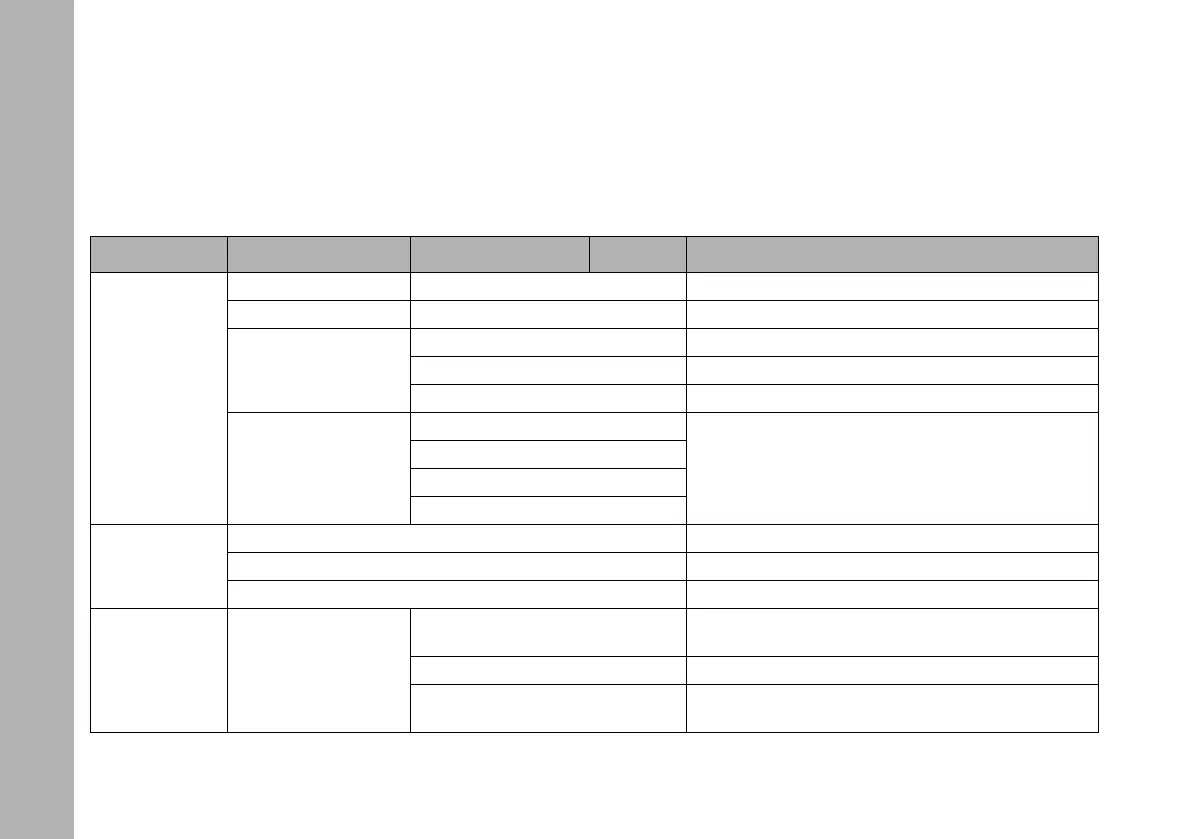
Fixture Menu
42
Fixture Menu
From firmware version 2.5
Note: Open and close the fixture menu the MENU button. BACK closes a sub menu and aborts an action.
Rotate INTENSITY / SELECTOR to scroll. Press INTENSITY / SELECTOR to select an item
Level 1 Level 2 Level 3 Level 4 Explanation (default setting = bold)
DMX Settings
DMX Address 1 - 512 Start address
DMX Protocol P1 - P19 Protocol (see page 53)
DMX Loss Behavior
Hold Last Command Fixture holds the last received control values
Black Out Fixture douses the dimmer
Hold 2 Min Fade Out Hold the last received values for 2 min. then douse
DMX Protocol Version
Version 4.2
Version of the DMX protocol
Version 4.1
Version 4.0
Version 3.4
Fan Mode
Low Fan Speed Low fan speed, silent operation
Vari Fan Speed Temperature regulated fan speed
High Fan Speed High fan speed, best cooling
Light Mode Mode Selection
CCT Mode
White light, color temperature and green / magenta
correction adjustable
HSI Mode Colored light, hue and saturation adjustable
Gel Mode
GEL mode, gel library available, color temperature
3.200 K or 5.600 K
Bekijk gratis de handleiding van ARRI SkyPanel S60-RP, stel vragen en lees de antwoorden op veelvoorkomende problemen, of gebruik onze assistent om sneller informatie in de handleiding te vinden of uitleg te krijgen over specifieke functies.
Productinformatie
| Merk | ARRI |
| Model | SkyPanel S60-RP |
| Categorie | Verlichting |
| Taal | Nederlands |
| Grootte | 8288 MB |





