ARRI SkyPanel S60-RP handleiding
Handleiding
Je bekijkt pagina 31 van 76
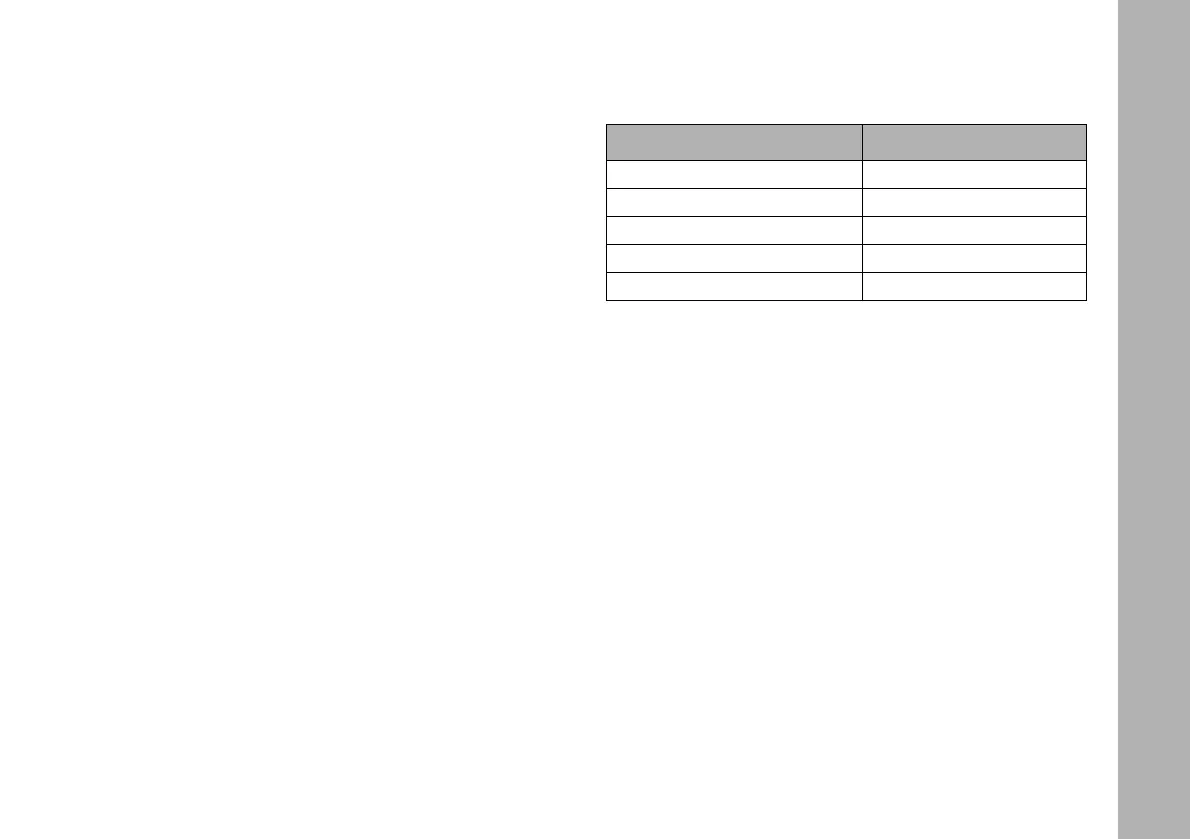
Fixture Menu
31
To Set the Operation Mode (only SkyPanel-C)
Press the MODE button (8) to switch from CCT to HSI to GEL
mode.
In CCT mode the SkyPanel generates white light with opti-
mized color rendition. In HSI mode the SkyPanel generates
colored light. If saturation is set very low, the SkyPanel gener-
ates white light, but not with optimized color rendition. The GEL
mode offers an extensive color gel library.
To set the Color Temperature and Green / Magenta
Saturation in CCT Mode (only SkyPanel-C)
Set the color temperature continuously with the central rotary
knob (5). Set the GN saturation continuously with the right ro-
tary knob (6). The current setting is displayed above the rotary
knobs.
To set the Color in HSI Mode (only SkyPanel-C)
Set the hue continuously with the central rotary knob (5). Set
the saturation continuously with the right rotary knob (6). The
current setting is displayed above the rotary knobs.
To set the Color Temperature and the Color in GEL Mode
(only SkyPanel-C)
Use the central rotary knob (5) to set the color temperature
3.200 K or 5.600 K. The right rotary knob (6) offers two options:
„Best color“ displays the gel with optimized color quality,
„Brightest“ displays the gel with optimized brightness.
Press I/S (4) to open the gel library. Choose the gel manufac-
turer (Rosco or LEE) with the central rotary knob (5). Use the
right rotary knob (6) to activate a gel category as shown in the
table below.
Turn I/S (4) to call up a gel from the gel set. Press BACK (11)
to close the gel set and set the intensity with I/S (4). Press I/S
(4) again, to re-open the gel set.
To set the Brightness in all Operating Modes
Set the brightness in both operating modes continuously with
the encoder I/S (4). The setting is dynamic: Turning the en-
coder fast changes the intensity in coarse steps, turning it slow
changes the intensity in fine steps.
To set the dimming curve
The SkyPanel supports four dimming curves. The dimming
curves are global: They affect both the intensity control via the
fixture menu or DMX and Art-Net.
• Linear: The intensity changes proportional to the encoder I/S
(4) or the channel value.
• Exponential: The resolution is high at lower intensity levels
and low at higher intensity levels. Use this dimming curve
when you need a high resolution at low intensity levels.
Rosco LEE
Color Correction Color Correction
CalColor Color Filters
Storaro Selection 600 Series
Cinelux Cosmetic
700 Series
Bekijk gratis de handleiding van ARRI SkyPanel S60-RP, stel vragen en lees de antwoorden op veelvoorkomende problemen, of gebruik onze assistent om sneller informatie in de handleiding te vinden of uitleg te krijgen over specifieke functies.
Productinformatie
| Merk | ARRI |
| Model | SkyPanel S60-RP |
| Categorie | Verlichting |
| Taal | Nederlands |
| Grootte | 8288 MB |





