ARRI SkyPanel S60-RP handleiding
Handleiding
Je bekijkt pagina 24 van 76
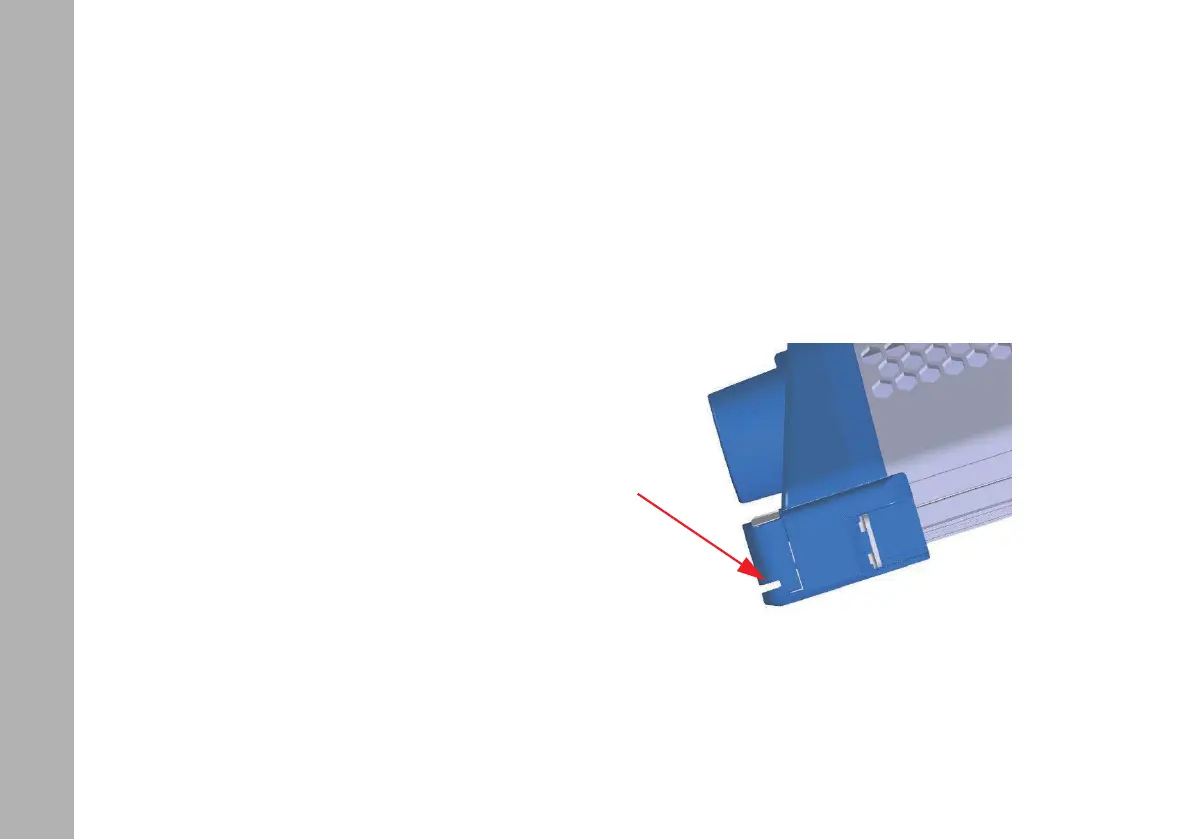
Basic Features
24
Basic Features
Pan and Tilt
Loose the mounting screw of the tripod or the appropriate fixing
screw of the mounting clamp to pan the SkyPanel. Tighten the
screw to avoid unintended movement. Loose the tilt-lock to tilt
the SkyPanel to the desired angle. Tighten the tilt-lock-lever to
avoid unintended movement.
Use of Accessories for Beam Shaping
You can mount accessories using the guiding rails on the front
side of the SkyPanel:
• Un-lock both top latches by sliding both levers completely
inwards and open the cover strip (see Figure 8).
• Insert the accessory from the top completely into the
guiding rails.
• Close the cover strip.
• Lock both top latches by sliding both levers completely
outwards (see Figure 8).
To Mount a Barndoor
A barndoor is mounted using the outer guiding rails
(see Figure 9).
To mount a barndoor on the S30 and S60:
• Close the cover strip. Lock both top latches by sliding both le-
vers completely outwards (see Figure 8).
• Insert the barndoor completely into the outer guiding rails until
both safety catches snap in.
To mount a barndoor on the S120:
• Un-lock both top latches by sliding both levers completely
inwards and open the cover strip (see Figure 8).
• Insert the barndoor completely into the outer and inner guid-
ing rails.
• Close the cover strip. Lock both top latches by sliding both le-
vers completely outwards (see Figure 8).
Figure 9: To mount a barndoor
Bekijk gratis de handleiding van ARRI SkyPanel S60-RP, stel vragen en lees de antwoorden op veelvoorkomende problemen, of gebruik onze assistent om sneller informatie in de handleiding te vinden of uitleg te krijgen over specifieke functies.
Productinformatie
| Merk | ARRI |
| Model | SkyPanel S60-RP |
| Categorie | Verlichting |
| Taal | Nederlands |
| Grootte | 8288 MB |





