ARRI L7-C Plus handleiding
Handleiding
Je bekijkt pagina 9 van 40
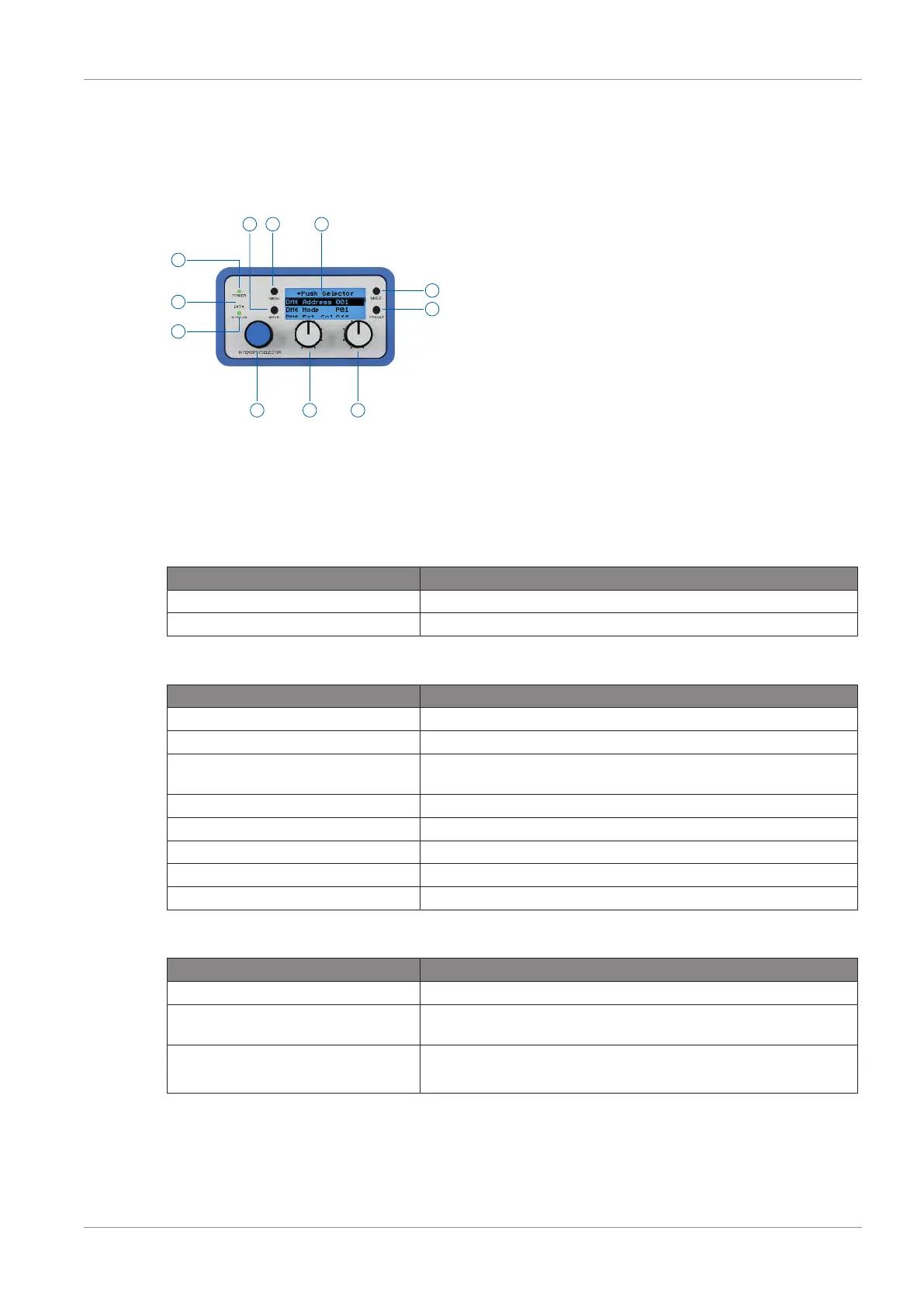
Device Menu | 2
L-SeriesPlus User Manual 9
2 Device Menu
This section describes the device menu of the L-Series Plus.
2.1 Overview of the Device Menu
1
2
3
4 5 6
7
8
91011
1 Power LED
2 Data LED
3 Status LED
4 Encoder
5 Central rotary knob
6 Right rotary knob
7 Preset button
8 Mode button
9 Display
10 Menu button
11 Back button
2.2 Features of the Device Menu
POWER LED (1)
Color Indication
Green Device switched on. No error.
Off / No Color Device switched off.
DATA LED (2)
Color Indication
Blue Receiving a valid DMX signal.
Purple Host mode active
White Receiving a valid Art-Net signal or communicating via RDM,
Gateway active
Green Receiving a valid Art-Net signal, Gateway not active
Orange Receiving a valid sACN signal, Gateway active
Cyan Receiving a valid sACN signal, Gateway not active
Red No communication between menu board and controller board.
No Light The device receives no valid control signal.
STATUS LED (3)
Color Indication
Green No error. Normal temperature.
Red Flashing (0,5s rhythm) Warning device over temperature (only with fan modes QUIET
and HIGH).
Red Error detected. An error message appears in the display.
Calibration data not loaded.
Bekijk gratis de handleiding van ARRI L7-C Plus, stel vragen en lees de antwoorden op veelvoorkomende problemen, of gebruik onze assistent om sneller informatie in de handleiding te vinden of uitleg te krijgen over specifieke functies.
Productinformatie
| Merk | ARRI |
| Model | L7-C Plus |
| Categorie | Verlichting |
| Taal | Nederlands |
| Grootte | 3558 MB |





