ARRI L7-C Plus handleiding
Handleiding
Je bekijkt pagina 35 van 40
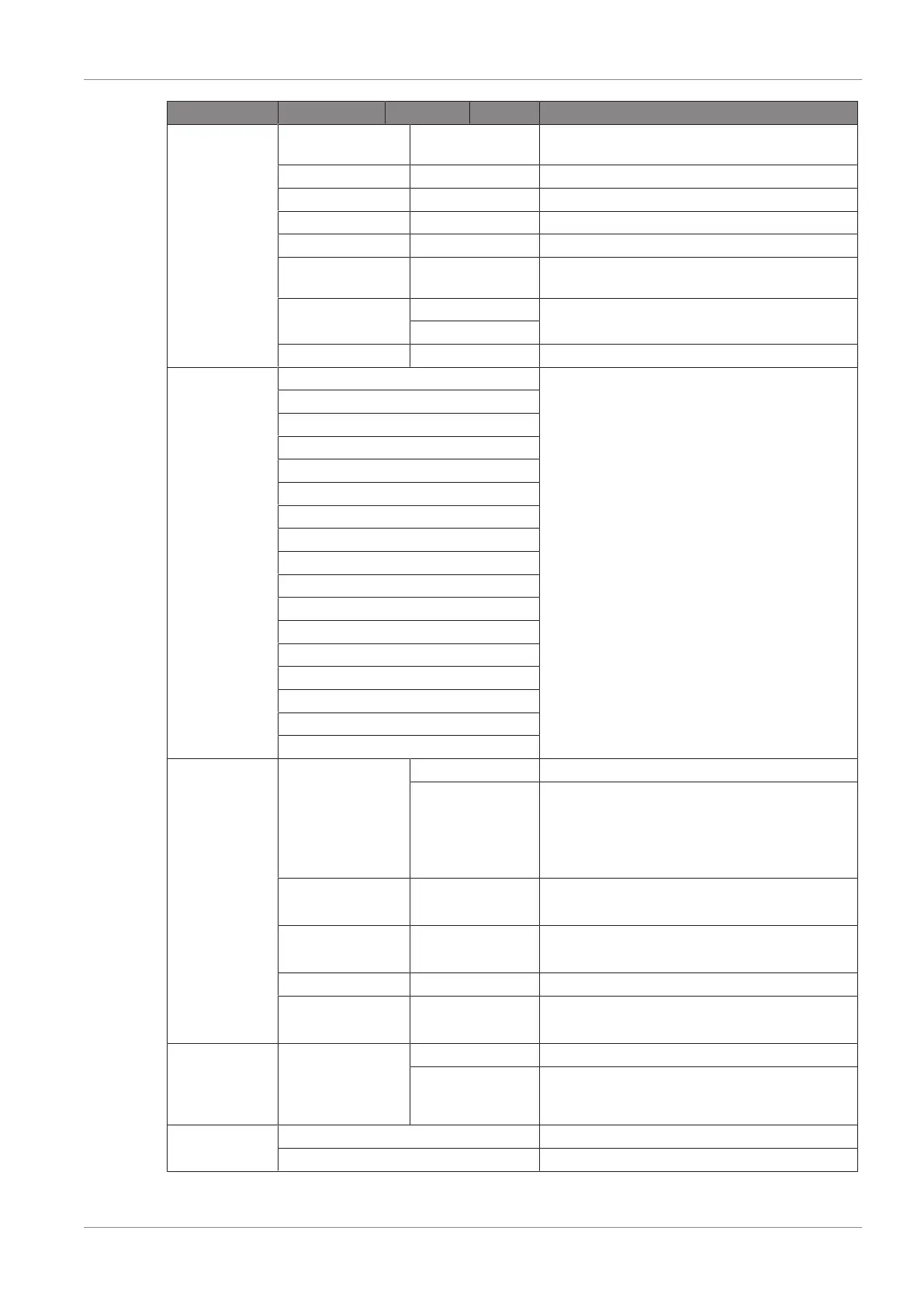
Menu Structure | 8
L-SeriesPlus User Manual 35
Level 1 Level 2 Level 3 Level 4 Explanation (default setting = bold)
Network
Settings
Mode AutoIP PC and device negotiate an IP address
automatically (169.x.x.x)
Mask 255.255.255.0 Cannot be changed via the fixture menu.
GW x.x.x.x Cannot be changed via the fixture menu.
DNS1 x.x.x.x Cannot be changed via the fixture menu.
DNS2 x.x.x.x Cannot be changed via the fixture menu.
MAC XX:XX:XX:XX:XX
:XX
MAC address
BONJ On Bonjour State
Off
MDNS Sxx-xxxxxxx-xxxx Serial number
Enabled Menu Fan Mode Shows the settings of each option. Press the
encoder (4) to change the setting of the
selected option.
Dimm. Curve
Low End
Stage Mode
Tungsten
RGBW C-Space
High Speed
Frequency
Host/Client
Effect
Art-Net/sACN
DMX Ext. Col.
RDM State
Gateway
IP Mode
Bonjour
USB Mode
Fixture Info Fixture Status System Ready No error
Power
Data
Status
-> Clear
Error message (see Safety and Installation
manual, available for free download on
www.arri.com)
Light Engine
Temp.
xx.x °C
xx.x °F
Recent light engine temperature
Hour Counter xxh - Light Engine
yyh - System
Working hours of the light engines and of the
system since production of the fixture
Fixture Serial No. L1.xxxxxxx-xxx Fixture serial number
Firmware
Versions
FW: x.xx.xx.xxxx
CP: x.xx.xx.xxxx
Main firmware version and display firmware
version
Fixture
Settings
USB Mode Normal USB port powered
Service USB port not powered. Do not change this
setting unless being asked by ARRI
service. Risk of damage!
Factory Reset No Stop procedure
Yes Load factory settings
Bekijk gratis de handleiding van ARRI L7-C Plus, stel vragen en lees de antwoorden op veelvoorkomende problemen, of gebruik onze assistent om sneller informatie in de handleiding te vinden of uitleg te krijgen over specifieke functies.
Productinformatie
| Merk | ARRI |
| Model | L7-C Plus |
| Categorie | Verlichting |
| Taal | Nederlands |
| Grootte | 3558 MB |





