ARRI L7-C Plus handleiding
Handleiding
Je bekijkt pagina 16 van 40
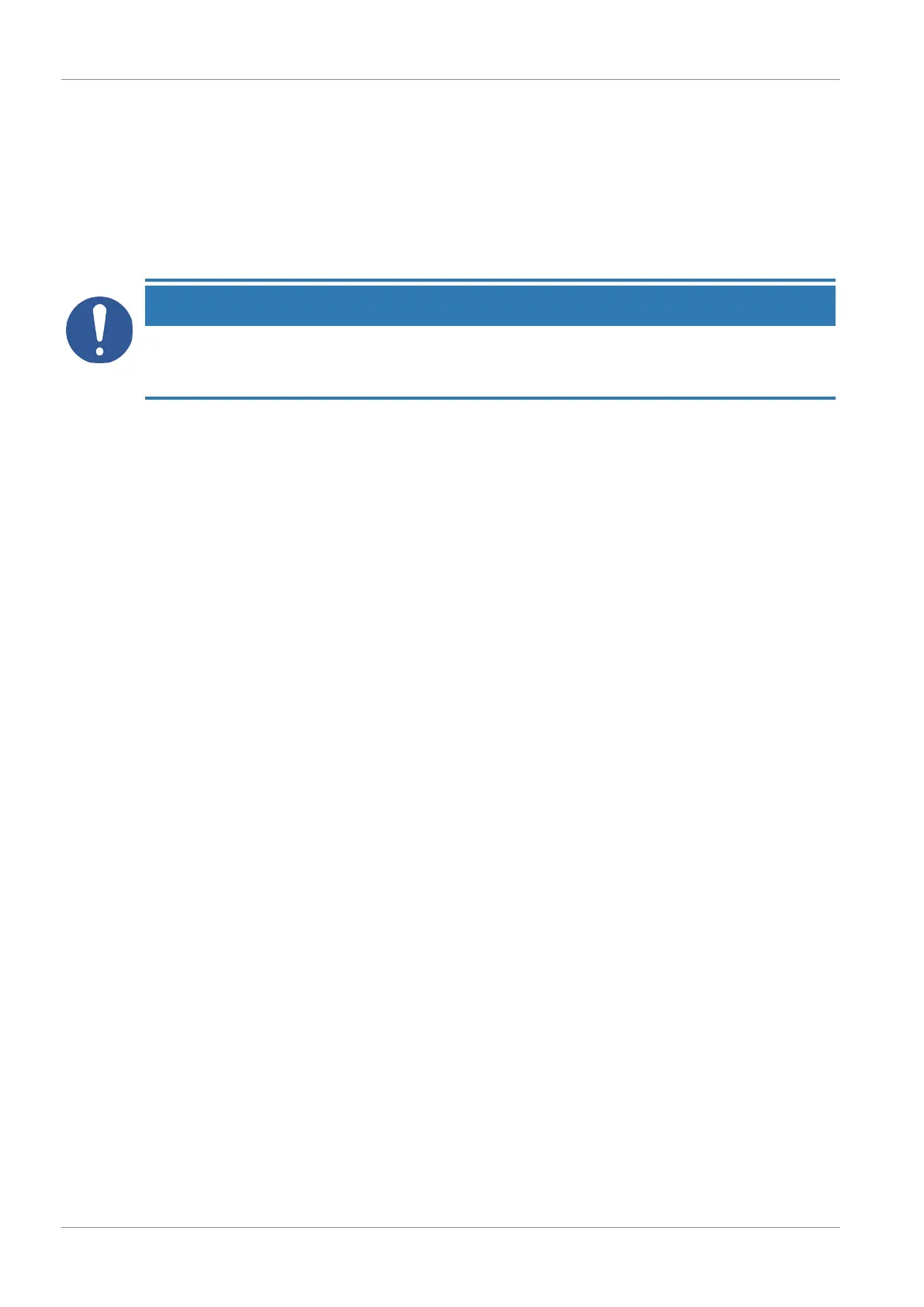
4 | Creative Functions
16 L-SeriesPlus User Manual
4.10 Set a Special Control Mode
4.11 Set the Host / Client Mode
In Host / Client mode the clients mimic the host without delay. The host generates a DMX signal on
the RJ45 connector.
Connect a maximum of 32 L-Series Plus and SkyPanel devices to a DMX data link. Choose one
device to be the host.
NOTICE
There must not be more than one device in the data link set to host mode.
Setting more than one device to host mode or connecting a DMX controller to the data link causes
one or all host devices to stop the host mode.
To set the Host and Client:
1) Push MENU (10) to open the menu.
2) Turn and push the encoder (4) to open the menu Light Control > Host / Client Mode.
3) Set all devices in the data link to OFF to stop host mode. Set one device in the data link to ON
to set the device as host.
4) Push MENU (10) to close the menu.
All devices in the data link will mimic the host automatically and independent from their settings.
Please note when using the Host / Client mode:
• Art-Net and sACN are stopped on all devices in the data link.
• Changing the mode on the host (CCT, HSI, GEL, Source Matching, RGBW) changes the mode
on all clients accordingly.
• Starting the extended color control on the host starts the extended color control on clients
supporting extended color control.
• The settings DMX protocol version, DMX address, tungsten mode, low end mode, fans and
signal loss behavior are changed accordingly to the settings of the host.
• Connect only C version devices of one type in a data link.
• Presets are not available.
4.12 Set the Calibrated Color Space
By default, the L-Series Plus generates colors in a calibrated color space. The calibrated color space
Kodak Pro Photo Color Gamut / ESTA standard E1.54 forces the L-Series Plus to generate a
calibrated color. The calibrated color space is a global setting and is active in both on-board controls
and DMX.
When setting direct RGBW mode, the color is generated with optimized brightness within the
specified tolerances. The color in direct mode will not be calibrated, and there can be minor unit to
unit differences.
Use the right turn knob (6) to set either the red, green, blue or white channel, and then turn the
encoder (4) to adjust the channel. Turn the right turn knob (6) further clockwise to set and adjust the
white point and green/magenta point of the current color.
To Start and Stop the Calibrated Color Space
1) Push MENU (10) to open the menu.
2) Turn and push the encoder (4) to open the menu Light Control > RGBW Color Space.
3) Set Direct Control to generate colors with optimized intensity. Set Calibrated Color to generate
a calibrated color.
4) Push MENU (10) to close the menu.
Bekijk gratis de handleiding van ARRI L7-C Plus, stel vragen en lees de antwoorden op veelvoorkomende problemen, of gebruik onze assistent om sneller informatie in de handleiding te vinden of uitleg te krijgen over specifieke functies.
Productinformatie
| Merk | ARRI |
| Model | L7-C Plus |
| Categorie | Verlichting |
| Taal | Nederlands |
| Grootte | 3558 MB |





