ARRI L7-C Plus handleiding
Handleiding
Je bekijkt pagina 14 van 40
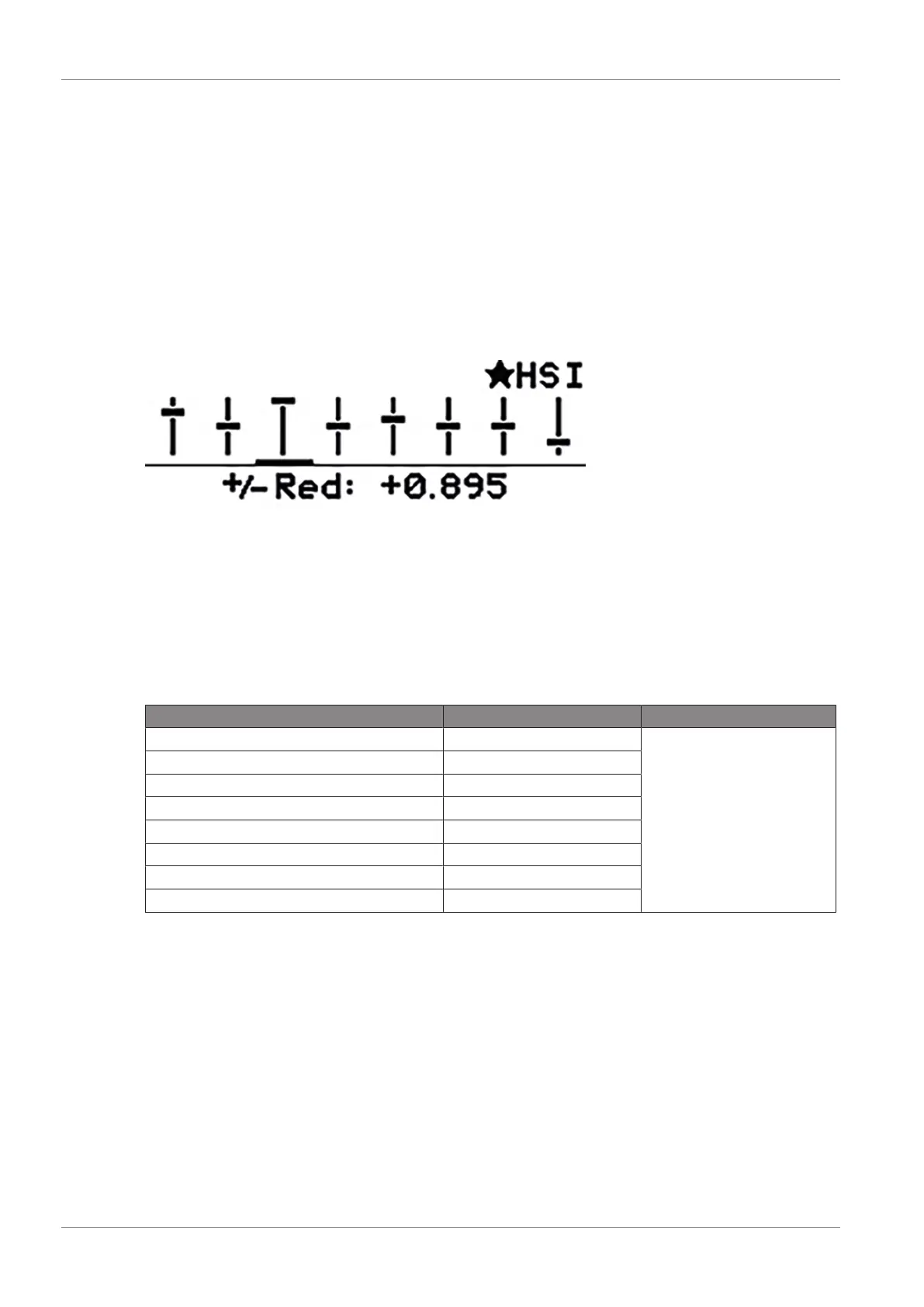
4 | Creative Functions
14 L-SeriesPlus User Manual
4.7 Extended Color Control
The extended color control allows the modification of the selected color in an intuitive way. It can be
used both via the control panel or DMX (see section To Use the Extended Color Control via DMX).
To Use the Extended Color Control via the Control Panel
Press MODE (8) for approximately 3 sec in the home screen to activate the extended color control. If
RGBW direct mode is active, the extended color control is not available. Please activate the
calibrated RGBW color mode (see section Calibrated Color Space) to be able to activate the
extended color control. If the extended color control is active, a short press of MODE (8) switches
between the operation modes (see section To Set the Operation Mode).
If an effect is active, press MODE (8) for at least 3 sec to switch between the color mode, the
extended color control screen and the effect parameter screen.
The picture below shows the color control screen.
In the upper left and right corner of the display the active special and operation modes are displayed
similar to the home screen (in the picture above HSI operation mode).
• Each parameter available is shown as a slider.
• Neutral parameters are indicated with the solid horizontal line at the middle of the bar.
• The horizontal bar of each slider indicates the value of each parameter.
• The selected parameter is indicated by a small bar under its slider.
• The name of the parameter and its value is shown under the sliders in the display.
From left to right, the bars in the extended color control screen stand for the following parameters:
Description Parameter Range
Color temperature Warmer / Cooler -1.000 > 0.000 > +1.000
Saturation Saturate / Desaturate
Red portion of current color + Red / - Red
Green portion of current color + Green / - Green
Blue portion of current color + Blue / - Blue
Cyan portion of current color + Cyan / - Cyan
Magenta portion of current color + Magenta / - Magenta
Yellow portion of current color + Yellow / - Yellow
Select the parameter using the right turn knob (6). Set the value of the parameter with the encoder
(4). Please note:
• The resolution of the encoder (4) adapts dynamically to the moving speed.
• Clockwise turn increments the value of the parameter.
• Counter-clockwise turn decrements the value of the parameter.
• Double press within 800 ms resets the selected parameter to neutral (0).
• Triple press within 1200 ms resets all parameters to neutral (0).
When changing the operation mode the current values of the parameters are stored and restored
when activating the operation mode the next time. After a power cycle, the L-Series Plus extended
color control parameters are restored for each operation mode.
Bekijk gratis de handleiding van ARRI L7-C Plus, stel vragen en lees de antwoorden op veelvoorkomende problemen, of gebruik onze assistent om sneller informatie in de handleiding te vinden of uitleg te krijgen over specifieke functies.
Productinformatie
| Merk | ARRI |
| Model | L7-C Plus |
| Categorie | Verlichting |
| Taal | Nederlands |
| Grootte | 3558 MB |





