ARRI L5-C handleiding
Handleiding
Je bekijkt pagina 5 van 40
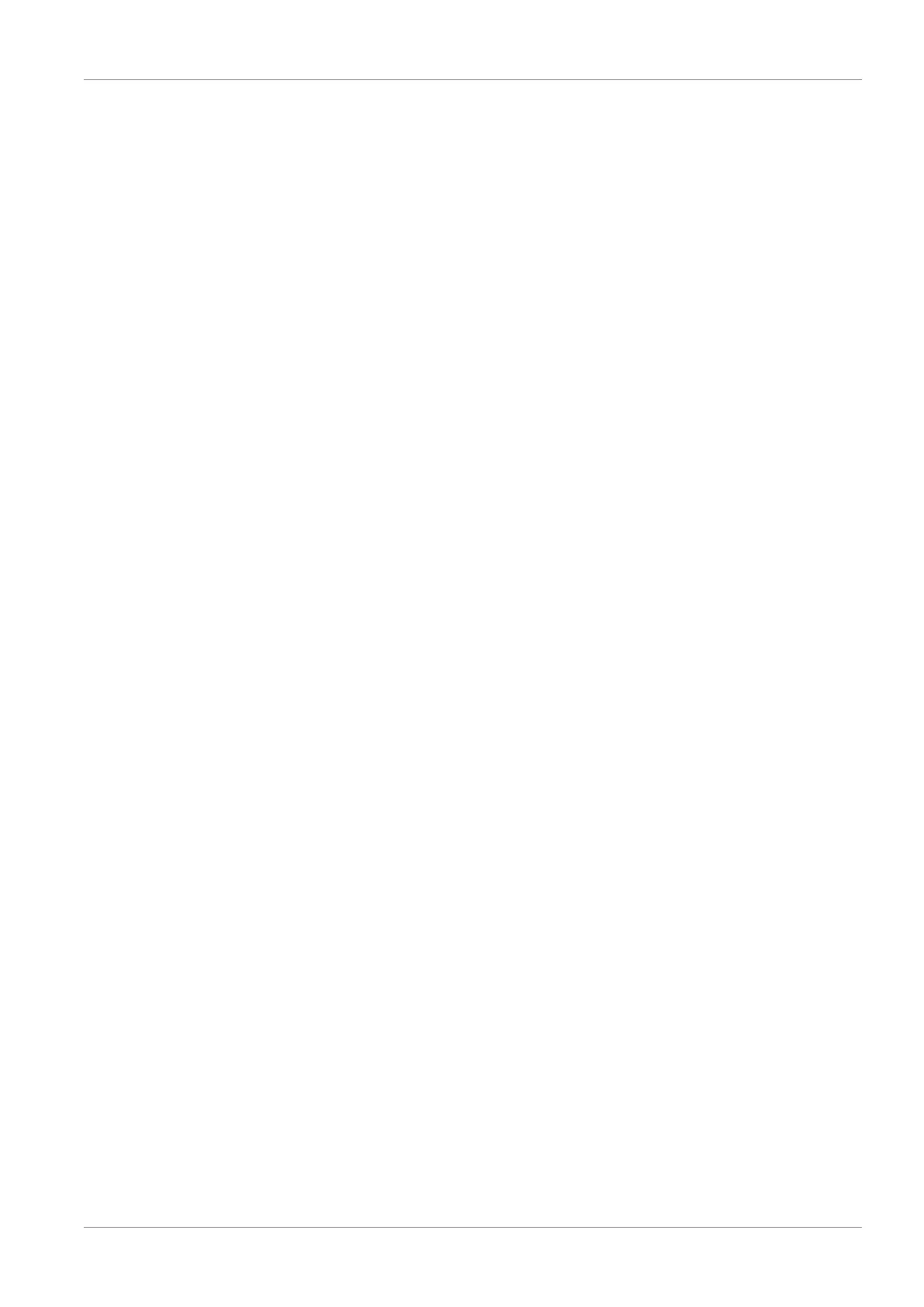
Content
L-SeriesPlus User Manual v
Content
1 Introduction ................................................................................................................................................ 7
1.1 Features .............................................................................................................................................. 7
1.2 Properties............................................................................................................................................ 7
1.3 Control Options ................................................................................................................................... 8
2 Device Menu ............................................................................................................................................... 9
2.1 Overview of the Device Menu ............................................................................................................. 9
2.2 Features of the Device Menu .............................................................................................................. 9
2.3 To Set the Operation Mode................................................................................................................. 11
2.4 Remote Control Panel......................................................................................................................... 11
3 Control Modes ............................................................................................................................................ 12
4 Creative Functions ..................................................................................................................................... 13
4.1 Set Lighting Parameters in CCT Mode ............................................................................................... 13
4.2 Set Color in HSI Mode ........................................................................................................................ 13
4.3 Set Lighting Parameters in Gel Mode ................................................................................................. 13
4.4 Set the Light Source in Source Mode ................................................................................................. 13
4.5 Set the Color in RGBW Mode ............................................................................................................. 13
4.6 Set the Color in x, y Mode................................................................................................................... 13
4.7 Extended Color Control....................................................................................................................... 14
4.8 Set the Brightness in all Control Modes .............................................................................................. 15
4.9 Set the Dimming Curve ....................................................................................................................... 15
4.10 Set a Special Control Mode ................................................................................................................ 16
4.11 Set the Host / Client Mode .................................................................................................................. 16
4.12 Set the Calibrated Color Space........................................................................................................... 16
4.13 Set the PWM Frequency ..................................................................................................................... 17
4.14 Set the Fan Mode................................................................................................................................ 17
4.15 Set a Lighting Effect ............................................................................................................................ 17
4.16 Handle Lighting Effects through the Menu .......................................................................................... 20
5 Other Functions.......................................................................................................................................... 23
5.1 Set the Display Behavior..................................................................................................................... 23
5.2 USB Functions .................................................................................................................................... 23
5.3 Light Preset List .................................................................................................................................. 24
5.4 Save and Load Settings ...................................................................................................................... 24
5.5 Save the Error and Service Log .......................................................................................................... 25
5.6 Read out Information and Change Settings ........................................................................................ 25
5.7 Factory Reset...................................................................................................................................... 25
6 DMX ............................................................................................................................................................. 26
6.1 DMX Priorities ..................................................................................................................................... 26
6.2 DMX Address ...................................................................................................................................... 26
6.3 DMX Mode .......................................................................................................................................... 26
6.4 DMX Signal Loss Behavior ................................................................................................................. 26
6.5 DMX Protocol Version......................................................................................................................... 27
6.6 DMX Extended Color .......................................................................................................................... 27
Bekijk gratis de handleiding van ARRI L5-C, stel vragen en lees de antwoorden op veelvoorkomende problemen, of gebruik onze assistent om sneller informatie in de handleiding te vinden of uitleg te krijgen over specifieke functies.
Productinformatie
| Merk | ARRI |
| Model | L5-C |
| Categorie | Verlichting |
| Taal | Nederlands |
| Grootte | 3558 MB |





