ARRI L5-C handleiding
Handleiding
Je bekijkt pagina 10 van 40
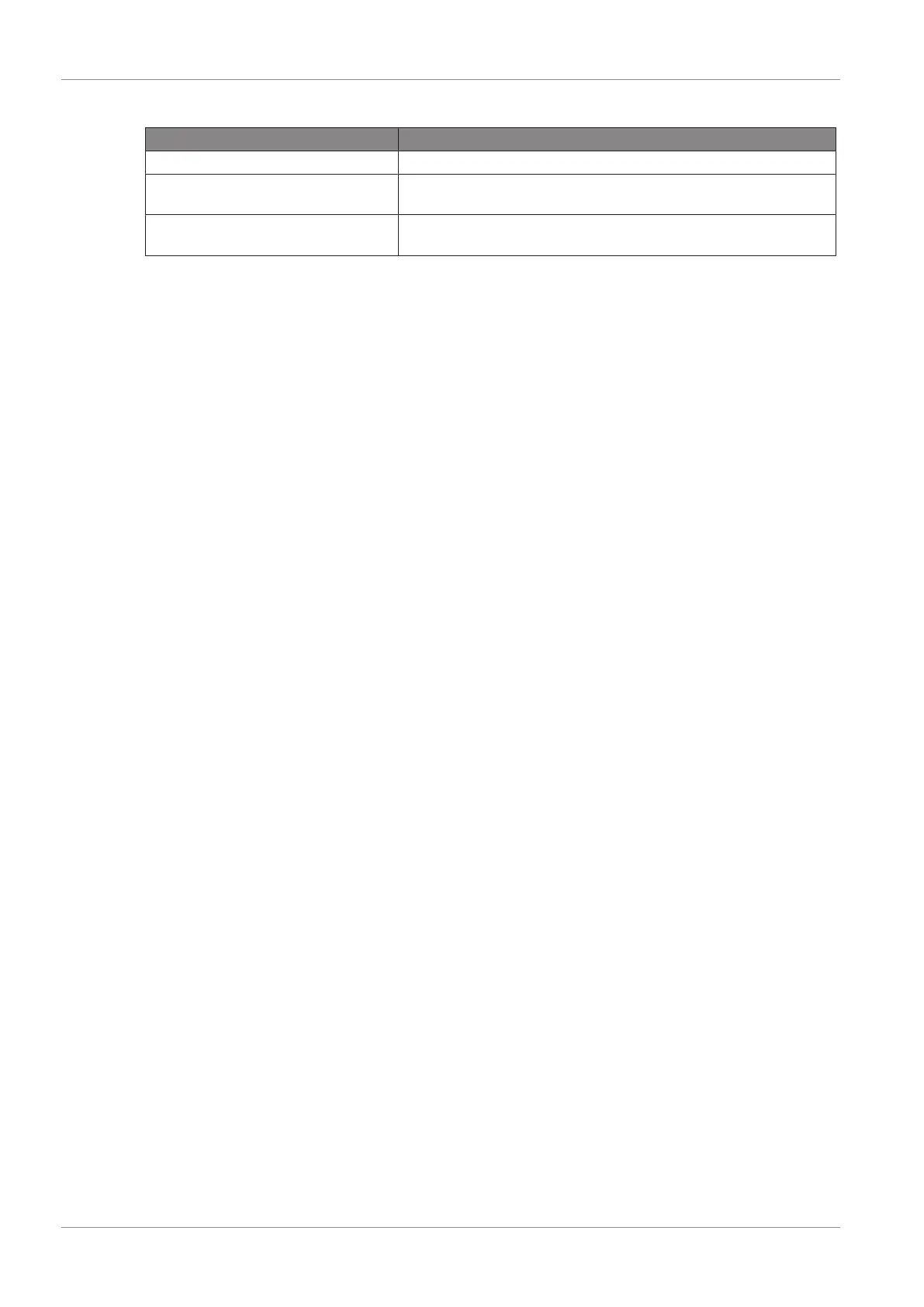
2 | Device Menu
10 L-SeriesPlus User Manual
Display Backlight (9)
Color Indication
Blue or Off No error, normal condition.
Red The display lights up red when the STATUS LED lights up red
(error message).
Orange The display lights up orange when the POWER LED lights up
red.
Encoder (4)
The encoder (4) has two functions:
• Device menu closed: Setting the intensity.
• Device menu open: Use the encoder to scroll through the menu, open sub menus and set
parameters. Press the knob to open sub menus and confirm settings.
Central Turn Knob (5)
Use the turn knob to set the color temperature (CCT) or the color hue (HUE). The current function of
the turn knob is shown in the display (9) above the knob.
Right Turn Knob (6)
Use the turn knob to set the green/magenta point or the color saturation (SAT) or, dependent on the
active color mode, categories or parameters. The current function of the turn knob is shown in the
display (9) above the knob.
PRESET (7)
To call up a light preset, press the PRESET button briefly to bring up the list of all available presets.
1) Turn the encoder (4) to select one of 10 factory presets and 10 user definable presets.
2) Press the encoder (4) to activate the preset.
Use the device menu to adjust the settings. To store a light preset:
1) Hold PRESET, until the preset save dialog opens.
2) Turn the encoder (4) to select a preset memory slot.
3) Press the encoder (4) to store the preset.
4) Close the dialog with BACK.
To call up a DMX preset, press the MENU and PRESET button simultaneously and briefly to bring
up the list of all available DMX presets.
1) Turn the encoder (4) to select one of 10 DMX presets.
2) Press the encoder (4) twice to activate the preset.
To store a DMX preset, press the MENU and PRESET button simultaneously and > 3 seconds to
open the DMX preset list.
1) Turn the encoder (4) to select one of 10 DMX presets.
2) Select a slot and press the encoder (4) to store the DMX preset. BACK (11) returns to the main
screen.
MODE (8)
1) Press MODE short to swap between CCT, HSI, GEL, Source Matching, RGBW mode and x, y
mode of the L-Series Plus.
2) Press MODE long (> 3 seconds) to activate the extended color control.
The extended color control feature is not available in RGBW mode unless RGBW Calibrated Color
Space is activated.
Bekijk gratis de handleiding van ARRI L5-C, stel vragen en lees de antwoorden op veelvoorkomende problemen, of gebruik onze assistent om sneller informatie in de handleiding te vinden of uitleg te krijgen over specifieke functies.
Productinformatie
| Merk | ARRI |
| Model | L5-C |
| Categorie | Verlichting |
| Taal | Nederlands |
| Grootte | 3558 MB |





