Handleiding
Je bekijkt pagina 9 van 14
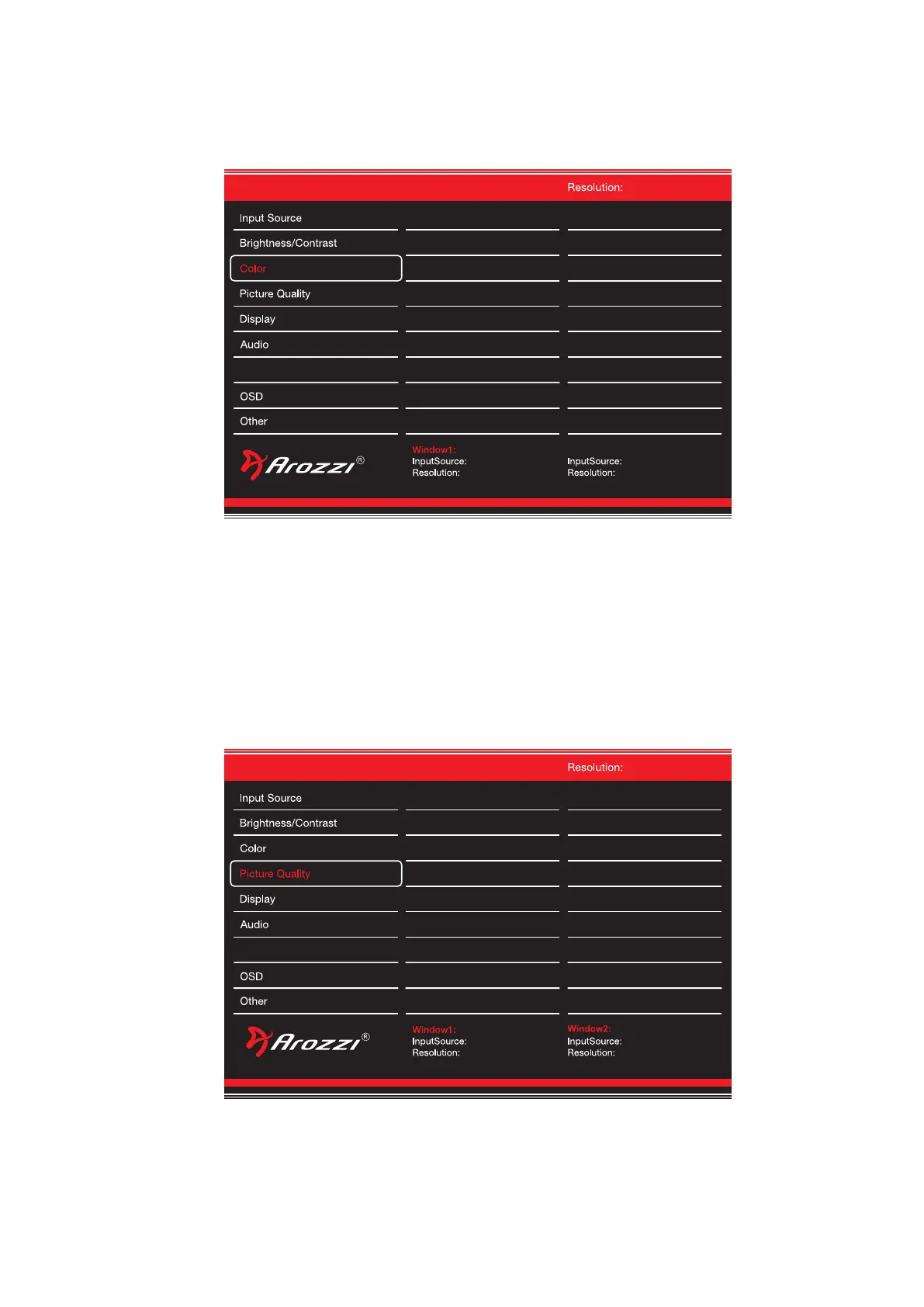
© Arozzi Europe AB. 2025
Color Settings
Picture Quality Settings
Gamma ...................... Change the display Gamma value to: 1.8, 2.0, 2.2, 2.4, 2.6.
Picture Mode ............ Change the Picture Mode to: Standard, Photo, Movie, Game, FPS, RTS.
Color Temperature .... Change the Color Temperature to: Normal, Warm, Cool, User.
Hue ............................ Change the display Hue value from 0 to 100.
Saturaon ................. Change the display Saturaon value from 0 to 100.
Low Blue Light ........... Change the display Low Blue Light value from 0 to 100.
Sharpness .................. Change the display Sharpness value from 0 to 100.
Response Time .......... Select the Response Time value to Low, Middle, High or turn it O.
5120x1440@165Hz
Setting
Setting
DP
5120x1440@165Hz
DP
Window2:
Gamma
Picture Mode
Color Temperature
Hue
Saturation
Low Blue Light
2.2
Standard
Normal
50
50
0
Multi-Window
5120x1440@165Hz
Setting
Setting
DP
5120x1440@165Hz
DP
Sharpness
Response Time
50
Off
Multi-Window
Bekijk gratis de handleiding van Arozzi Nova 49", stel vragen en lees de antwoorden op veelvoorkomende problemen, of gebruik onze assistent om sneller informatie in de handleiding te vinden of uitleg te krijgen over specifieke functies.
Productinformatie
| Merk | Arozzi |
| Model | Nova 49" |
| Categorie | Monitor |
| Taal | Nederlands |
| Grootte | 1722 MB |
