Handleiding
Je bekijkt pagina 11 van 14
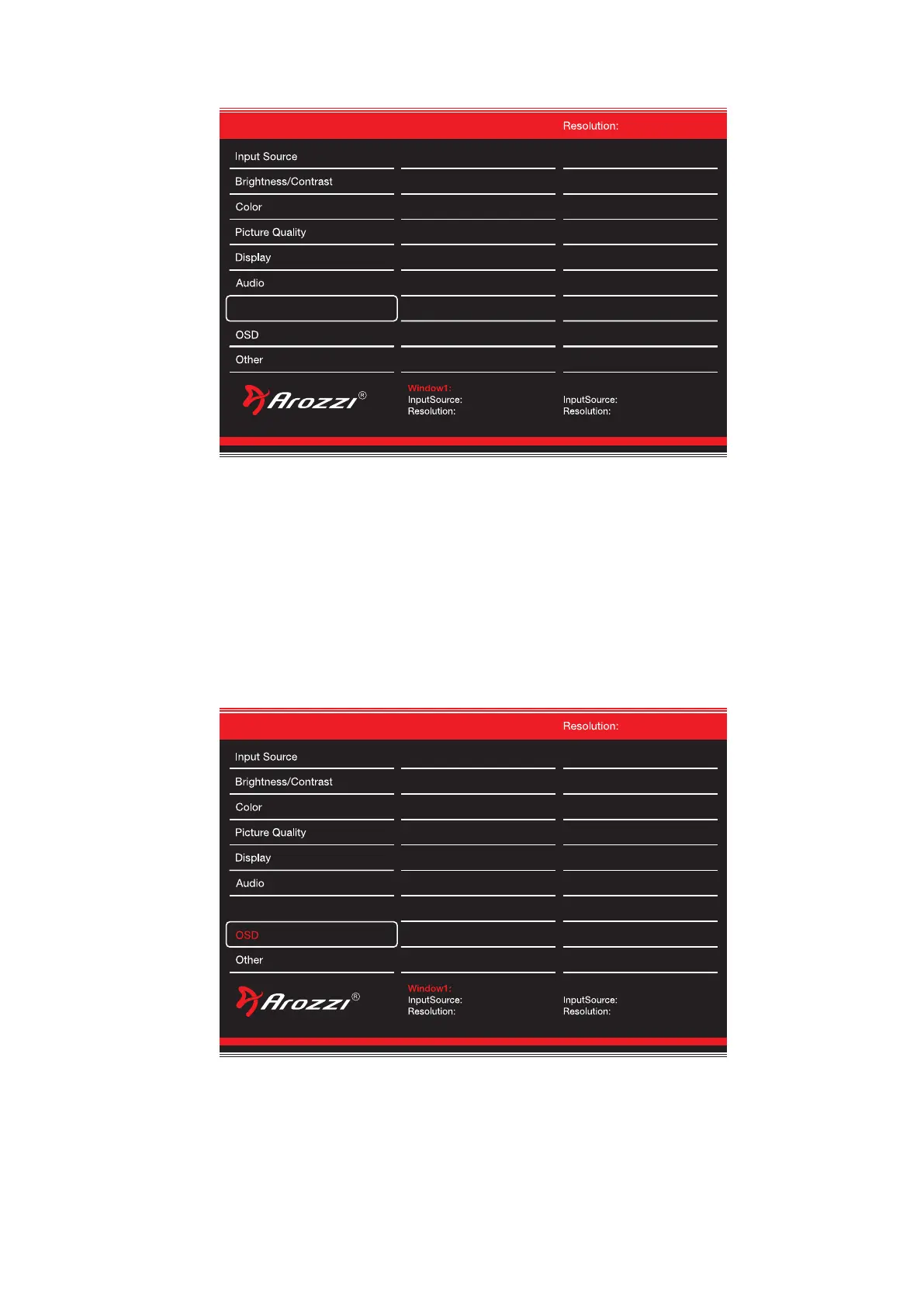
© Arozzi Europe AB. 2025
Mul-Window ........... Select which mul-window type to use:
O
PIP (Picture in picture: small window in the corner showing a secondary input)
PBP (Picture By Picture, half the screen will be used for each input).
Sub Win2 Input ......... Select the PIP input source (USB-C / DP / HDMI1 / HDMI2).
PIP Size ...................... Set the PIP Size to Small / Medium / Large.
PIP Posion ............... Set PIP Posion to Top Right / Top Le / Boom Le / Boom Right / Mid.
Swap. ......................... Switch the two input source posions.
Language ................... Change the OSD Menu display language.
OSD H-Posion .......... Change the horizontal posion of the OSD Menu.
OSD V-Posion .......... Change the vercal posion of the OSD Menu.
OSD Transparency ..... Change the transparency value of the OSD Menu from 0 to 100.
OSD Time Out.. ......... Change how long the OSD Menu is on before it automacally exits.
OSD Rotaon ............ Rotate the OSD Menu.
OSD Settings
Multi Window Settings
5120x1440@165Hz
Setting
Setting
DP
5120x1440@165Hz
DP
Window2:
Sub Win2 Input DP
PIP Size Medium
PIP PositionT opRight
Swap
Multi-Window
Multi-Window Off
5120x1440@165Hz
Setting
Setting
DP
5120x1440@165Hz
DP
Window2:
OSD H-Positio
OSD V-Position 50
20
Normal
OSD Timer Out
OSD Rotation
Multi-Window
20
50
n
OSD Transparency
Language English
Bekijk gratis de handleiding van Arozzi Nova 49", stel vragen en lees de antwoorden op veelvoorkomende problemen, of gebruik onze assistent om sneller informatie in de handleiding te vinden of uitleg te krijgen over specifieke functies.
Productinformatie
| Merk | Arozzi |
| Model | Nova 49" |
| Categorie | Monitor |
| Taal | Nederlands |
| Grootte | 1722 MB |
