Arecont Vision SurroundVideo Omni SX AV20975DN-NL handleiding
Handleiding
Je bekijkt pagina 31 van 40
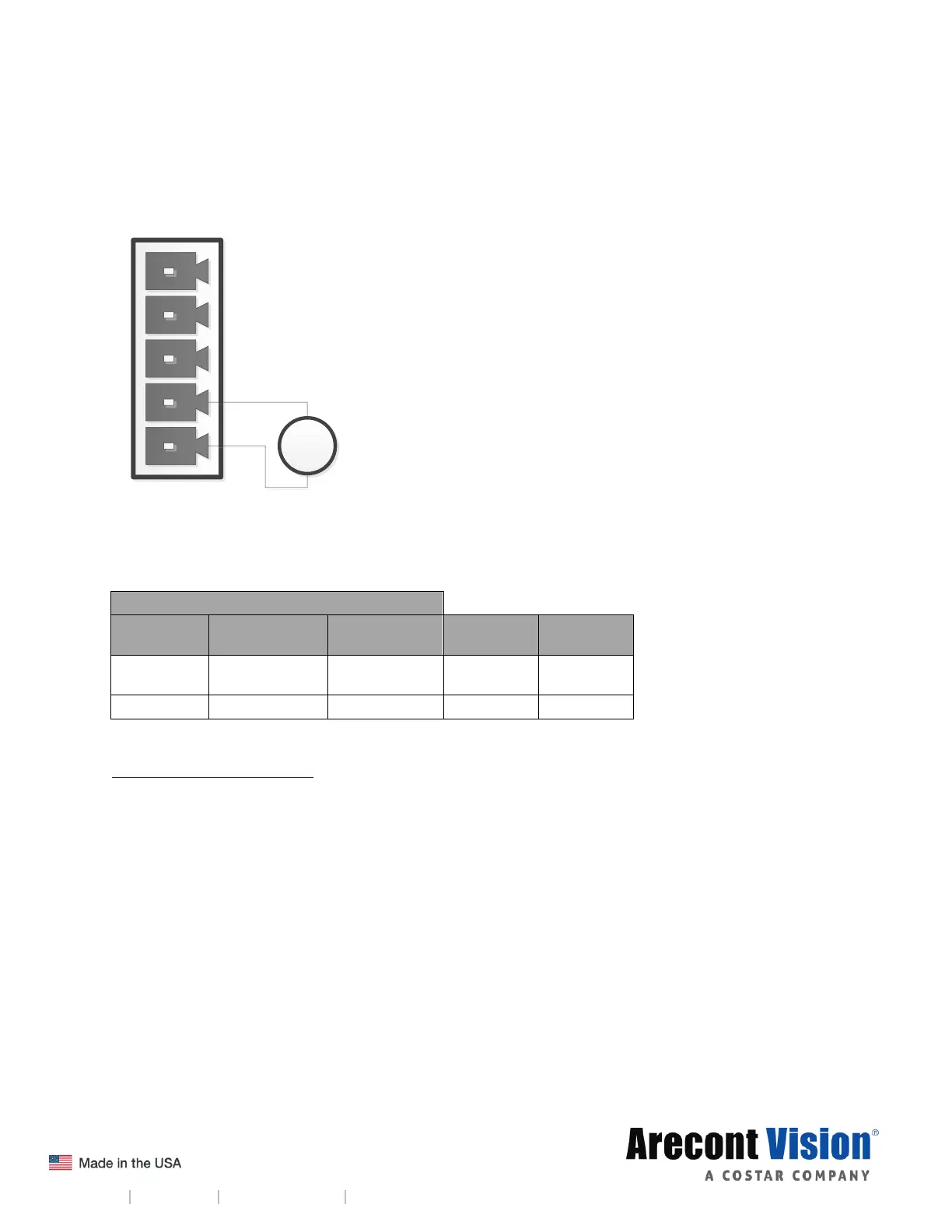
Installation Manual
Page | 31 support@arecontvision.com
+1.818.937.0700 877.CAMERA.8 www.arecontvision.com avsales@arecontvision.com
SurroundVideo® Omni SX
OPTION-2: INPUT VOLTAGE DETECTION
In this scheme the IN- & GND terminals can be tied to an external power source. The camera can
detect a range of voltage to trigger an internal alarm on|off condition.
IN+ IN- GNDOUT+ OUT-
0-12VDC
50mA
(max)
+
-
Figure 6
The following table shows the input voltage range and electrical characteristics:
Input Voltage Detection
Terminals
External
Status
Camera
Status
Voltage
Range
Current
Range
IN- &
GND
OFF
OFF
0-1V
0-2mA
ON
ON
2-12V
10-50mA
The status of the camera can be read with the following command:
http://camera_ip/get?auxin
Bekijk gratis de handleiding van Arecont Vision SurroundVideo Omni SX AV20975DN-NL, stel vragen en lees de antwoorden op veelvoorkomende problemen, of gebruik onze assistent om sneller informatie in de handleiding te vinden of uitleg te krijgen over specifieke functies.
Productinformatie
| Merk | Arecont Vision |
| Model | SurroundVideo Omni SX AV20975DN-NL |
| Categorie | Bewakingscamera |
| Taal | Nederlands |
| Grootte | 7656 MB |







