Arecont Vision SurroundVideo G5 Mini AV12585DN handleiding
Handleiding
Je bekijkt pagina 17 van 40
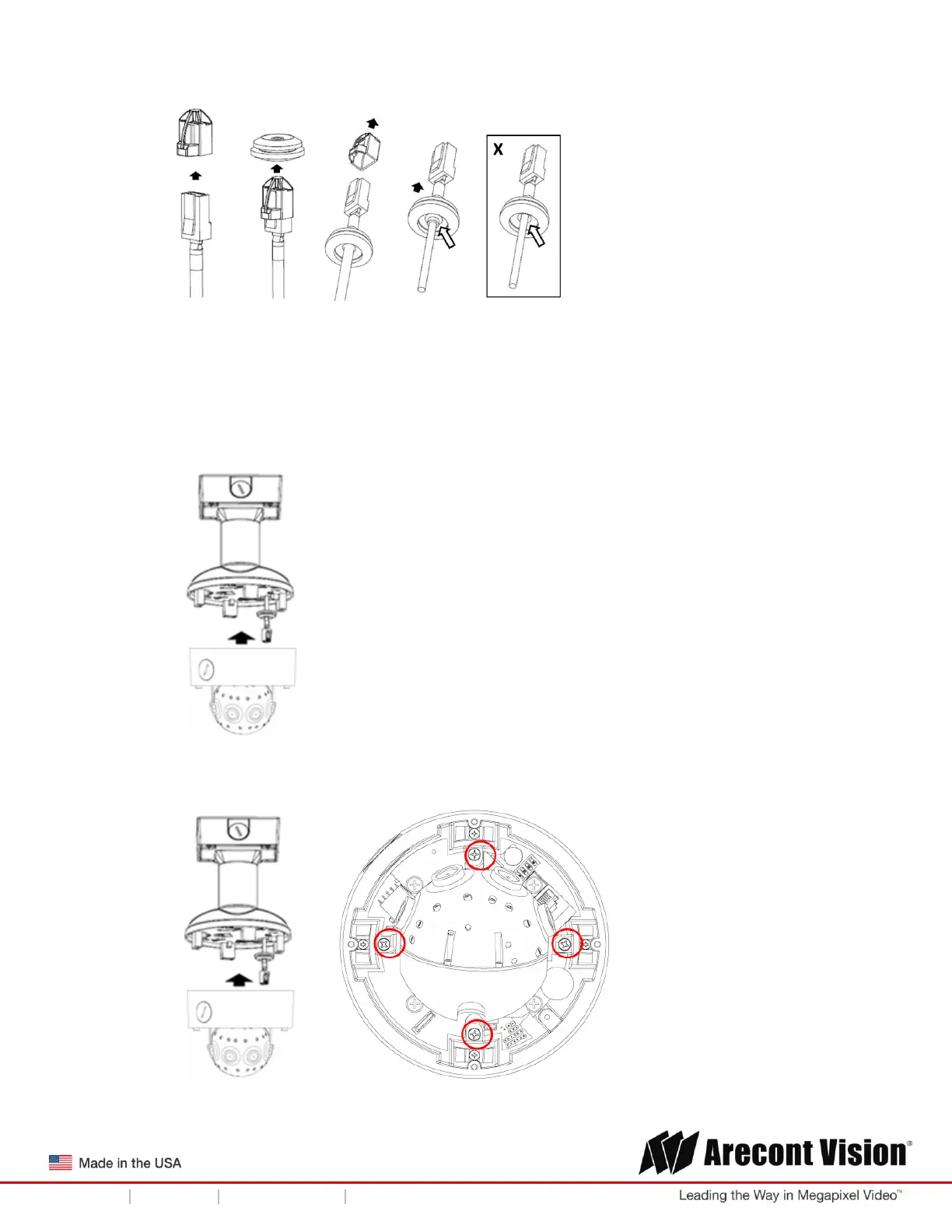
Installation Manual
Page | 17 support@arecontvision.com
+1.818.937.0700 877.CAMERA.8 www.arecontvision.com avsales@arecontvision.com
SurroundVideo
®
G5 Mini
6. Prepare the network cable with the supplied grommet and insertion tool as shown in Figure 3.
Figure 3
NOTE: When mounting the camera outdoors or in a wet environment, use of supplied grommet
is recommended. Ensure the grommet is properly seated flush with the camera housing.
7. Align the hole on SurroundVideo
®
G5 Mini camera with the hole on mounting plate, and install
the grommet on camera housing as shown in Figure 4.
Figure 4
8. Fasten securely four captive screws as shown in Figure 5.
Figure 5
Bekijk gratis de handleiding van Arecont Vision SurroundVideo G5 Mini AV12585DN, stel vragen en lees de antwoorden op veelvoorkomende problemen, of gebruik onze assistent om sneller informatie in de handleiding te vinden of uitleg te krijgen over specifieke functies.
Productinformatie
| Merk | Arecont Vision |
| Model | SurroundVideo G5 Mini AV12585DN |
| Categorie | Bewakingscamera |
| Taal | Nederlands |
| Grootte | 13048 MB |







