Arecont Vision SurroundVideo G5 Mini AV12565DN handleiding
Handleiding
Je bekijkt pagina 35 van 40
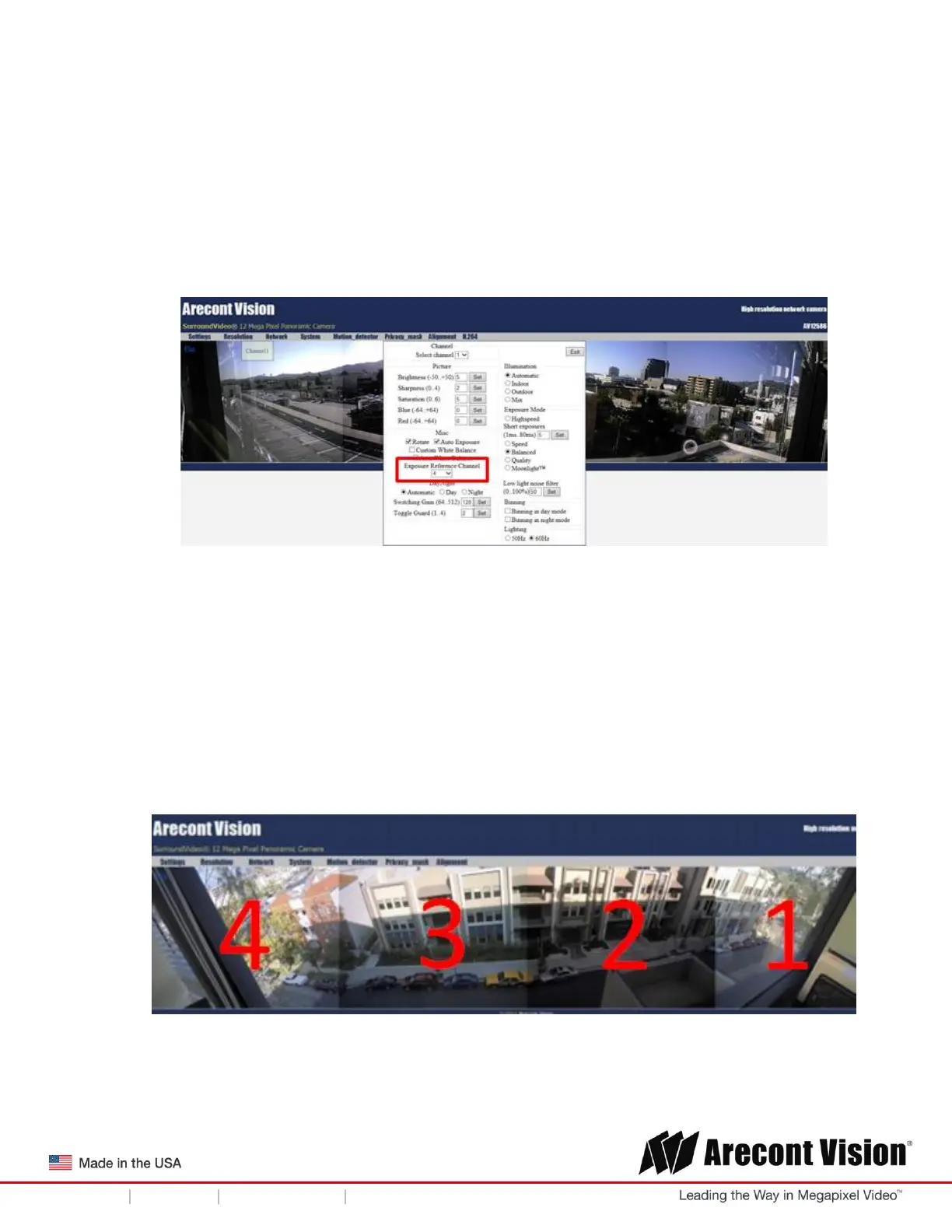
Installation Manual
Page | 35 support@arecontvision.com
+1.818.937.0700 877.CAMERA.8 www.arecontvision.com avsales@arecontvision.com
SurroundVideo
®
G5 Mini
Image Equalization (Exposure Reference) Instructions
1. Launch the camera webpage
2. If the camera is a SurroundVideo G5 NON-WDR, skip to step 3 on the next page. For a
surroundVideo G5 WDR, Click “Setting” and select the desired channel to be the cameras
“Exposure Reference Channel” (see Image 5). Setting and Exposure Reference Channel will
reduce the color and brightness variations among channels.
Image 5
NOTE: The default setting for the “Exposure Reference Channel” is “Auto”, which means that each
channel is automatically adjusted to provide the best scene. This may cause variations from image to
image; however, the camera is providing the best image for each channel. When different channels are
under different lighting conditions, there will be some color or brightness variation among the channels.
See below for an example on how to adjust different reference channels to minimize brightness and
color differences.
NOTE: Using Exposure Reference Channel Setting may result in abnormal noise which can’t be
resolved!
- Exposure Reference Channel set as “Auto”
Bekijk gratis de handleiding van Arecont Vision SurroundVideo G5 Mini AV12565DN, stel vragen en lees de antwoorden op veelvoorkomende problemen, of gebruik onze assistent om sneller informatie in de handleiding te vinden of uitleg te krijgen over specifieke functies.
Productinformatie
| Merk | Arecont Vision |
| Model | SurroundVideo G5 Mini AV12565DN |
| Categorie | Bewakingscamera |
| Taal | Nederlands |
| Grootte | 13048 MB |







