Arecont Vision MicroDome G2 AV5555DNIR-S-NL handleiding
Handleiding
Je bekijkt pagina 17 van 28
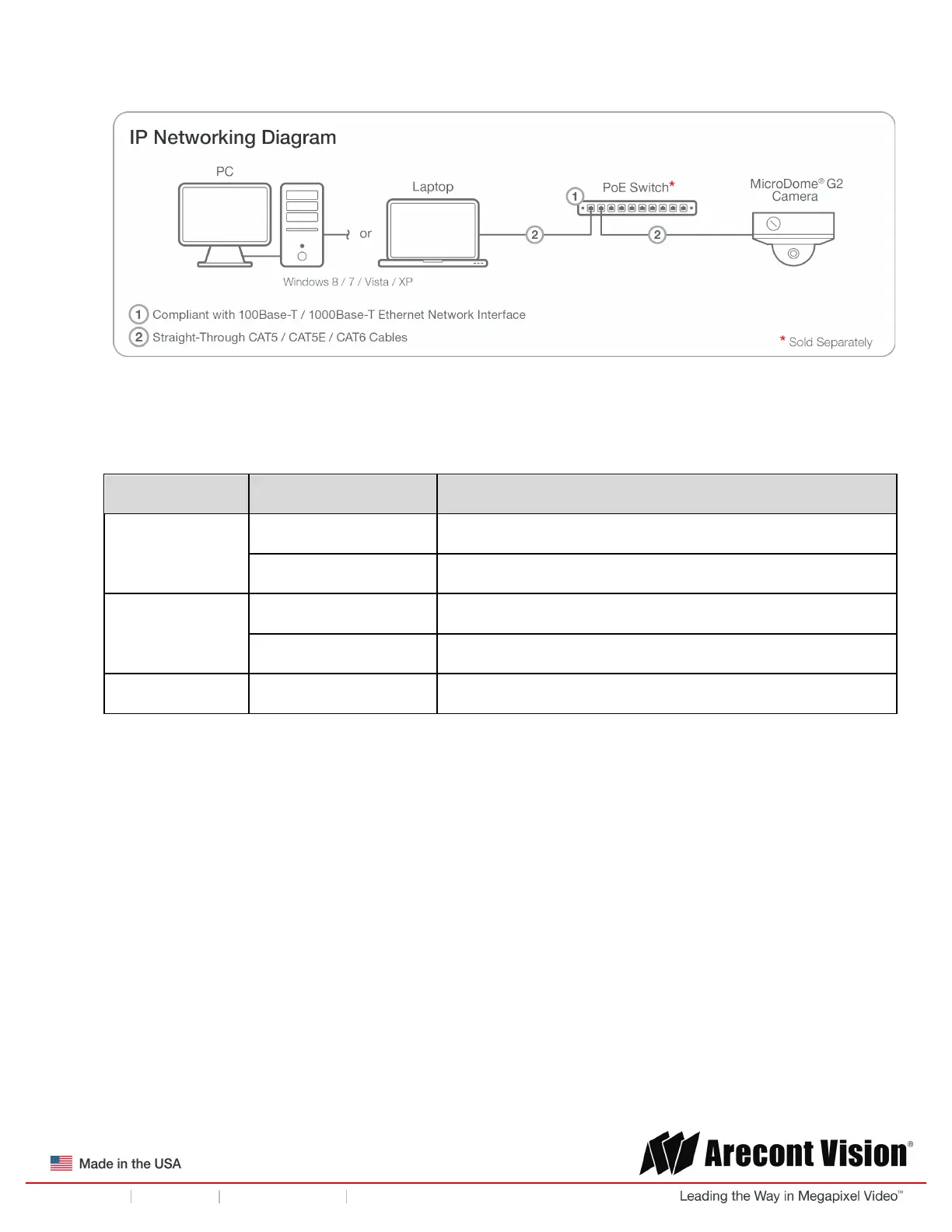
!! ! Installation!Manual!
Page | 17 support@arecontvision.com
!
!
!
+1.818.937.0700 877.CAMERA.8 www.arecontvision.com avsales@arecontvision.com
MicroDome®!G2
NOTE: A yellow LED on the rear of the camera illuminates after a few seconds.
• The flashing yellow LED indicates that a link to your computer has been established.
• A green LED will blink when the camera has been accessed.
LED
Status
Description
Yellow
Flashing
Link has been established.
Solid
Normal Operation.
Green
Flashing
Camera has been accessed. Normal operation.
Solid
N/A
None
None
No Connection.
NOTE: Wiring methods shall be in accordance with the National Electrical Code/NFPA 70/ANSI, and
with all local codes and authorities having jurisdiction. Wiring should be UL Listed and/or Recognized
wire suitable for the application.
Bekijk gratis de handleiding van Arecont Vision MicroDome G2 AV5555DNIR-S-NL, stel vragen en lees de antwoorden op veelvoorkomende problemen, of gebruik onze assistent om sneller informatie in de handleiding te vinden of uitleg te krijgen over specifieke functies.
Productinformatie
| Merk | Arecont Vision |
| Model | MicroDome G2 AV5555DNIR-S-NL |
| Categorie | Bewakingscamera |
| Taal | Nederlands |
| Grootte | 6726 MB |







