Arecont Vision MicroDome Duo AV4655DN-NL handleiding
Handleiding
Je bekijkt pagina 15 van 32
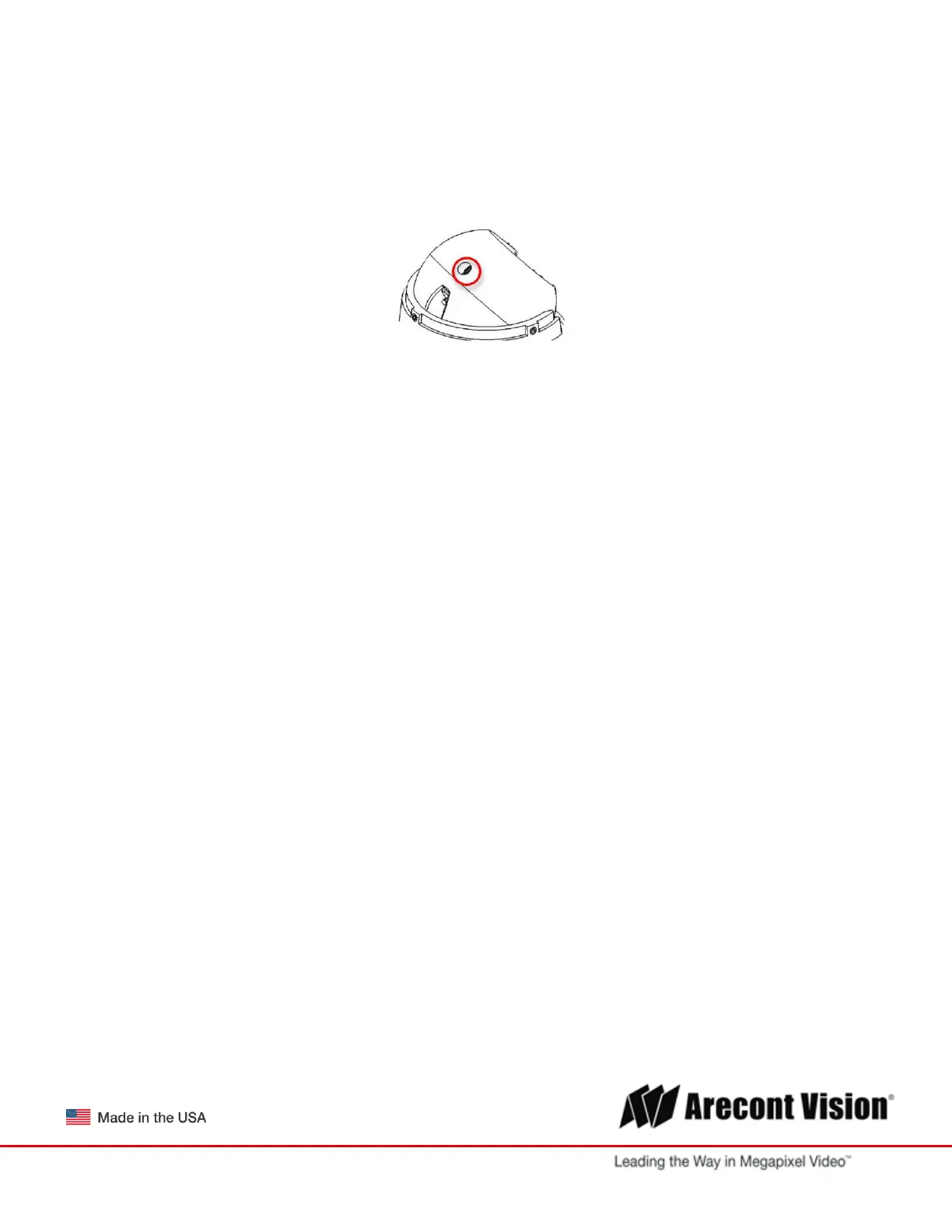
Microdome Duo® Installation Manual
Page | 15 support@arecontvision.com
+1.818.937.0700 | 877.CAMERA.8 | www.arecontvision.com | avsales@arecontvision.com
Lens Replacement
1. Use the supplied security L-key, to loosen the four (4) screws which secure the cover. (See Pic. 1).
Remove the cover.
PIC. 18
2. Manually turn the lens counter clockwise, this may take several turns.
3. Screw the replacement lens clockwise until you feel some resistance and hit a hard stop.
4. Repeat for another camera module if necessary
Bekijk gratis de handleiding van Arecont Vision MicroDome Duo AV4655DN-NL, stel vragen en lees de antwoorden op veelvoorkomende problemen, of gebruik onze assistent om sneller informatie in de handleiding te vinden of uitleg te krijgen over specifieke functies.
Productinformatie
| Merk | Arecont Vision |
| Model | MicroDome Duo AV4655DN-NL |
| Categorie | Bewakingscamera |
| Taal | Nederlands |
| Grootte | 7655 MB |







