Arecont Vision MegaView 2 AV5225PMTIR handleiding
Handleiding
Je bekijkt pagina 6 van 33
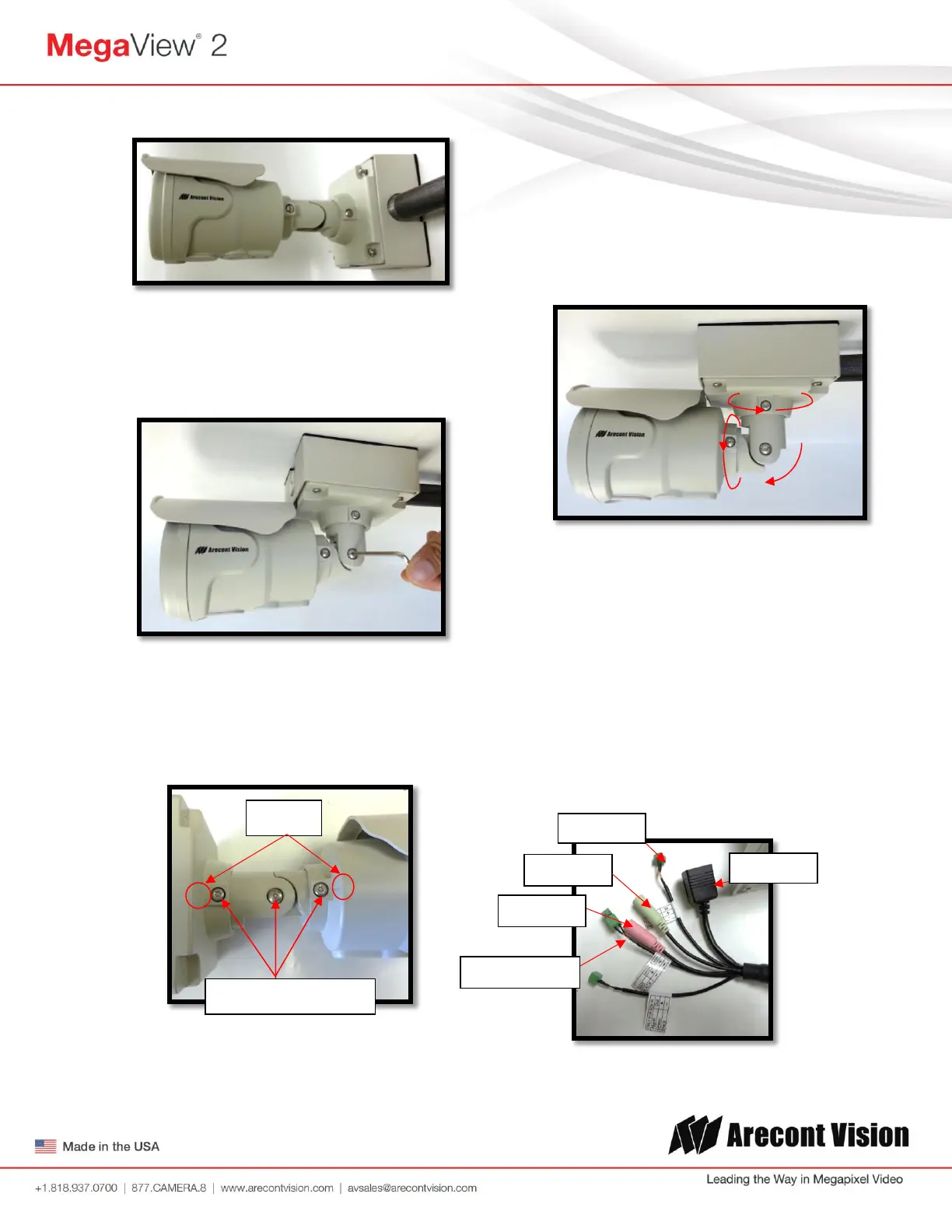
Arecont Vision MegaView
®
2 Installation Manual
Page | 6 support@arecontvision.com
Image 4
8. Use the security L-key to adjust
MegaView
®
2 bracket to appropriate
position. ( Image 5)
Image 5
CAUTION: Only adjust the screws with an
arrow pointing to them on the bracket base
and camera body (Image 6)
Image 6
NOTE 1: Bracket screws are all security screws
that are tamper-resistant.
NOTE 2: Bracket with 3 axes enables easy
installation in any location, including 360°
camera body rotation, 90° tilt, 360° bracket
rotation. (Image 7)
Image 7
NOTE 3: MegaView
®
2 is a total PoE class 0
solution to power the camera, IR illuminator and
fan. Fan is always on.
NOTE 4: To use the external power, 12-48VDC
or 24VAC, power on camera, connect external
power with pigtail cable connector (Image 8)
NOTE 5: Only MegaView
®
2 –A audio models
have female 3.5mm audio in / out jack.
Image 8
90
°
360
°
360
°
Adjustable Screws
Arrow
Digital In
Audio Out
PoE RJ45
Audio In
Auxiliary Power
Bekijk gratis de handleiding van Arecont Vision MegaView 2 AV5225PMTIR, stel vragen en lees de antwoorden op veelvoorkomende problemen, of gebruik onze assistent om sneller informatie in de handleiding te vinden of uitleg te krijgen over specifieke functies.
Productinformatie
| Merk | Arecont Vision |
| Model | MegaView 2 AV5225PMTIR |
| Categorie | Bewakingscamera |
| Taal | Nederlands |
| Grootte | 14413 MB |







